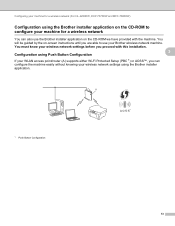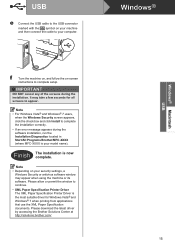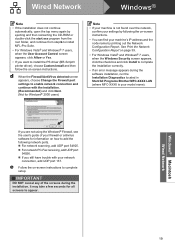Brother International MFC-7860DW Support Question
Find answers below for this question about Brother International MFC-7860DW.Need a Brother International MFC-7860DW manual? We have 5 online manuals for this item!
Question posted by 4eaBe on August 13th, 2013
Windows Vista Mfc-7860dw Printer Driver Won't Install
The person who posted this question about this Brother International product did not include a detailed explanation. Please use the "Request More Information" button to the right if more details would help you to answer this question.
Current Answers
Related Brother International MFC-7860DW Manual Pages
Similar Questions
Can I Override A Drum Replacement Warning On My Mfc-7860dw Printer?
Can I Override A Drum Replacement Warning On My Mfc-7860dw Printer
Can I Override A Drum Replacement Warning On My Mfc-7860dw Printer
(Posted by lcguillot 9 years ago)
Can't Install Mfc-295cn Printer Driver Windows 7 X64
(Posted by asdfados 10 years ago)
How To Get A Brother Mfc-7860dw Printer Out Of Firmware Installation Mode
(Posted by inainky 10 years ago)
Windows Vista Mfc-7860dw Won't Install
(Posted by fjorzungz 10 years ago)
Troubleshooting Brother Mfc-7860dw Printer Edges Of Copy Faded
When making copies, the edges of the pages are faded. Purchased new drum just a few months ago. Also...
When making copies, the edges of the pages are faded. Purchased new drum just a few months ago. Also...
(Posted by carylucas 10 years ago)