Brother International MFC-7860DW Support Question
Find answers below for this question about Brother International MFC-7860DW.Need a Brother International MFC-7860DW manual? We have 5 online manuals for this item!
Question posted by fjorzungz on September 24th, 2013
Windows Vista Mfc-7860dw Won't Install
The person who posted this question about this Brother International product did not include a detailed explanation. Please use the "Request More Information" button to the right if more details would help you to answer this question.
Current Answers
There are currently no answers that have been posted for this question.
Be the first to post an answer! Remember that you can earn up to 1,100 points for every answer you submit. The better the quality of your answer, the better chance it has to be accepted.
Be the first to post an answer! Remember that you can earn up to 1,100 points for every answer you submit. The better the quality of your answer, the better chance it has to be accepted.
Related Brother International MFC-7860DW Manual Pages
Network Users Manual - English - Page 26


...DCP-7070DW and MFC-7860DW)
Windows Vista®/Windows® 7 3
If you are using your computer as a Registrar, follow the
steps in the Quick Setup Guide for installation.
1 (Windows Vista®)
Click the button and then Network. (Windows® 7) Click the button and then Devices and Printers.
2 (Windows Vista®)
Click Add a wireless device. (Windows® 7) Click Add a device.
3 Choose...
Network Users Manual - English - Page 28


..., (Windows Vista®) click Allow. (Windows® 7) click Yes.
3 Click Wireless LAN Setup Wizard.
(Macintosh) 4
1 Double-click the MFL_PRO Suite icon on your desktop. 2 Double-click the Utilities icon. 3 Double-click the Wireless Device Setup Wizard. Click Initial Installation.
Wireless configuration using the Brother installer application (For HL-2280DW, DCP-7070DW and MFC-7860DW...
Network Users Manual - English - Page 29


... would like to continue installing drivers and software necessary for operating your device, please choose Install MFL-Pro Suite from the pop-up menu.
3 Your wireless network is connected successfully.
and confirm the Network Connection Details screen. Wireless configuration using the Brother installer application (For HL-2280DW, DCP-7070DW and MFC-7860DW)
3 Click Connect to a network...
Network Users Manual - English - Page 61


... MFC-7460DN, MFC-7860DN and MFC-7860DW: available as a download)
Receiving an Internet fax to your computer 7
When a computer receives an Internet fax document, the document is attached to send a document is not running Windows® 2000/XP, Windows Server® 2003/2008, Windows Vista® or Windows® 7 operating system, please inform the computer's owner that they must install...
Network Users Manual - English - Page 74


... machine is turned on and is not found on the network even after the successful installation. Use the Network Connection Repair Tool to verify the IP address and the Subnet Mask... the details and then follow the steps below:
Note
9
• (Windows® 2000 Professional/XP/XP Professional x64 Edition/Windows
Vista®/Windows® 7) You must log on the same network. Is your computer ...
Network Users Manual - English - Page 75


... and the Subnet mask are still not assigned even after the successful installation. (continued)
Question
Is your network administrator has set the IP address to run the program. Note
If the User Account Control screen appears, (Windows Vista®) click Continue. (Windows® 7) click Yes.
3 Follow the on the Status Monitor screen, click Options...
Network Users Manual - English - Page 76


...HL-2280DW,
9
DCP-7070DW and MFC-7860DW) on page 37.)
If there is not found on the network during the MFL-Pro Suite installation, applications' start-up process or ...Windows® 2000)
Start, Settings and then Printers.
(Windows® XP)
Start and Printers and Faxes.
(Windows Vista®)
, Control Panel, Hardware and Sound and then Printers.
(Windows® 7)
, Control Panel, Devices...
Software Users Manual - English - Page 3


...29 Tray Settings...31 Status Monitor...33 Features in the BR-Script 3 printer driver (For MFC-7860DW) (PostScript® 3™ language emulation 34 Printing Preferences ...34 Advanced options ...36 Ports ...in the Scanner Setup dialog box 45
Scanning a document using the WIA driver (Windows® XP/Windows Vista®/Windows® 7 48 WIA compliant ...48 Scanning a document into the PC ......
Software Users Manual - English - Page 5


... only)
89
Remote Setup...89
6 Brother PC-FAX Software (MFC models only)
91
PC-FAX sending ...91 Setting up user information...91 Sending setup...92 Setting up a cover ...108 Viewing new PC-FAX messages...109
7 Firewall settings (For Network users)
110
Before using the Brother software ...110 Windows® XP SP2/SP3 users...110 Windows Vista® users ...112 Windows® 7 users ...115
iv
Software Users Manual - English - Page 16


... Professional x64 Edition/Windows Server® 2003 1/Windows Server® 2003 x64 Edition 1/Windows Vista®/Windows Server® 2008 1/Windows Server® 2008 R2 1/Windows® 7 are using any other personal Firewall software, see Firewall settings (For Network users) on page 110 to enhance printing speed in the Quick Setup Guide. If you installed MFL-Pro Suite...
Software Users Manual - English - Page 21


... Start, Settings and then Printers.
(For Windows® XP and Windows Server®) Click Start, and then Printers and Faxes.
(For Windows Vista®)
Click the
button, Control Panel, Hardware and Sound, and then Printers.
(For Windows® 7)
Click the
button and Devices and Printers.
2
2
b Right-click the Brother MFC-XXXX Printer icon (where XXXX is your...
Software Users Manual - English - Page 49
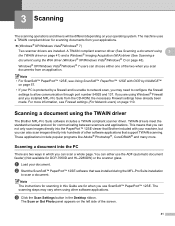
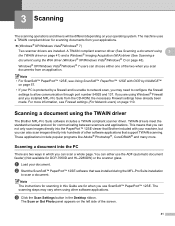
... scanners and applications.
Scanning a document using other software applications that was installed during the MFL-Pro Suite installation
to allow communication through port number 54925 and 137.
Scanning a document into hundreds of the screen.
41 a Load your applications. (Windows® XP/Windows Vista®/Windows® 7)
Two scanner drivers are two ways in which you...
Software Users Manual - English - Page 56


...: Brother MFC-XXXX or WIA: Brother MFC-XXXX LAN...Windows® XP/Windows Vista®/Windows® 7)
3
WIA compliant 3
For Windows® XP/Windows Vista®/Windows® 7 you can choose Windows® Image Acquisition (WIA) for DCP-7060D and HL-2280DW) or the scanner glass. The scanning steps may vary when using other application that was installed during the MFL-Pro Suite installation...
Software Users Manual - English - Page 65
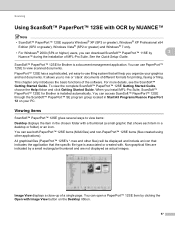
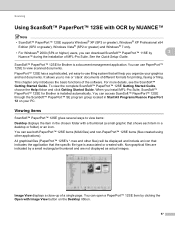
... download ScanSoft™ PaperPort™ 11SE by
3
Nuance™ during the installation of different formats for Brother is associated or created with.
You can use ...™ 12SE supports Windows® XP (SP3 or greater), Windows® XP Professional x64
Edition (SP2 or greater), Windows Vista® (SP2 or greater) and Windows® 7 only.
• For Windows® 2000 (SP4...
Software Users Manual - English - Page 204


..., Scanners and Cameras). (Windows Vista®)
Click the
button, Control Panel, Hardware and Sound, then Scanners and Cameras.
(Windows® 7)
Click the
button, All Programs, Brother, MFC-XXXX LAN, Scanner Settings, then Scanners
and Cameras.
13
b Do one that was originally registered to your PC during the installation of the following:
(Windows® 2000) Select...
Users Manual - English - Page 102


...glass strip, or the corona wire is unchecked. (Windows Vista®) Click the Start button, Control Panel, Hardware...is online: (Windows® 7 and Windows Server® 2008 R2) Click the Start button and Devices and Printers. Suggestions...MFC-7860DW) Contact your administrator to check your computer. (See the Quick Setup Guide.)
Check that the toner cartridge and drum unit are installed...
Users Manual - English - Page 149
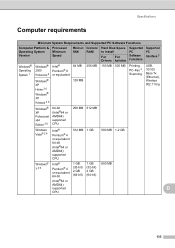
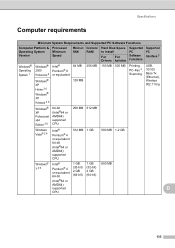
... Space to install
For
For
Drivers Applications
Supported PC Software Functions
Supported PC Interface 3
Windows® Operating System 1
Windows® 2000 Professional 5
Windows® XP Home 2 6 Windows® XP... (Ethernet), Wireless 802.11 b/g
Windows® XP Professional x64
Edition 2 6
64-bit
(Intel®64 or AMD64) supported CPU
256 MB 512 MB
Windows Vista® 2 6
Intel®
...
Quick Setup Guide - English - Page 15
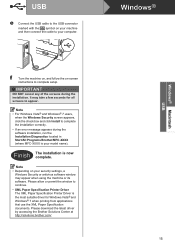
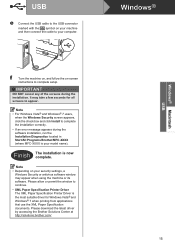
...Windows Vista® and Windows® 7 users, when the Windows Security screen appears, click the check box and click Install to complete the installation correctly.
• If an error message appears during the installation... of the screens during the software installation, run the Installation Diagnostics located in Start/All Programs/Brother/MFC-XXXX (where MFC-XXXX is now complete. Note
&#...
Quick Setup Guide - English - Page 19
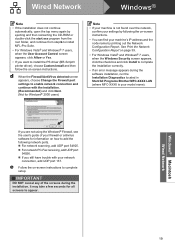
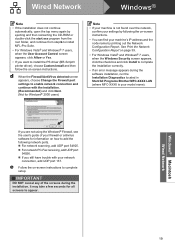
... using the Windows® Firewall, see the user's guide of the screens during the software installation, run the Installation Diagnostics located in Start/All Programs/Brother/MFC-XXXX LAN (where MFC-XXXX is ... program from the root folder, and continue from step b to install MFL-Pro Suite.
• For Windows Vista® and Windows® 7 users, when the User Account Control screen appears, ...
Quick Setup Guide - English - Page 36


... Solutions Center at http://solutions.brother.com/.
36 Note
• For Windows Vista® and Windows® 7 users, when the Windows Security screen appears, click the check box and click Install to complete the installation correctly.
• If an error message appears during the installation.
Finish The installation is case sensitive. For more than 5 PCs with multiple computers...
Similar Questions
How To Istall Mfc 7360n On Window Vista
(Posted by maxjame 9 years ago)
Brother Mfc-7860dw What To Install For Mac Os X
(Posted by Dannyomar 10 years ago)
How To Download Brother 7860dw Software On Window Vista 2007
(Posted by gaishu7t 10 years ago)
Windows Vista Mfc-7860dw Printer Driver Won't Install
(Posted by 4eaBe 10 years ago)

