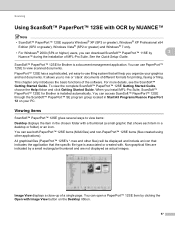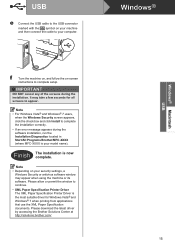Brother International MFC-7860DW Support Question
Find answers below for this question about Brother International MFC-7860DW.Need a Brother International MFC-7860DW manual? We have 5 online manuals for this item!
Question posted by gaishu7t on March 29th, 2014
How To Download Brother 7860dw Software On Window Vista 2007
The person who posted this question about this Brother International product did not include a detailed explanation. Please use the "Request More Information" button to the right if more details would help you to answer this question.
Current Answers
Related Brother International MFC-7860DW Manual Pages
Similar Questions
Can't Connect Wireless Brother Mfc 7860 Windows Vista
(Posted by getomoo 10 years ago)
Windows Vista Mfc-7860dw Printer Driver Won't Install
(Posted by 4eaBe 10 years ago)
Cannot Find The Twain Driver On The Brother 7345n Printer/ Windows 7 Os Computer
(Posted by patsummers1 11 years ago)
I Want To Download Brother Mfc 9180 To My Windows 7
(Posted by mhammasi52 11 years ago)
Brother 7860dw Connection Problem With Mac Os 10.6.8 On Imac 2007 Model
After I set up my 7860DX, USB or Wireless, it prints two or three times and then fails. If I go thro...
After I set up my 7860DX, USB or Wireless, it prints two or three times and then fails. If I go thro...
(Posted by mjdiament 12 years ago)