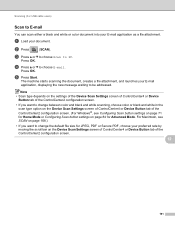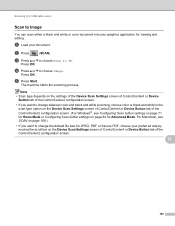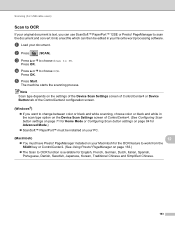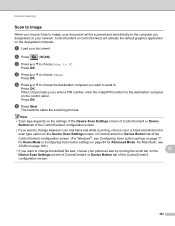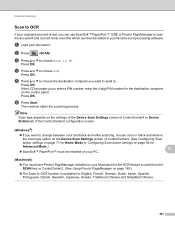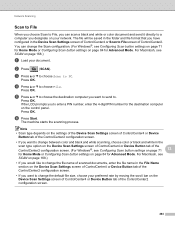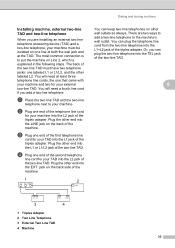Brother International MFC-7860DW Support Question
Find answers below for this question about Brother International MFC-7860DW.Need a Brother International MFC-7860DW manual? We have 5 online manuals for this item!
Question posted by esbitza on November 14th, 2013
Mfc-7860dw Has A Black Vertical Line When I Scan
The person who posted this question about this Brother International product did not include a detailed explanation. Please use the "Request More Information" button to the right if more details would help you to answer this question.
Current Answers
Related Brother International MFC-7860DW Manual Pages
Similar Questions
My Brother Mfc-9325cw Is Printing With A Thick Black Vertical Line Down The Righ
(Posted by nslappy 9 years ago)
I Get A Black Vertical Line When I Scan
(Posted by inmi 9 years ago)
Brother Mfc 7860 Vertical Lines When Scanning
(Posted by ahmedSan 10 years ago)
Vertical Line Appearing In Documents Scanned
There appears a vertical line down the center of the pages scanned when I use the feeder foreither o...
There appears a vertical line down the center of the pages scanned when I use the feeder foreither o...
(Posted by sunhouserealtygroup 11 years ago)
Vertical Line Down Scanned Page
Today I started receiving a vertical line down each scanned page. What can be done to resolve this?
Today I started receiving a vertical line down each scanned page. What can be done to resolve this?
(Posted by animalvision 11 years ago)