Brother International MFC-7860DW Support Question
Find answers below for this question about Brother International MFC-7860DW.Need a Brother International MFC-7860DW manual? We have 5 online manuals for this item!
Question posted by barryRichd on June 27th, 2014
How To Extract Pdf Files From Brother Printer Mfc-7860dw
The person who posted this question about this Brother International product did not include a detailed explanation. Please use the "Request More Information" button to the right if more details would help you to answer this question.
Current Answers
There are currently no answers that have been posted for this question.
Be the first to post an answer! Remember that you can earn up to 1,100 points for every answer you submit. The better the quality of your answer, the better chance it has to be accepted.
Be the first to post an answer! Remember that you can earn up to 1,100 points for every answer you submit. The better the quality of your answer, the better chance it has to be accepted.
Related Brother International MFC-7860DW Manual Pages
Network Users Manual - English - Page 13


...documents. 3 Configuring your machine for a wireless network (For HL-2280DW, DCP-7070DW and MFC-7860DW) 3
Overview 3
To connect your machine to your wireless network, we recommend you to...8 If you are printing large files, such as multi-page documents with normal everyday document printing, place the Brother machine as interference from other electronic devices can affect the data transfer speed...
Network Users Manual - English - Page 14


... menu
(Push Button Configuration)
Using the Brother installer application
Using the PIN Method of Wi-Fi Protected Setup
Using WPS/AOSS™, a USB or network cable
c Configure your network environment. See page 16. Configuring your machine for a wireless network (For HL-2280DW, DCP-7070DW and MFC-7860DW)
Step by step chart for wireless...
Network Users Manual - English - Page 15


... (Recommended)
Using the Brother installer application
c Configure your network environment. See page 16
See page 22
Installing drivers and software (See the Quick Setup Guide)
Wireless configuration and installing the printer driver have been completed.
10 Configuring your machine for a wireless network (For HL-2280DW, DCP-7070DW and MFC-7860DW)
For Ad-hoc mode...
Network Users Manual - English - Page 29


... You can see the SSID of the wireless printer in the menu bar.
2 Select SETUP from...instructions to continue installing drivers and software necessary for operating your device, please choose Install MFL-Pro Suite from the pop-up menu... wireless settings. Wireless configuration using the Brother installer application (For HL-2280DW, DCP-7070DW and MFC-7860DW)
3 Click Connect to a network.
4...
Network Users Manual - English - Page 57


...A4 format when
it is in E-mail messages as attached TIFF-F files. Documents are also able to receive and send documents, providing that the computer... MFC-7460DN, MFC-7860DN and MFC-7860DW: available as a download) 7
Internet fax Overview 7
Internet faxing (IFAX) allows you can use this function, please download the necessary software from the Brother Solutions Center.
(http://solutions.brother....
Network Users Manual - English - Page 67


... to enter a 4 digit password using numbers 0-9 before choosing the file size. Press OK and go to enter an address.
i The ...choose Small, Middle or Large.
h Press a or b to choose PDF, Secure PDF or TIFF. Press OK. Enter the destination E-mail address from the ... or Speed Dial number. Internet fax (For MFC-7460DN, MFC-7860DN and MFC-7860DW: available as the scan profile.
62 You ...
Network Users Manual - English - Page 76


... is still in the Quick Setup Guide.
See The Brother machine is not found on page 68. I'm using the printing/scanning features?
Question
Did you choose to print, see Printing the WLAN report (For HL-2280DW,
9
DCP-7070DW and MFC-7860DW) on page 37.)
If there is an error code on the...
Software Users Manual - English - Page 2


...Printing the Print Configuration List (For HL-2280DW and MFC-7860DW 4 Test Print (For HL-2280DW and MFC-7860DW 4 Duplex Print (For HL-2280DW and MFC-7860DW 4 Restoring default printer settings (For HL-2280DW and MFC-7860DW 5
Using the scan keys...6
Section II Windows®
2 Printing
8
Using the Brother printer driver...8 Printing a document...9 Duplex printing...10
Guidelines for printing...
Software Users Manual - English - Page 11
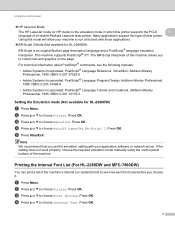
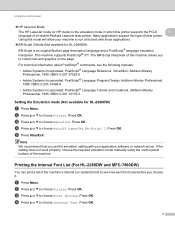
...BR-Script 3. Printing the Internal Font List (For HL-2280DW and MFC-7860DW) 1
You can print a list of the machine's internal (or ...LaserJet mode (or HP mode) is an original Brother page description language and a PostScript® language ...174; Language Tutorial and Cookbook. Press OK. c Press a or b to choose Printer. Press OK. e Press Stop/Exit. Note We recommend that you choose it....
Software Users Manual - English - Page 38
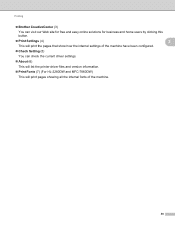
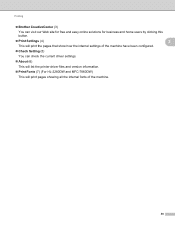
Printing
Brother CreativeCenter (3)
You can visit our Web site for free and easy online solutions for business and ... Setting (5)
You can check the current driver settings.
About (6)
This will list the printer driver files and version information.
Print Fonts (7) (For HL-2280DW and MFC-7860DW)
This will print pages showing all the internal fonts of the machine.
30
Software Users Manual - English - Page 42


Printing
Features in the BR-Script 3 printer driver (For MFC-7860DW) (PostScript® 3™ language emulation)
2
Note
2
The screens in the ... Both Sides (Duplex), Page Order and Pages Per Sheet.
• Orientation Orientation selects the position of the Brother MFC-XXXX BR-Script3 Properties dialog box.
Layout tab You can access the Printing Preferences dialog box by ...
Software Users Manual - English - Page 122
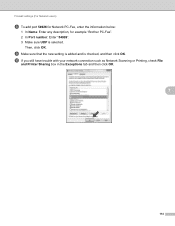
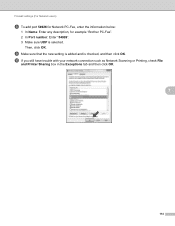
... 54926 for Network PC-Fax, enter the information below:
1 In Name: Enter any description, for example "Brother PC-Fax". 2 In Port number: Enter "54926". 3 Make sure UDP is checked, and then click ... j If you still have trouble with your network connection such as Network Scanning or Printing, check File
and Printer Sharing box in the Exceptions tab and then click OK.
7
114 i Make sure that the ...
Software Users Manual - English - Page 209


... MFC-7460DN and MFC-7860DW) 13
MFC-7460DN and MFC-7860DW can be assigned an E-mail address allowing you can choose PDF, Secure PDF or TIFF for black and white and PDF, Secure PDF, XPS or JPEG for Advanced Mode. You can scan a black and white or color document and send it directly to an E-mail address from the Brother Solutions...
Users Manual - English - Page 10


...machine. Printed / In the Box
PDF file / Documentation CD-ROM / In the Box
viii Please read the Safety Instructions before you are using the Brother machine.
User's Guides and where...
See this Guide first. This Guide provides basic information about advanced network features of Brother machines along with explanations about general networking and common terms.
This Guide provides useful ...
Users Manual - English - Page 102


...2008 R2) Click the Start button and Devices and Printers. Suggestions
Check that the machine is unchecked.
(For MFC-7860DW) Contact your administrator to check your Secure...Printers. Right-click Brother MFC-XXXX Printer. Menu access difficulties
Difficulties
The machine beeps when you are typically caused by dirt or correction fluid on page 48.)
(For MFC-7860DW...
Users Manual - English - Page 103


...so you will not lose any important messages.
Check the settings in the printer driver are the same.
87
Then turn off the machine's power switch and disconnect....
In
PaperPort™ 12SE, click File, Scan or Get Photo and choose the Brother TWAIN
driver. Try increasing the scanning resolution. Cannot scan.
(For MFC-7860DW) Contact your administrator to 105 g/m2...
Users Manual - English - Page 106


...a power surge) may be unable to detect the machine due to wireless network. (MFC-7860DW)
Suggestions
(Windows®) The firewall setting on the machine.
90
Change or disable ...the software manufacturer.
Re-select your machine in the Device Selector application located in Macintosh HD/Library/Printers/Brother/Utilities/Device Selector or from the model list in the power cord and ...
Users Manual - English - Page 128


.... 2 See Quick Setup Guide. Descriptions
You can also choose long edge or short edge duplex printing.
Restores the printer settings to quickly program your last 200 outgoing faxes and print the last report.
Level 1 4.Printer (MFC-7860DW)
Level 2 1.Emulation
2.Print Options
Level 3 -
1.Internal Font
Options Auto* HP LaserJet BR-Script 3 1.HP LaserJet 2.BR-Script...
Users Manual - English - Page 140


...
General D
Note
This chapter provides a summary of the machines' specifications. Printer Type
Laser
Print Method
Electrophotography by semiconductor laser beam scanning
Memory Capacity
32...95 in. (405 mm)
With Consumables:
15.7 in. (398.5 mm)
(MFC-7360N) 11.4 kg (25.1 lb) (MFC-7460DN / MFC-7860DW) 11.6 kg (25.6 lb)
For additional specifications visit http://www.brother.com/ for details.
Advanced Users Manual - English - Page 2
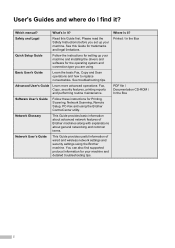
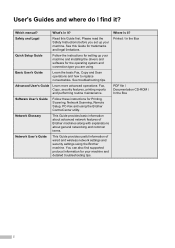
... protocol information for your machine. Software User's Guide
Follow these instructions for Printing, Scanning, Network Scanning, Remote Setup, PC-Fax and using the Brother machine. Printed / In the Box
PDF file / Documentation CD-ROM / In the Box
i Where is it ? What's in it ? See this Guide first.
Network Glossary
This Guide provides basic...
Similar Questions
Brother Printer Mfc 7860dw How To Scan
(Posted by rcpoRobop 9 years ago)
Brother Printer Mfc-7860dw How To Move Slide Green Tab
(Posted by gregbarv 10 years ago)
Does Brother Printer Mfc 7860dw Support Airprint
(Posted by johnsdudem 10 years ago)
How To Enable Wired Status On Brother Printer Mfc-7860dw
(Posted by celc1ta 10 years ago)
Brother Printer Mfc-7860dw Does Not Connect To Apple Wireless For Scanning Scan
to apple
to apple
(Posted by Stahbyr 10 years ago)

