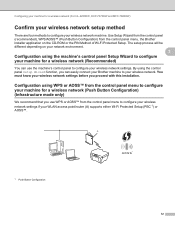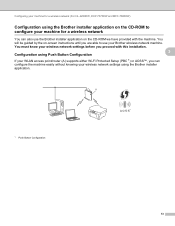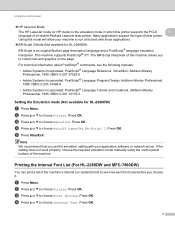Brother International MFC-7860DW Support Question
Find answers below for this question about Brother International MFC-7860DW.Need a Brother International MFC-7860DW manual? We have 5 online manuals for this item!
Question posted by johnsdudem on October 18th, 2013
Does Brother Printer Mfc 7860dw Support Airprint
Current Answers
Answer #1: Posted by pvsaik on May 24th, 2014 1:47 PM
I would request the manufacture to give an update to the firmware to provide this invaluable feature. See for details.. http://support.brother.com/g/b/faqend.aspx?c=eu_ot&lang=en&prod=mfc7860dw_all&ftype3=2018&faqid=faq00002865_000
Related Brother International MFC-7860DW Manual Pages
Similar Questions
to apple