Brother International MFC-7860DW Support Question
Find answers below for this question about Brother International MFC-7860DW.Need a Brother International MFC-7860DW manual? We have 5 online manuals for this item!
Question posted by relazybo on October 10th, 2013
Brother Mfc7860dw Won't Scan Toner
The person who posted this question about this Brother International product did not include a detailed explanation. Please use the "Request More Information" button to the right if more details would help you to answer this question.
Current Answers
There are currently no answers that have been posted for this question.
Be the first to post an answer! Remember that you can earn up to 1,100 points for every answer you submit. The better the quality of your answer, the better chance it has to be accepted.
Be the first to post an answer! Remember that you can earn up to 1,100 points for every answer you submit. The better the quality of your answer, the better chance it has to be accepted.
Related Brother International MFC-7860DW Manual Pages
Network Users Manual - English - Page 4


..., DCP-7070DW and MFC-7860DW 29 E-mail / IFAX (For MFC-7460DN, MFC-7860DN and MFC-7860DW (if you download IFAX)) .........29 How to set a new default for Scan to E-mail (E-mail server) (MFC-7460DN, MFC-7860DN and MFC-7860DW (if you download IFAX 32 Scan to FTP (For MFC-7460DN, MFC-7860DN and MFC-7860DW 32 Fax to Server (For MFC-7460DN, MFC-7860DN and MFC-7860DW: available as a download...
Network Users Manual - English - Page 12


...toner and drum status and the firmware version. This utility allows a client computer to collect usage and status information from any client PC with the device itself. The BRPrint Auditor can then pass this utility can be accessed from a Brother..., Web BRAdmin is a utility for managing network connected Brother devices. This allows the administrator to locally connected machines. This...
Network Users Manual - English - Page 37


... must assign the relay domain in the "Trusted Domains" section
of any relayed broadcasts that will act as a download) on page 52.)
Scan to FTP (For MFC-7460DN, MFC-7860DN and MFC-7860DW) 5
You can choose the default color and file type for all Relay Broadcasts.
Please note: In order to use this function, you...
Network Users Manual - English - Page 48


... network.
43
Exit
1 On connection to the network, the machine will automatically set the IP address and Subnet Mask to Default -
8.WLAN Enable -
3.Scan To FTP - (For MFC-7860DW)
Color 100 dpi* Color 200 dpi
Reset Exit On Off* (If you choose Color option) PDF*
Color 300 dpi Secure PDF
Color 600 dpi...
Network Users Manual - English - Page 50


Reset
-
- Control panel setup
Main menu
Submenu Menu selections
Options
5.Network (MFC-7460DN)
3.E-mail/IFAX 5.Setup Relay (For MFC-7860DW)
1.Rly Broadcast
On Off*
6.Network (MFC-7860DN and MFC-7860DW)
(continued)
5.E-mail/IFAX (For MFC-7460DN and MFC-7860DN) (continued)
4.Scan To E-mail - (For MFC-7860DW)
2.Relay Domain
3.Relay Report
Color 100 dpi* Color 200 dpi
RelayXX: Relay01...
Network Users Manual - English - Page 51


... Book settings and Remote Fax
Change network settings such as TCP/IP information
Configure Secure Function Lock 2.0 (For MFC-7860DN and MFC-7860DW)
Configure Scan to FTP (For MFC-7460DN, MFC-7860DN and MFC-7860DW)
Software version information of the machine and print server
6
Change network and machine configuration details
Note
We recommend...
Network Users Manual - English - Page 72


...my network devices are ...scan over the network. (See page 69.) The Brother machine is blinking.
All protective packaging has been removed from the lists below 9
I 'm using your problem, please visit the Brother Solutions Center at: http://solutions.brother.com/. The front and back covers are installed properly. Identifying your solution from the machine.
The toner...
Network Users Manual - English - Page 73


... 17.)
I 'm using security
software. of the above, but still cannot complete the wireless
print or scan over the network.
Place your Brother machine within about security software, see I have checked and tried all the devices away from Brother machine's control panel. (See Function table and default factory settings on page 38.)
Is your security...
Network Users Manual - English - Page 76


...wired/ wireless
If you connecting the Brother machine to print, see Printing the WLAN report (For HL-2280DW,
9
DCP-7070DW and MFC-7860DW) on page 37.)
If there ...Devices and Printers and then Printers and Faxes.
Are you did not choose to accept the security alert dialog, the firewall function of the wireless connection.
(For how to the network using the printing/scanning...
Network Users Manual - English - Page 77


...i Your Brother machine is an error code on page 36. Is the Brother machine connecting to check my network devices are set ...Brother network features: wireless Network scanning i Port number 54925 / Protocol UDP
PC-FAX RX i Port number 54926 / Protocol UDP
Network scanning...7070DW and MFC-7860DW) on page 37.) If there is working properly. in Is your Brother machine,...
Software Users Manual - English - Page 2


... and MFC-7860DW 4 Test Print (For HL-2280DW and MFC-7860DW 4 Duplex Print (For HL-2280DW and MFC-7860DW 4 Restoring default printer settings (For HL-2280DW and MFC-7860DW 5
Using the scan keys...6
Section II Windows®
2 Printing
8
Using the Brother printer ......21 Watermark Settings ...21 Header-Footer Print...23 Toner Save Mode ...23 Secure Print (For MFC-7460DN and MFC-7860DW 23
i
Software Users Manual - English - Page 8


...
Before using Network Scanning ...195 Network license (Windows®) ...195 Configuring Network Scanning (Windows 196 Configuring Network Scanning (Macintosh 199
Using the Scan key...200 Scan to E-mail ...200 Scan to E-mail (E-mail Server) (For MFC-7460DN and MFC-7860DW 201 Scan to Image ...202 Scan to OCR ...203 Scan to File...204 Scan to FTP (For MFC-7460DN and MFC-7860DW 205
A Index
209...
Software Users Manual - English - Page 15
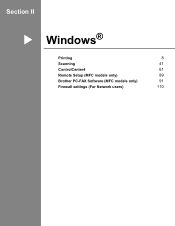
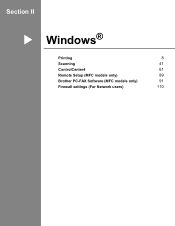
Section II
Windows®
Printing Scanning ControlCenter4 Remote Setup (MFC models only) Brother PC-FAX Software (MFC models only) Firewall settings (For Network users)
II
8 41 61 89 91 110
Software Users Manual - English - Page 16


... page 110 to configure your Brother device. Using the Brother printer driver 2
A printer ...driver is protected by following the steps in the Quick Setup Guide. If you are using a printer command language or page description language. If you to network print, network scan...to set various printer settings, including Toner Save Mode and custom paper size...
Software Users Manual - English - Page 71


...Brother CreativeCenter on page 67. ControlCenter4
ControlCenter4 Features for Home Mode users
Scan (See Scan tab on page 64.) See Saving the scanned image on page 66. See Printing the scanned image on page 66. See Opening the scanned...4
4
63 PC-FAX (See PC-FAX tab (MFC models only) on page 68.) See Sending a scanned image on page 69. See Sending an ...
Software Users Manual - English - Page 213


... network, or on your browser, and then you can configure or change the settings in FTP Scan Profile in whichever browser you use. You can configure up to ten FTP server profiles and you...In addition to an FTP server on the internet. Network Scanning
Scan to FTP (For MFC-7460DN and MFC-7860DW) 13
When you choose Scan to FTP, you can scan a black and white or color document directly to seven ...
Users Manual - English - Page 72


... the machine. To protect your machine. To prevent any problem that is left unpacked for a long time, the toner life will be shortened.
• Brother strongly recommends that you DO NOT refill the toner cartridge provided with both hands and
gently shake it in unsatisfactory print quality. Hold
the cartridge level with your...
Users Manual - English - Page 84


... and then reconnect it.
(For MFC-7860DW) Disconnect the machine from the power for automatic duplex automatic duplex printing, and then press
printing. Then, disconnect the machine from the power for several minutes, then reconnect it.
If the problem continues, call Brother Customer Service.
Buy a new toner cartridge before disconnecting the machine so...
Users Manual - English - Page 103


...Setup Guide.)
There is set up when it may produce an incomplete printout. Cannot scan.
(For MFC-7860DW) Contact your administrator to check your document to make sure that you have text...newsoft.com.tw/download/brother/PM9SEInstaller_BR_multilang.dmg
Network scanning does not work . In
PaperPort™ 12SE, click File, Scan or Get Photo and choose the Brother TWAIN
driver. The headers...
Users Manual - English - Page 153


... Macintosh
See Software User's Guide Automatic
fax receive 29 easy receive 31
fax redial 40
B
Brother accessories and supplies ii Brother numbers i Customer Service i FAQs (frequently asked questions) ......... E Index
A
Accessories and supplies...Replace Drum 60 Replace Toner 53 Scan Unable XX 68 Toner Ended 53 Toner Low 53
Extension telephone, using 38 E
External telephone, connecting 36...
Similar Questions
I Cannot Scan From My Computer To Brother Mfc7860dw Using Wireless Network (for
macintosh)
macintosh)
(Posted by Roberja 9 years ago)
How To Remove Brother Mfc7860dw Toner Cartridge
(Posted by ISmi 10 years ago)
Brother Printer Does Not Scan Toner Low
(Posted by jagoimmi 10 years ago)
How To Reset Brother Mfc7860dw Toner
(Posted by capprsk 10 years ago)
Brother Script 9970cdw Cannot Scan Without Toner
(Posted by raSlee 10 years ago)

