Brother International MFC-9970CDW Support Question
Find answers below for this question about Brother International MFC-9970CDW.Need a Brother International MFC-9970CDW manual? We have 6 online manuals for this item!
Question posted by raSlee on August 14th, 2013
Brother Script 9970cdw Cannot Scan Without Toner
The person who posted this question about this Brother International product did not include a detailed explanation. Please use the "Request More Information" button to the right if more details would help you to answer this question.
Current Answers
There are currently no answers that have been posted for this question.
Be the first to post an answer! Remember that you can earn up to 1,100 points for every answer you submit. The better the quality of your answer, the better chance it has to be accepted.
Be the first to post an answer! Remember that you can earn up to 1,100 points for every answer you submit. The better the quality of your answer, the better chance it has to be accepted.
Related Brother International MFC-9970CDW Manual Pages
Software Users Manual - English - Page 2


... Restoring default printer settings...5
Section II Windows®
2 Printing
7
Using the Brother printer driver...7 Printing a document...8 Duplex printing...9
Guidelines for printing on both sides...the paper 9 Automatic duplex printing ...9 Manual duplex printing ...9 Simultaneous scanning, printing and faxing 9 Printer driver settings...10 Accessing the printer driver...Toner Save Mode ...23
i
Software Users Manual - English - Page 4


... Viewing and printing received PC-FAX data 71 Device Settings tab...72 Configuring Remote Setup ...72 Accessing Quick Dial...73 Configuring Scan button settings...73 Launching the BRAdmin utility...74 Support tab ...75 Opening ControlCenter Help ...75 Using Brother Solutions Center ...75 Accessing the Brother CreativeCenter 75 Using ControlCenter4 in Advanced Mode 76 ControlCenter4...
Software Users Manual - English - Page 5
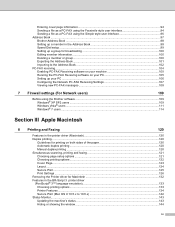
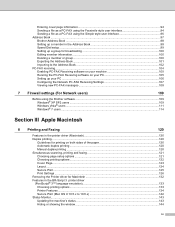
...7 Firewall settings (For Network users)
109
Before using the Brother software ...109 Windows® XP SP2 users ...109 Windows Vista...duplex printing ...120 Manual duplex printing ...120 Simultaneous scanning, printing and faxing 121 Choosing page setup options ...Removing the Printer driver for Macintosh 132 Features in the BR-Script 3 printer driver (PostScript® 3™ language emulation ...
Software Users Manual - English - Page 14


...; Firewall. If you are unable to network print, network scan or PC Fax, you may vary depending on your PC ... be downloaded from the format used by a PC into your Brother device. The printer drivers are available on the CD-ROM supplied with...® applications, and allows you to set various printer settings, including Toner Save Mode and custom paper size.
1 Windows Server® 2003, ...
Software Users Manual - English - Page 182


... attachment type and create a quick send list of E-mail addresses chosen from your Macintosh as a download from http://nj.newsoft.com.tw/download/brother/PM9SEinstaller_BR_multilang.dmg Scan to E-mail Attaches the scanned images to an E-mail message. You must install Presto! PageManager for the editable text. PageManager is available as a destination. ...
Software Users Manual - English - Page 198
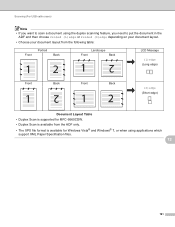
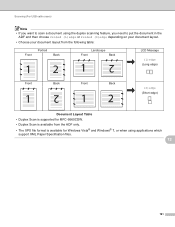
... cable users)
Note • If you want to scan a document using the duplex scanning feature, you need to put the document in the
ADF and then ...edge (Long edge)
Front
Back
Front
Back
(S)edge (Short edge)
Document Layout Table • Duplex Scan is supported for MFC-9560CDW. • Duplex Scan is available from the ADF only.
• The XPS file format is available for Windows Vista®...
Software Users Manual - English - Page 208


Network Scanning
Configuring Network Scanning (Windows...Hardware and Sound, then Scanner and Cameras.
(Windows® 7)
Click the
button, All Programs, Brother, MFC-xxxx LAN, Scanner Settings, then Scanners
and Cameras. The Network Scanner Properties dialog box appears.
...2000) Select your Brother machine from the list and click Properties.
(Windows® XP) Right-click the ...
Software Users Manual - English - Page 212


... Scan is supported for MFC-9560CDW. • Duplex Scan is...Brother MFL-Pro Suite and
connect the machine to scan documents into your word processing, graphics or
E-mail applications or a folder on your computer. Scanning...SCAN) on the control panel, you installed the MFL-Pro Suite from the
(SCAN)
button follows the configuration of the Device Scan Settings screen of ControlCenter4 or Device...
IFAX Network Users Manual - English - Page 40
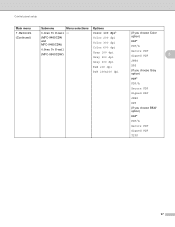
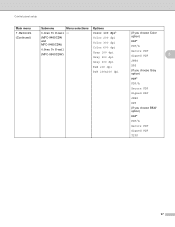
Control panel setup
Main menu 7.Network (Continued)
Submenu
Menu selections
6.Scan To E-mail -
(MFC-9460CDN and MFC-9465CDN)
4.Scan To E-mail (MFC-9560CDW)
Options Color 100 dpi* Color 200 dpi Color 300 dpi Color 600 dpi Gray 100 dpi Gray 200 dpi Gray 300 dpi B&W 200 dpi B&W ...
Network Users Manual - English - Page 85


...Brother Solutions Center at : http://solutions.brother.com/.
8 Troubleshooting
8
Overview 8
This chapter explains how to resolve typical network problems you are configured before reading this chapter. Please go to check my network devices...See page 81.) The Brother machine cannot print or scan over the network. (See page 82.) The Brother machine is not found on the ...
Network Users Manual - English - Page 89


...® 7)
, Control Panel, Devices and Printers and then Printers and
...Brother machine does not print/scan. Troubleshooting
Brother machine cannot print or scan over the network. Interface Solution
wired/
If the failed printing job is not found on the printed WLAN report, see the instructions of the wireless connection. (For how to print, see Printing the WLAN report (For MFC...
Network Users Manual - English - Page 90


...MFC-9560CDW) on the printed WLAN report see the instructions of Brother machine? How can I find Brother...Brother machine from your computer using security software. (continued)
Question
I want to check my network devices ... Brother machine is working properly. Is the Brother machine connecting to know the necessary port number for Brother network features: wireless Network scanning ...
Users Manual - English - Page 9


... shipping or transporting your Laser Printer/MFC/Fax machine, please refer to Province. Since some Provinces do not allow the above limitation of liability, such limitation, may not apply to provide on -site. Internet support: support@brother.ca or browse Brother's Web Site www.brother.ca. BROTHER LASER PRINTER / MULTIFUNCTION CENTER® / FAX ON-SITE LIMITED...
Users Manual - English - Page 48


... line as your receive mode. (See Fax Only on page 34.)
Will you be using your Brother machine on a dedicated fax line? Your machine automatically answers every call as your receive mode. Your external telephone answering device (TAD) will automatically answer every call yourself. (See Manual on either Voice Mail or an...
Users Manual - English - Page 137


.... Adjust the top and bottom margins in Mono mode, as long as black toner is available. Right-click Brother MFC-XXXX Printer. Make sure that Use Printer Offline is unchecked. (Windows Vista®...174; 2008 R2) Click the Start button and Devices and Printers. There is an unprintable area on page 95.)
Check that the toner cartridge and drum unit are blank.
Suggestions
Black ...
Users Manual - English - Page 138


....dmg
See Network difficulties on the CD-ROM.
The machine is chosen as black toner is available.
Contact your Secure Function Lock Settings.
Cannot scan. In PaperPort™ 12SE, click File, Scan or Get Photo and choose the Brother TWAIN driver. Then press Direct Print on both sides of its life while printing a color...
Users Manual - English - Page 199


... image file, a JPEG2000 image file or a transparency file is not supported. Specifications
Direct Print feature D
Compatibility Interface
PDF version 1.7 1, JPEG, Exif + JPEG, PRN (created by Brother printer driver), TIFF (scanned by all Brother MFC or DCP models), PostScript® 3™ (created by Brother BR-Script 3 printer driver), XPS version 1.0. D
183
Quick Setup Guide - English - Page 1


...
Basic User's Guide
Quick Setup Guide
Starter Toner Cartridges (pre-installed)
(Black, Cyan, Magenta and Yellow)
Drum Unit (pre-installed)
Waste Toner Box (pre-installed)
Belt Unit (pre-...brother.com/.
To view the Quick Setup Guide in death or serious injuries. Then, please read Safety and Legal Booklet first before you set up your machine. Quick Setup Guide
Start Here
MFC-9970CDW...
Quick Setup Guide - English - Page 7


Will you be using a Telephone Answering Device on the same telephone line as your Brother machine? Will you be using Voice Mail on the same line as your Brother machine? Your external telephone answering device (TAD) will automatically answer every call yourself. Will you be using your Brother machine on the same telephone line as your...
Quick Setup Guide - English - Page 23


... speed.
• Although the Brother MFC-9970CDW can be used at a time. Note
• To achieve optimum results with normal everyday document printing, place the Brother machine as close to the network...(your system administrator prior to the machine. Large objects and walls between the two devices as well as possible with this installation.
• If you have access to installation. ...
Similar Questions
Brother Mfc-9970cdw Scan To Email How To Program Address Book
(Posted by Nicjade 9 years ago)
Will A Brother Mfc-9970cdw Scan 2 Side At 1 Time
(Posted by eljos 9 years ago)
Can Brother Mfc-9970cdw Scan With Toner Empty
(Posted by smootrsmokel 10 years ago)
How To Add Email To Address Book On Brother Mfc 9970cdw Scan
(Posted by libenLa 10 years ago)
Does The Brother Mfc-9970cdw Scan To Email
(Posted by biltam 10 years ago)

