Brother International MFC-7860DW Support Question
Find answers below for this question about Brother International MFC-7860DW.Need a Brother International MFC-7860DW manual? We have 5 online manuals for this item!
Question posted by Roberja on June 10th, 2014
I Cannot Scan From My Computer To Brother Mfc7860dw Using Wireless Network (for
macintosh)
Current Answers
There are currently no answers that have been posted for this question.
Be the first to post an answer! Remember that you can earn up to 1,100 points for every answer you submit. The better the quality of your answer, the better chance it has to be accepted.
Be the first to post an answer! Remember that you can earn up to 1,100 points for every answer you submit. The better the quality of your answer, the better chance it has to be accepted.
Related Brother International MFC-7860DW Manual Pages
Network Users Manual - English - Page 4


... configuration using the Brother installer application
(For HL-2280DW, DCP-7070DW and MFC-7860DW)
22
Before configuring the wireless settings 22 Configure the wireless settings...22
5 Control panel setup
25
Network menu...25 TCP/IP ...25 Ethernet (wired network only)...27 Status (For DCP-7065DN, MFC-7360N, MFC-7460DN and MFC-7860DN)/Wired Status (For HL-2280DW, DCP-7070DW and MFC-7860DW 28...
Network Users Manual - English - Page 6


... by each operating system. Web BRAdmin 2 See page 7. Driver Deployment Wizard Vertical Pairing See Network Glossary.
Note Although the Brother machine can be used in both a wired and wireless network, only one connection method can be used at a time. Operating Systems
Printing Scanning See Software User's Guide. Status Monitor See Software User's Guide. Web Based Management (web...
Network Users Manual - English - Page 9


... appears in the machine is "BRNxxxxxxxxxxxx" for a wired network or "BRWxxxxxxxxxxxx" for a wireless network. ("xxxxxxxxxxxx" is "access". Changing your machine's MAC Address / Ethernet Address.) • The default password for Windows® 2000 users
Macintosh Double-click Macintosh HD (Startup Disk) / Library / Printers / Brother / Utilities / BRAdmin Light.jar file. a Start the...
Network Users Manual - English - Page 11


... are using Web Based Management (web browser) on your machine's network settings
Other Management Utilities 2
Your Brother machine ...network connected Brother devices. The default Node name is "BRNxxxxxxxxxxxx" for a wired network or "BRWxxxxxxxxxxxx" for a wireless network. ("xxxxxxxxxxxx" is only available for each device.
For more advanced management of each Brother device...
Network Users Manual - English - Page 13


..., you will need to know your machine's network settings (IP address, Subnet mask and Gateway) on page 3. For information on how to configure the wireless network settings. 3 Configuring your machine for a wireless network (For HL-2280DW, DCP-7070DW and MFC-7860DW) 3
Overview 3
To connect your machine to your wireless network. By using WPS or AOSS™ (Push Button Configuration...
Network Users Manual - English - Page 25


...searching for a WLAN access point/router for a wireless network
3
For installation, see Wireless configuration using the Brother installer application (For HL-2280DW, DCP-7070DW and MFC-7860DW) on page 22. By inputting a PIN ...WPS PIN:XXXXXXXX
f Using a computer that is on how to the Registrar (a device that manages the wireless LAN), you can setup the WLAN network and security settings. Note...
Network Users Manual - English - Page 29


...
to change from 0.0.0.0 to the 169.254.x.x IP address to be shown on screen (where x.x. Wireless configuration using the Brother installer application (For HL-2280DW, DCP-7070DW and MFC-7860DW)
3 Click Connect to a network.
4 You can see the SSID of the wireless machine on the list.
are numbers between 1 and 254).
(Windows® XP SP2)
1 Click Start...
Network Users Manual - English - Page 30


... DHCP server will scan for your network, use the WLAN menu selections. Once entered the IP address is supplied with a network cable to your network configuration. (For more information on the menu, see the Basic User's Guide.) Press Menu, then press a or b to choose Network. If you connect the machine to a wireless 802.11 b/g network, use the Wired LAN...
Network Users Manual - English - Page 72


... may encounter when using security software. (See page 71.) I want to check my network devices are working properly. (See page 72.)
67 Paper is inserted properly in the paper tray.
(For wired networks) A network cable is securely connected to the Brother machine and the router or hub.
9
Go to the page for wireless), router or hub...
Network Users Manual - English - Page 73


... or WLAN access point/router.
68 Is there
anything else I cannot complete the wireless network setup configuration. Question Are you using MAC address wireless filtering? Is there a wireless computer, Bluetooth supported device, microwave oven or digital cordless phone near the Brother machine or the WLAN access point/router?
Troubleshooting
I can find the security settings...
Network Users Manual - English - Page 74


... assigned with an available IP address? Interface Solution
wired/ See I'm using security software? For more information on how to fix the Brother machine's network settings. Is your computer and the Brother machine are correct and located on the network even after the successful installation. wireless
wired/ wireless
Confirm the IP address and the Subnet Mask
Verify...
Network Users Manual - English - Page 75


... Repair Tool box using the Network Connection Repair Tool, ask the network administrator for 64-bit OS users, Browny02, Brother, BrotherNetTool.exe to static, since it will automatically change the IP address. The Brother machine is not recommended when your Brother machine assigned with an available IP address?
(continued)
Interface Solution
wired/ wireless
1 (Windows® 2000...
Network Users Manual - English - Page 76


... MFC-7860DW) on page 37.)
If there is not found on page 68. Is there anything else I 'm using security software.
I can do? Some security software might block access without showing a security alert dialog. To allow access, see Troubleshooting in the Quick Setup Guide.
See The Brother machine is an error code on the network...
Network Users Manual - English - Page 77


... WLAN report (For HL-2280DW, DCP-7070DW and MFC-7860DW) on page 37.) If there is Link OK. Where can I find the Brother wired/ machine's network settings, wireless such as your Brother machine, access point/router or network hub turned on page 69. wired/ wireless
Ping the Brother machine from your Brother machine assigned with an available IP address? Print...
Software Users Manual - English - Page 158


...vary depending on a network, choose the networked machine in the Device Selector application located in Macintosh HD/Library/Printers/Brother/Utilities/DeviceSelector or from the Model pop-up menu of choosing the default driver or scanning a document may vary depending on loading the documents, see Loading documents in the Basic User's Guide. 9 Scanning
9
Scanning a document using .
150 When...
Software Users Manual - English - Page 198
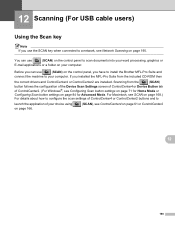
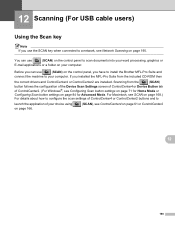
... MFL-Pro Suite from the
(SCAN)
button follows the configuration of the Device Scan Settings screen of ControlCenter4 or Device Button tab
of your computer.
For Macintosh, see Network Scanning on page 84 for Advanced Mode. Before you can use the SCAN key when connected to a network, see SCAN on page 61 or ControlCenter2
12
190 Scanning from the included CD-ROM...
Software Users Manual - English - Page 207


... service Name. a From Library, choose Printers, Brother, Utilities and DeviceSelector, and then double-click Device
Selector. b Specify your machine by a PIN ...Device Selector window appears.
Network Scanning
Configuring Network Scanning (Macintosh) 13
If you want to be displayed on the machine's LCD for Register your computer with
the "Scan To" functions at the machine. You can use 'Scan...
Software Users Manual - English - Page 208
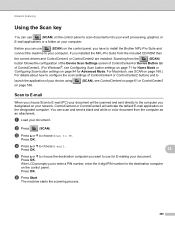
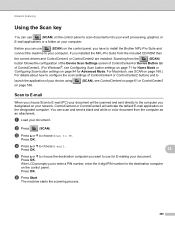
... E-mail (PC) your document will activate the default E-mail application on your computer.
Press OK.
Network Scanning
Using the Scan key 13
You can use
(SCAN) on the control panel, you have to install the Brother MFL-Pro Suite and
connect the machine to your computer.
Press OK. If the LCD prompts you to choose E-mail. Press...
Software Users Manual - English - Page 209


...://solutions.brother.com/). You can scan a black and white or color document and send it directly to E-mail (E-mail Server) you to send, receive or forward documents over a Local Area Network or the Internet to use this function, please download the necessary software from the machine.
Scan to E-mail (E-mail Server) (For MFC-7460DN and MFC-7860DW) 13
MFC...
Users Manual - English - Page 10


...Guide first.
Follow these instructions for Printing, Scanning, Network Scanning, Remote Setup, PC-Fax, and using the Brother machine. Read this Guide for your machine...network features of Brother machines along with explanations about general networking and common terms.
This Guide provides useful information about wired and wireless network settings and security settings using the Brother ...
Similar Questions
Brother Mfc-j435w Won't Scan To Computer Using Wireless
(Posted by unlocJuli 9 years ago)
How To Configure Brother Mfc7860dw Printer To Wireless Network Using Windows 8
(Posted by Suzwillia 10 years ago)
How To Hook Mfc-8480dn Brother Printer To Wireless Network
(Posted by a7bo 10 years ago)
How To Connect Brother Laser Printer Mfc-7860dw To Wireless Network
(Posted by addaris 10 years ago)
How To Detect Used Toner & New Toner In Brother Mfc7860dw Printer
(Posted by rapiste 10 years ago)

