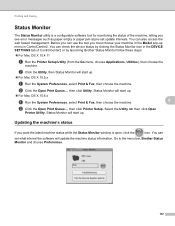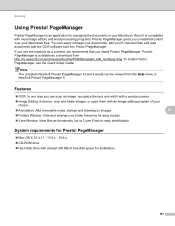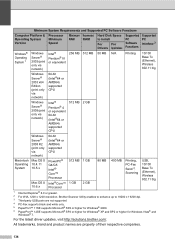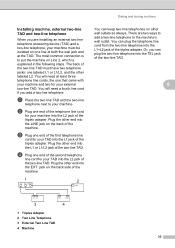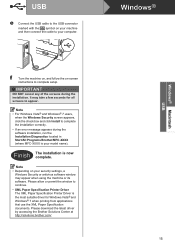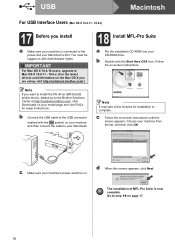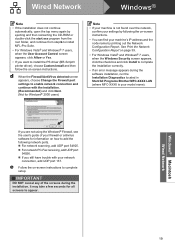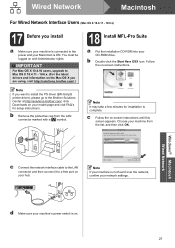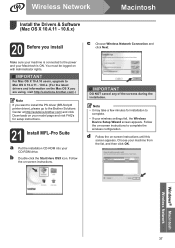Brother International MFC-7860DW Support Question
Find answers below for this question about Brother International MFC-7860DW.Need a Brother International MFC-7860DW manual? We have 5 online manuals for this item!
Question posted by ironoreflicka on October 13th, 2012
My New Printer's Software Will Not Install On My Mac Os X10.7--can You Help?
I purchased this computer at Office Max recently and the wireless software that came with the printer is not compatible with my Mac, which is running Lion (OSX10.7) Please direct me to the correct software.
Current Answers
Related Brother International MFC-7860DW Manual Pages
Similar Questions
Brother Mfc-7860dw What To Install For Mac Os X
(Posted by Dannyomar 9 years ago)
New Printer Prints One Format And Not The Other
My new printer prints from the glass and from the computer, but nothing shows when printed from the ...
My new printer prints from the glass and from the computer, but nothing shows when printed from the ...
(Posted by gutterbar 10 years ago)
I Can't Install Brother Mfc 7860dw On Mac Os 10.8
(Posted by eduarnait 10 years ago)
Screen Reads 'no Ink Replace Cartridge' áfter A New One Has Been Installed
(Posted by jane34453 11 years ago)
How Does One Install A Ld-lc79bk Ink Cartridge In A Mfc-j6510dw Printer
How does one install a LD-LC79BK ink cartridge in a MFC-J6510DW printer
How does one install a LD-LC79BK ink cartridge in a MFC-J6510DW printer
(Posted by Anonymous-57151 12 years ago)