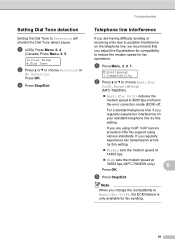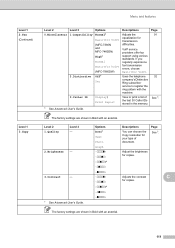Brother International MFC-7860DW Support Question
Find answers below for this question about Brother International MFC-7860DW.Need a Brother International MFC-7860DW manual? We have 5 online manuals for this item!
Question posted by mnalls on November 29th, 2011
7680 Dw Compatibility
Is the 7680 DX compatible with IMAC computers
Current Answers
Related Brother International MFC-7860DW Manual Pages
Similar Questions
Brother Mfc 7460dn Wont Connect To Imac Over Ethernet
(Posted by silenbokz 9 years ago)
Custom Paper Size On Mfc 7680 Dw
I Would Like To Run A 7" By 22" Piece Of Paper Through The Printer, But The Text Stops P[rinting At ...
I Would Like To Run A 7" By 22" Piece Of Paper Through The Printer, But The Text Stops P[rinting At ...
(Posted by wyliewhite 9 years ago)
Steps To Follow When Changing Toner On Brother Mfc 7680 Dw
(Posted by quacdre 10 years ago)
I Need The Download For The Mfc-900cw For A Windows 7 Computer. Can Anyone Help?
I need some help on where to find the download for the Brother MFC-900CW for a laptop with a Windows...
I need some help on where to find the download for the Brother MFC-900CW for a laptop with a Windows...
(Posted by brittney27 11 years ago)
Brother Multifunction Printer Mfc-465cn Service Manual
(Posted by rafa52 12 years ago)