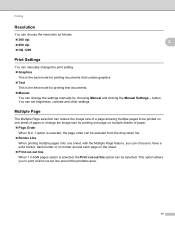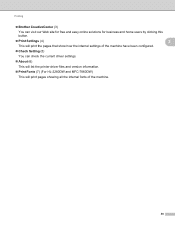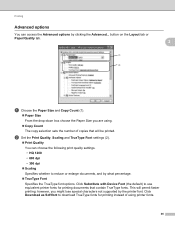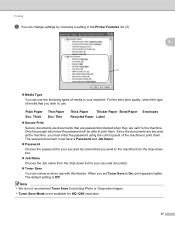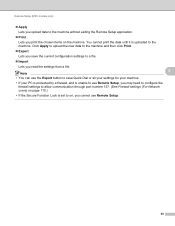Brother International MFC-7860DW Support Question
Find answers below for this question about Brother International MFC-7860DW.Need a Brother International MFC-7860DW manual? We have 5 online manuals for this item!
Question posted by wyliewhite on May 11th, 2014
Custom Paper Size On Mfc 7680 Dw
I Would Like To Run A 7" By 22" Piece Of Paper Through The Printer, But The Text Stops P[rinting At 14" is There A Setting I Can Change To Allow The Larger Paper To Print Completely?
Current Answers
Related Brother International MFC-7860DW Manual Pages
Similar Questions
After Downloading Brother Mfc-7860dw How Do I Add The Printer For Mac
(Posted by 579ianr 9 years ago)
Brother Mfc-j6710dw How To Custom Paper Size
(Posted by ebarrjtef 10 years ago)
Steps To Follow When Changing Toner On Brother Mfc 7680 Dw
(Posted by quacdre 10 years ago)
Wireless Printing From My Macbook To My Brother Mfc-j630w Printer Has Stopped
I have a Macbook v. 10.6.8 and have successfully been using it to print wirelessly to my Brother MFC...
I have a Macbook v. 10.6.8 and have successfully been using it to print wirelessly to my Brother MFC...
(Posted by robrokks 11 years ago)