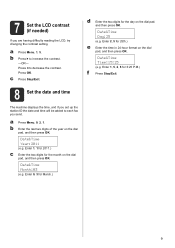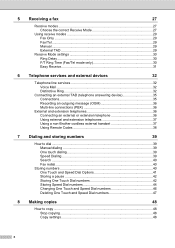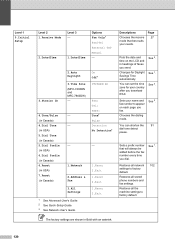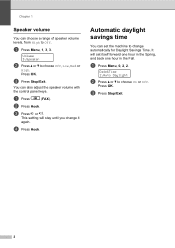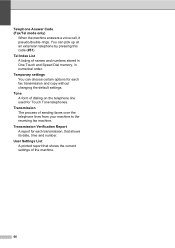Brother International MFC-7460DN Support Question
Find answers below for this question about Brother International MFC-7460DN.Need a Brother International MFC-7460DN manual? We have 5 online manuals for this item!
Question posted by kathy99926 on December 18th, 2012
How Do I Set The Date & Time For Faxes
The person who posted this question about this Brother International product did not include a detailed explanation. Please use the "Request More Information" button to the right if more details would help you to answer this question.
Current Answers
Related Brother International MFC-7460DN Manual Pages
Similar Questions
How Do I Change The Time From Military To Civilian On My Brother Mfc 7460n Fax M
How do I change the time from Military to Civilian on my MFC 7460N Fax Machein?
How do I change the time from Military to Civilian on my MFC 7460N Fax Machein?
(Posted by amy12031 8 years ago)
How To Set Date And Time On A Brother Mfc 7460dn
(Posted by cskvl 9 years ago)
How Do I Set Time And Date On My Brother Mfc-7460dn
(Posted by BRTDocto 10 years ago)
How To Set Up The Fax Machine For Mfc-j435w
(Posted by wentreyph 10 years ago)
How Do I Set Up Date & Time On My Brother Mfc 8690dw?
How do I set up date & time on my Brother MFC 8690DW
How do I set up date & time on my Brother MFC 8690DW
(Posted by marcorpatino 12 years ago)