Brother International MFC-7460DN Support Question
Find answers below for this question about Brother International MFC-7460DN.Need a Brother International MFC-7460DN manual? We have 5 online manuals for this item!
Question posted by hashemetminan on April 18th, 2012
Replacing Toner
IS THERE A VIDEO TO SEE HOW TO REPLACE TONER?
Current Answers
There are currently no answers that have been posted for this question.
Be the first to post an answer! Remember that you can earn up to 1,100 points for every answer you submit. The better the quality of your answer, the better chance it has to be accepted.
Be the first to post an answer! Remember that you can earn up to 1,100 points for every answer you submit. The better the quality of your answer, the better chance it has to be accepted.
Related Brother International MFC-7460DN Manual Pages
Network Users Manual - English - Page 62


... 7
Forwarding received E-mail and fax messages 7
You can also be forwarded via E-mail to the conventional fax machine. Internet fax (For MFC-7460DN, MFC-7860DN and MFC-7860DW: available as a relay broadcast device, you must specify the domain name that this feature is supported. If you wish to use your machine's domain name on a trusted...
Quick Setup Guide - English - Page 1


... Setup Guide
Telephone Line Cord
Drum Unit and Toner Cartridge Assembly (pre-installed)
Safety and Legal booklet
WARNING
Plastic bags are not toys. Then, please read the Safety and Legal booklet first before you set up your machine. Quick Setup Guide
Start Here
MFC-7360N MFC-7460DN
Please read this Quick Setup Guide for...
Software Users Manual - English - Page 2


......17 Duplex / Booklet ...18 Paper Source ...19 Advanced tab...20 Scaling ...20 Reverse Print...20 Use Watermark...21 Watermark Settings ...21 Header-Footer Print...23 Toner Save Mode ...23 Secure Print (For MFC-7460DN and MFC-7860DW 23
i
Software Users Manual - English - Page 31


... lighter. The secured document must enter your password from the control panel of the machine. (See
Secure Key (For MFC-7460DN and MFC-7860DW) on your document from Secure Print and check Secure Print. Toner Save Mode 2
You can customize the
information.
2
ID Print
If you select Login User Name, your PC login...
Software Users Manual - English - Page 209


...Center (http://solutions.brother.com/). Scan to E-mail (E-mail Server) (For MFC-7460DN and MFC-7860DW) 13
MFC-7460DN and MFC-7860DW can be assigned an E-mail address allowing you can choose PDF, Secure...page 71 for Home Mode or Configuring Scan button settings on the Device Scan Settings screen of ControlCenter4 or Device Button tab of the ControlCenter2 configuration screen. • If you ...
Users Manual - English - Page 4


...://www.brother.ca/
Description Toner Cartridge
Drum Unit Telephone Line Cord Basic User's Guide
Quick Setup Guide
Item TN-420 (Approx. 1,200 pages) 1 2 3
TN-450 (Approx. 2,600 pages) 1 2 4 DR-420 (Approx. 12,000 pages) 5 6 LG3077001 LX5016001 (English for USA and Canada) LX5016002 (French for Canada) (MFC-7360N and MFC-7460DN) LX5112001 (English for USA...
Users Manual - English - Page 8


...replace (at Brother Authorized Service Centres throughout Canada. Please avoid shipping the unit without original protective parts or ink cartridges.) Damage to your print head resulting from packing the Inkjet MFC/Fax machine without limitation, ink cartridges, print cartridges, print rolls, thermal paper rolls, toner... ink cartridges installed.
BROTHER MULTIFUNCTION CENTER® / FAX ...
Users Manual - English - Page 13


...Scanning using a scanner driver 51
A Routine maintenance
52
Replacing the consumable items 52 Replacing the toner cartridge 53 Cleaning the corona wire 58 Replacing the drum unit 59
B Troubleshooting
64
Error and ...is jammed inside the machine 75 Paper is jammed in the Duplex Tray (MFC-7460DN and MFC-7860DW)..... 80
If you are having difficulty with your machine 82 Setting Dial...
Users Manual - English - Page 15
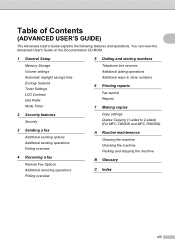
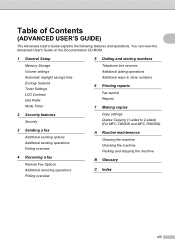
....
1 General Setup
Memory Storage Volume settings Automatic daylight savings time Ecology features Toner Settings LCD Contrast Dial Prefix Mode Timer
2 Security features
Security
3 Sending a...reports Reports
7 Making copies
Copy settings Duplex Copying (1-sided to 2-sided) (For MFC-7460DN and MFC-7860DW)
A Routine maintenance
Cleaning the machine Checking the machine Packing and shipping the machine...
Users Manual - English - Page 80


...into cooling down mode, you want to be replaced. If you can correct most common error and maintenance messages are shown below.
The toner cartridge is too hot. Send the fax again...of the drum unit or toner cartridge is not installed Pull out the drum unit and remove the toner
properly.
The temperature of the following: (For MFC-7360N and MFC-7460DN ) See Transferring your Secure ...
Users Manual - English - Page 81


... into the
not properly installed. Replace the drum unit. (See Replacing the drum unit on .
65
B
The temperature of the fuser unit (For MFC-7360N and MFC-7460DN )
does not rise to replace the drum unit.
Leave the ...drum unit needs to send or receive again.
The corona wire on .
(For MFC-7860DW) Turn the power switch off .
Cover is Open
The ADF cover is not completely Close...
Users Manual - English - Page 82


...jammed at the back of the machine.
(See Paper is jammed in the Duplex Tray (MFC-7460DN and MFC-7860DW) on page 73.)
The paper is jammed in the paper (See Paper is jammed... Tray Limit Exceeded Manual Feed No Paper
No Response/Busy No Toner
Cause
Action
The machine has a mechanical problem.
(For MFC-7360N and MFC-7460DN) Received fax messages still in Appendix A of the Advanced User...
Users Manual - English - Page 83


... from the power for several minutes, then reconnect it.
If the problem continues, call Brother Customer Service. Out of the following :
problem.
(For MFC-7360N and MFC-7460DN )
Transferring your administrator to replace the drum unit. Troubleshooting
Error Message
Cause
Action
Not Available
The requested function is not permitted to 100%.
Users Manual - English - Page 84


... Unable XX
Size Error DX Size mismatch Toner Ended Toner Low
Cause
Action
The machine will not lose any important messages. If you have set the Toner setting to
Continue, the machine will continue to replace the toner cartridge.
The machine has a mechanical problem.
(For MFC-7360N and MFC-7460DN ) See Transferring your faxes or Fax Journal...
Users Manual - English - Page 102


...MFC-7860DW) Contact your administrator to check your Secure Function Lock Settings. Right-click Brother MFC-XXXX Printer. Right-click Brother MFC...-XXXX Printer. Make sure that the machine is dirty. (See Cleaning the scanner in Fax mode. Make sure that the toner...Brother MFC-XXXX...Replacing ...For MFC-...Right-click Brother MFC-XXXX Printer.
The...
Users Manual - English - Page 122
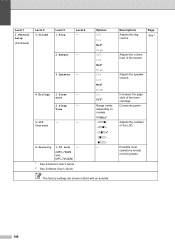
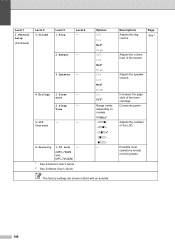
... with an asterisk.
106
Conserves power.
Adjusts the contrast of the toner cartridge. Prohibits most operations except receiving faxes. Contrast
6.Security 1.TX Lock -
(MFC-7360N and MFC-7460DN)
1 See Advanced User's Guide. 2 See Software User's Guide
...Level 1
1.General Setup
(Continued)
Level 2 3.Volume
Level 3 1.Ring
Level 4 -
2.Beeper
-
3.Speaker -
4.Ecology 1.Toner
-
Users Manual - English - Page 123


ScanSize
(MFC-7360N)
7.Document Scan
(MFC-7460DN and MFC-7860DW)
1.Glass ScanSize
2.File Size
- 1.Color
2.Gray
8.Replace -
- Letter* A4
Letter* A4
Small Middle* ... settings are shown in Bold with an asterisk.
107
See 1.
The machine will stop printing until you replace the toner cartridge. Options -
2.Setting -
Page See 1.
26 26
You can set your own default settings of...
Advanced Users Manual - English - Page 3


... Sleep Mode ...3 Deep Sleep mode 3 Toner Settings ...4 Toner Setting (Continue Mode 4 Receiving faxes in Continue Mode 4 Toner End in Continue Mode 4 LCD Contrast ...5 Dial Prefix ...5 Setting up the prefix number 5 Changing the prefix number 6 Mode Timer...6
2 Security features
7
Security...7 TX Lock (MFC-7360N and MFC-7460DN 7 Secure Function Lock 2.0 (MFC-7860DW 8 Setting Lock 11...
Advanced Users Manual - English - Page 10


... Continue mode the print may appear faint.
• After replacing the toner cartridge with a new one .
Note
• The MFC-7360N and MFC-7460DN can store up to 400 faxes in memory and the MFC-7860DW can store up to 500 faxes in memory.
• (MFC-7360N and MFC-7460DN) If you turn off the power switch faxes in...
Advanced Users Manual - English - Page 57


... to clean the outside or inside of the machine.
Cleaning with a dry, lint-free cloth. Note
(For MFC-7360N and MFC-7460DN) To prevent you replace the toner cartridge or the drum unit, make sure that contain ammonia, alcohol, any type of the Basic User's Guide....your faxes or Fax Journal report in the Safety and Legal booklet for how to inhale toner.
When you from the AC power
outlet.
Similar Questions
How To Bypass Replace Toner On Brother Mfc-7460dn
(Posted by chlroff 10 years ago)
How To Replace Toner For Mfc-8690dw Video
(Posted by lagutonyj 10 years ago)
How Do You Get Reset The Replace Toner Message Brother Mfc-7460dn
(Posted by stgo 10 years ago)
Printer Says Replace Toner Even When Toner Is New
(Posted by jazhorvath 12 years ago)
Brother Multifunction Printer Mfc-465cn Service Manual
(Posted by rafa52 12 years ago)

