Brother International MFC-7460DN Support Question
Find answers below for this question about Brother International MFC-7460DN.Need a Brother International MFC-7460DN manual? We have 5 online manuals for this item!
Question posted by hhamfay on April 18th, 2014
How To Refill Brother Mfc7460dn Original Cartridge
The person who posted this question about this Brother International product did not include a detailed explanation. Please use the "Request More Information" button to the right if more details would help you to answer this question.
Current Answers
There are currently no answers that have been posted for this question.
Be the first to post an answer! Remember that you can earn up to 1,100 points for every answer you submit. The better the quality of your answer, the better chance it has to be accepted.
Be the first to post an answer! Remember that you can earn up to 1,100 points for every answer you submit. The better the quality of your answer, the better chance it has to be accepted.
Related Brother International MFC-7460DN Manual Pages
Network Users Manual - English - Page 10


...correctly programmed IP address, you are not using a DHCP/BOOTP/RARP server),
the device will see the Brother print server in the BRAdmin Light utility screen.
• You can find the ...page 36 for information on how to its factory default settings (if you will appear as Unconfigured in the device list.
5 Windows®
Macintosh
2
Note • If the print server is set to print the ...
Network Users Manual - English - Page 25


... your machine for a wireless network
3
For installation, see Wireless configuration using the Brother installer application (For HL-2280DW, DCP-7070DW and MFC-7860DW) on page 22. b Press a or b to choose WLAN.
c ... the device that is used as shown below.
Configuring your machine for a wireless network (For HL-2280DW, DCP-7070DW and MFC-7860DW)
Using the Brother installer ...
Network Users Manual - English - Page 28


...
(Windows®) 4
1 The opening screen will appear. Wireless configuration using the Brother installer application (For HL-2280DW, DCP-7070DW and MFC-7860DW)
b Put the supplied CD-ROM into your computer.
(Windows Vista® ... 2 Double-click the Utilities icon. 3 Double-click the Wireless Device Setup Wizard. Note
4
• If the window does not appear, use them.
or No and then...
Network Users Manual - English - Page 29


...would like to continue installing drivers and software necessary for operating your device, please choose Install MFL-Pro Suite from 0.0.0.0 to the 169.... 254).
(Macintosh)
1 Click the AirPort status icon in the list. Wireless configuration using the Brother installer application (For HL-2280DW, DCP-7070DW and MFC-7860DW)
3 Click Connect to a network.
4 You can see the SSID of the wireless ...
Quick Setup Guide - English - Page 24
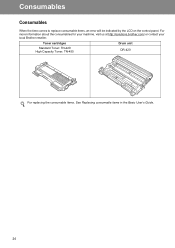
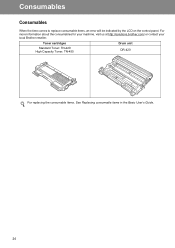
For more information about the consumables for your machine, visit us at http://solutions.brother.com/ or contact your local Brother reseller. Toner cartridges
Standard Toner: TN-420 High Capacity Toner: TN-450
Drum unit DR-420
For replacing the consumable items, See Replacing consumable items in the Basic ...
Software Users Manual - English - Page 204


... Vista®)
Click the
button, Control Panel, Hardware and Sound, then Scanners and Cameras.
(Windows® 7)
Click the
button, All Programs, Brother, MFC-XXXX LAN, Scanner Settings, then Scanners
and Cameras.
13
b Do one that was originally registered to your PC during the installation of the following:
(Windows® 2000) Select your...
Users Manual - English - Page 6


...heads, toner, drums, ink cartridges, print cartridges, cordless handset battery, refill ribbons, therma PLUS paper and thermal paper. Except as otherwise provided herein, Brother warrants that expired in the ... original purchase date or the rated life of local Brother Authorized Service Center(s), call 1-877BROTHER (1-877-276-8437) or visit www.brother-usa.com. You are not the Original ...
Users Manual - English - Page 8


The use the product, even if advised by Brother, its Authorized Service Centres, will void the warranty. If original protective parts are non-Brother products may void your print head resulting from packing the Inkjet MFC/Fax machine without limitation, ink cartridges, print cartridges, print rolls, thermal paper rolls, toner cartridges, drum units, OPC belts, fixing units, print...
Users Manual - English - Page 20


... CreativeCenter.
Or, if you will appear:
To visit our Web site for genuine Brother supplies (http://www.brother.com/original/), click Supplies Information.
To access the Brother CreativeCenter (http://www.brother.com/creativecenter/) for additional product and services information, click Shop Online (Canada).
For the latest news and product support information...
Users Manual - English - Page 21
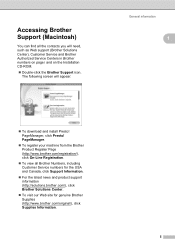
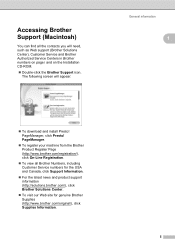
... Support (Macintosh)
1
You can find all Brother Numbers, including Customer Service numbers for the USA and Canada, click Support Information.
For the latest news and product support information (http://solutions.brother.com/), click Brother Solutions Center.
To visit our Web site for genuine Brother Supplies (http://www.brother.com/original/), click Supplies Information.
5
Users Manual - English - Page 68


... when it separate from domestic waste. DR-420
Note
• Go to http://www.brother.com/original/index.html for the recommended paper, the life of consumable items and machine parts may ...consumable items on the complexity of printed pages, percentage of coverage and type of the toner cartridges is not a direct equivalent for instructions on how to return your local waste disposal office....
Users Manual - English - Page 69


... the LCD, you need to continue printing
after approximately 700 pages 1.
1 Approx. Toner Low A Toner Low
If the LCD shows Toner Low, buy toner cartridges, please call Brother Customer Service.
• We recommend that you clean the machine when you use when you see Toner
Settings in Appendix A of the Advanced User...
Users Manual - English - Page 71
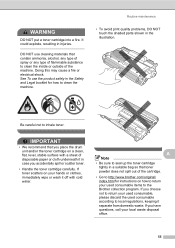
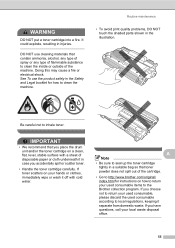
... suitable bag so that toner powder does not spill out of the cartridge.
• Go to http://www.brother.com/original/ index.html for how to local regulations, keeping it separate from ... that you accidentally spill or scatter toner.
• Handle the toner cartridge carefully.
Be careful not to the Brother collection program. DO NOT use the product safely in the Safety and ...
Users Manual - English - Page 72


IMPORTANT
Put the toner cartridge in unsatisfactory print quality. If a toner cartridge is caused by the use of Genuine Brother Supplies. We also strongly recommend that you DO NOT refill the toner cartridge provided with both hands and
gently shake it in the illustrations.
56 f Pull off the protective cover. To prevent any problem that is...
Users Manual - English - Page 78
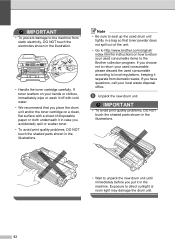
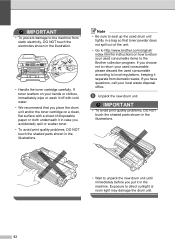
...place the drum unit and/or the toner cartridge on a clean, flat surface with a sheet of the unit.
• Go to http://www.brother.com/original/ index.html for instructions on how to ...quality problems, DO NOT touch the shaded parts shown in the illustration.
• Handle the toner cartridge carefully. e Unpack the new drum unit.
If toner scatters on your hands or clothes, immediately ...
Users Manual - English - Page 82


...cartridge and then put it .
If the problem continues, call Brother Customer Service. on page 75.)
The paper is jammed in the back (See Paper is jammed in the standard paper
tray of the machine.
(See Paper is jammed in the Duplex Tray (MFC-7460DN and MFC... out the drum unit. The toner cartridge is busy.
Do one of the following:
Refill the paper in the duplex tray at...
Users Manual - English - Page 84


... 69 before you have set the "Paper Size" (Menu, 1, 2, 2). (See Paper Size on page 17.)
Replace the toner cartridge with a new and unused original Brother toner cartridge.
The machine has a mechanical problem.
(For MFC-7360N and MFC-7460DN ) See Transferring your faxes or Fax Journal report on page 127.)
The paper in
Chapter 1 of paper in...
Users Manual - English - Page 100


... ring delay, then a person, device, or subscriber service is answering the fax call before your original setting.
Easy Receive is set to check your Brother machine's Easy Receive feature is turned...machine is set up correctly. (See Connecting an external TAD (telephone answering device) on page 91.)
(For MFC-7860DW) Contact your Fax Receive Code for VoIP). (See Telephone line interference...
Users Manual - English - Page 102


...switch is turned on.
Check that the toner cartridge and drum unit are loading the document properly. (See ...Server® 2008 R2) Click the Start button and Devices and Printers.
Make sure that the correct printer driver has... then Printers. Copy difficulties
Difficulties Cannot make a copy. Right-click Brother MFC-XXXX Printer. Make sure that Use Printer Offline is illuminated. (See...
Advanced Users Manual - English - Page 67


.... Leave the toner
cartridge installed in the original packaging to Brother as part of the Exchange Service, pack only the machine.
Checking the remaining life of the used part.
Checking the machine A
Checking the Page Counters A
You can see Total, Fax/List, Copy or Print.
a For MFC-7360N and MFC-7460DN,
press Menu, 6, 2. For MFC-7860DW, press...
Similar Questions
How To Refill Brother Mfc J835dw Printer Ink Cartridge Cartridge On Youtube
(Posted by myescoryap 9 years ago)
How To Reset A Drum In A For A Brother Mfc7460dn
(Posted by Cclousam 9 years ago)
How To Reset Toner Count Brother Mfc7460dn
(Posted by plBrenda 10 years ago)
Brothers Mfc7460dn Will Not Print
(Posted by vijaynikoli 10 years ago)
Can I Refill My Brother Mfc-j435w Original Cartridges
(Posted by jemslem 10 years ago)

