Brother International MFC-7460DN Support Question
Find answers below for this question about Brother International MFC-7460DN.Need a Brother International MFC-7460DN manual? We have 5 online manuals for this item!
Question posted by vijaynikoli on October 13th, 2013
Brothers Mfc7460dn Will Not Print
The person who posted this question about this Brother International product did not include a detailed explanation. Please use the "Request More Information" button to the right if more details would help you to answer this question.
Current Answers
There are currently no answers that have been posted for this question.
Be the first to post an answer! Remember that you can earn up to 1,100 points for every answer you submit. The better the quality of your answer, the better chance it has to be accepted.
Be the first to post an answer! Remember that you can earn up to 1,100 points for every answer you submit. The better the quality of your answer, the better chance it has to be accepted.
Related Brother International MFC-7460DN Manual Pages
Network Users Manual - English - Page 4


... for Scan to E-mail (E-mail server) (MFC-7460DN, MFC-7860DN and MFC-7860DW (if you download IFAX 32 Scan to FTP (For MFC-7460DN, MFC-7860DN and MFC-7860DW 32 Fax to Server (For MFC-7460DN, MFC-7860DN and MFC-7860DW: available as a download) .....33 Time Zone ...35
Reset the network settings to the factory default 36 Printing the Network Configuration List 36...
Network Users Manual - English - Page 13


... documents. 3 Configuring your machine for a wireless network (For HL-2280DW, DCP-7070DW and MFC-7860DW) 3
Overview 3
To connect your machine to your wireless network, we recommend you to.../router as multi-page documents with normal everyday document printing, place the Brother machine as interference from other electronic devices can easily connect your machine to know your Network name: (...
Network Users Manual - English - Page 62


...will be able to send a relay broadcast. Relay broadcasting 7
This function allows the Brother machine to receive a document over the Internet, and then relay it to other words...on the machine that this feature is supported. Internet fax (For MFC-7460DN, MFC-7860DN and MFC-7860DW: available as a relay broadcast device, you must configure your machine's domain name on a trusted domain ...
Network Users Manual - English - Page 76


...print, see Printing the WLAN report (For HL-2280DW,
9
DCP-7070DW and MFC-7860DW) on page 37.)
If there is an error code on the printed WLAN report, see Troubleshooting in the Quick Setup Guide.
See The Brother...(Windows® 7)
, Control Panel, Devices and Printers and then Printers and Faxes.
Question
Did you connecting the Brother machine to accept the security alert dialog ...
Network Users Manual - English - Page 77


...my network devices are used for the security software settings.
Can you have confirmed all instructions in the Quick Setup Guide.
72 on page 69. wired/ Make sure you "ping" the Brother machine from ... and connected to print, see Printing the WLAN report (For HL-2280DW, DCP-7070DW and MFC-7860DW) on page 37.) If there is working properly. Is the Brother machine connecting to open...
Software Users Manual - English - Page 2


... keys ...2 Job Cancel...2 Secure Key (For MFC-7460DN and MFC-7860DW 2 Printer Emulation Support (For HL-2280DW and MFC-7860DW 2 Printing the Internal Font List (For HL-2280DW and MFC-7860DW 3 Printing the Print Configuration List (For HL-2280DW and MFC-7860DW 4 Test Print (For HL-2280DW and MFC-7860DW 4 Duplex Print (For HL-2280DW and MFC-7860DW 4 Restoring default printer settings (For...
Software Users Manual - English - Page 4


... the scanned data to E-mail 67 Using the OCR feature ...67
PC-FAX tab (MFC models only) ...68 Sending an image file from your computer 69 Sending a scanned image ...69 Viewing and printing received PC-FAX data 69
Device Settings tab...70 Configuring Remote Setup ...70 Accessing Quick Dial...71 Configuring Scan button...
Software Users Manual - English - Page 21


Printing
Accessing the printer driver settings
a (For Windows® 2000)
Click Start, Settings and then Printers...
button, Control Panel, Hardware and Sound, and then Printers.
(For Windows® 7)
Click the
button and Devices and Printers.
2
2
b Right-click the Brother MFC-XXXX Printer icon (where XXXX is your model name) and select
Properties (Printer properties). c Choose the General ...
Software Users Manual - English - Page 47


...Supplies website button for monitoring the status of one or more devices,
allowing you will appear in Start/All Programs/Brother/MFC-XXXX on your PC. The Status Monitor icon will find ... Monitor icon on your taskbar, click the button.
Printing
Status Monitor 2
The Status Monitor utility is also a link to the Troubleshooting and Brother Genuine Supplies Web site. Note • For more...
Software Users Manual - English - Page 71


...; See Sending an image file from your computer on page 69. See Viewing and printing received PC-FAX data on page 73.
4
4
63 Support (See Support tab on page 73.) See Opening ControlCenter Help on page 73. See Using Brother Solutions Center on page 73. See Accessing the...
Software Users Manual - English - Page 83


... page 86. See Accessing the Brother CreativeCenter on page 85. Device Settings (See Device Settings tab on page 83.) ...scanned image on page 82. PC-FAX (See PC-FAX tab (MFC models only) on page 81.) See Sending an image file... See Viewing and printing received PC-FAX data on page 79. PC-Copy (See PC-Copy tab on page 80.) See Printing the scanned image on...
Software Users Manual - English - Page 120
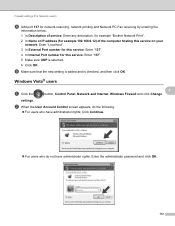
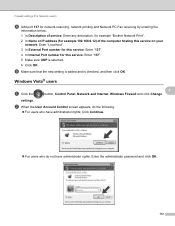
... Network PC-Fax receiving by entering the
information below: 1 In Description of service: Enter any description, for example "Brother Network Print". 2 In Name or IP address (for example 192.168.0.12) of the computer hosting this service on your
network: Enter "Localhost". 3 In External Port number ...
Software Users Manual - English - Page 209


... the Brother Solutions Center (http://solutions.brother.com...MFC-7860DW) 13
MFC-7460DN and MFC-7860DW can be assigned an E-mail address allowing you to send, receive or forward documents over a Local Area Network or the Internet to computers or other Internet Fax machines. Network Scanning
Note • Scan type depends on the settings of the Device Scan Settings screen of ControlCenter4 or Device...
Users Manual - English - Page 8


BROTHER MULTIFUNCTION CENTER® / FAX MACHINE LIMITED WARRANTY (Canada only)
Pursuant to the limited warranty of 1 year from the date of purchase for labour and parts, Brother International Corporation (Canada) Ltd. ("Brother...warranty states Brother's entire liability and your Inkjet MFC/Fax machine ...your print head resulting from service, maintenance, modifications, or tampering by Brother, ...
Users Manual - English - Page 66


... a computer
10
Scanning a document 10
There are several ways to Scanning using a scanner driver on page 51.
PageManager from http://nj.newsoft.com.tw/download/brother/ PM9SEInstaller_BR_multilang.dmg
2 For MFC-7460DN and MFC-7860DW
c Choose the computer you want to send
the data to.
You can use the machine as a scanner, install
a scanner driver.
Users Manual - English - Page 80


...disconnecting the machine so you will pause its current print job and go into cooling down mode, you want...more help, the Brother Solutions Center offers the latest FAQs and troubleshooting tips:
Visit us at http://solutions.brother.com/. Then, ... down mode.
The temperature of the following: (For MFC-7360N and MFC-7460DN ) See Transferring your machine identifies the error or required...
Users Manual - English - Page 83


...the power for several minutes, then reconnect it.
If the problem continues, call Brother Customer Service.
Replace Drum
It is full. Print the faxes that are stored in the memory to restore the memory to replace the drum ... new drum was installed.
Out of the following :
problem.
(For MFC-7360N and MFC-7460DN )
Transferring your Secure Function Lock Settings.
Users Manual - English - Page 84


...Brother Customer Service. Start. (See Print media on page 53.)
The toner is not a
Load either Letter, Legal or Folio paper for
suitable size for several minutes and then reconnect it.
(For MFC...For how to print data until you will not lose any important messages.
It is not a correct size.
The machine has a mechanical problem.
(For MFC-7360N and MFC-7460DN ) See ...
Users Manual - English - Page 98


...'s Guide.)
Telephone line or connections
Difficulties Dialing does not work. Visit us at 1-877-BROTHER (1-877-276-8437) (in USA) or 1-877-BROTHER (in Canada). The corona wire for a dial tone. If the received faxes are divided and printed on two pages or if you get an extra blank page, your machine B
IMPORTANT...
Users Manual - English - Page 147


... (Duplex) Print (MFC-7460DN/ MFC-7860DW) Emulations (MFC-7860DW) Resolution Print Speed (Duplex) (MFC-7460DN / MFC-7860DW) Print Speed
First Print Out Time
Yes
PCL6, BR-Script3 (PostScript® 3™ compatible) 600 dpi 600 dpi, HQ1200 (2400 600 dpi) quality Up to 5 pages/minute (Letter size) 1
(MFC-7360N) Up to 24 pages/minute (Letter size) 1 (MFC-7460DN and MFC-7860DW) Up...
Similar Questions
How To Reset A Drum In A For A Brother Mfc7460dn
(Posted by Cclousam 9 years ago)
How To Refill Brother Mfc7460dn Original Cartridge
(Posted by hhamfay 10 years ago)
How To Reset Toner Count Brother Mfc7460dn
(Posted by plBrenda 10 years ago)
How To Make Brother Printer Print Black Only Mfc-j430w
(Posted by Kaguwheel 10 years ago)
Override Brother Mfc-5895cw Low Ink Message And Get Brother To Print
(Posted by jamiecidzik 11 years ago)

