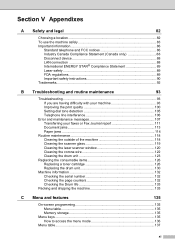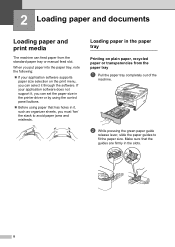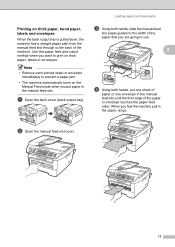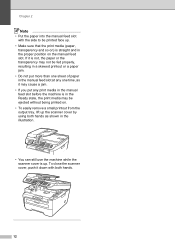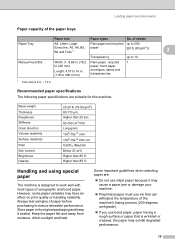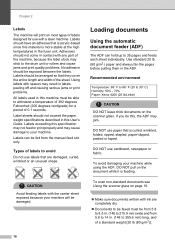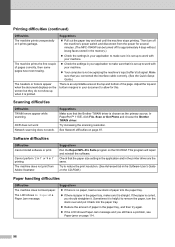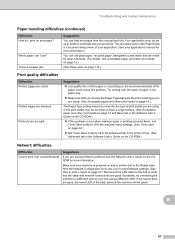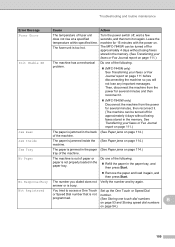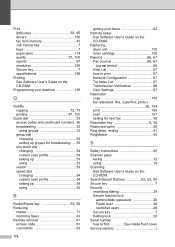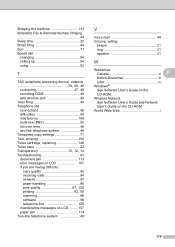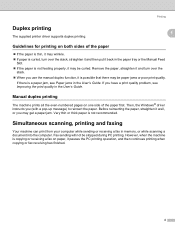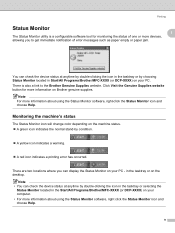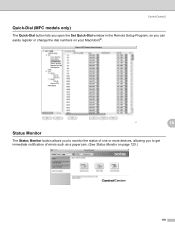Brother International MFC 7440N Support Question
Find answers below for this question about Brother International MFC 7440N - B/W Laser - All-in-One.Need a Brother International MFC 7440N manual? We have 9 online manuals for this item!
Question posted by phoustoun on September 13th, 2011
Paper Jam
brand new...paper gets stuck...what can I do to resolve this?
Current Answers
Related Brother International MFC 7440N Manual Pages
Similar Questions
How To Remove Paper Jam On Brother Mfc 744on
(Posted by HEROast 9 years ago)
Can I Bypass Brother Mfc-7440n Paper Jam
(Posted by mikedsasasa 10 years ago)
Mfc-7440n Brother How To Get Rid Of End Drum Soon
(Posted by geephil 10 years ago)
My Printer Mfc 8880dn Always Get Stucked When I Do Duplex Printing.
My printer MFC 8880DN always get stucked when I do duplex printing. How do I solve this problem????H...
My printer MFC 8880DN always get stucked when I do duplex printing. How do I solve this problem????H...
(Posted by crosbyinv 10 years ago)
Paper Jam In The Adf Of The Mfc 8084dn.
The paper jams in the ADF. It successfully feeds past the scan window, but when it feeds up through ...
The paper jams in the ADF. It successfully feeds past the scan window, but when it feeds up through ...
(Posted by patentlawyer 11 years ago)