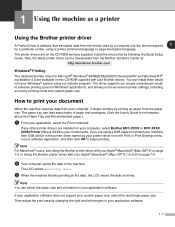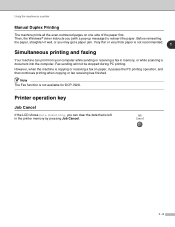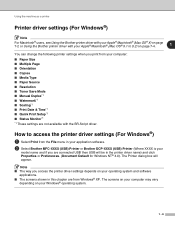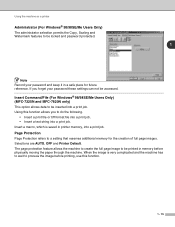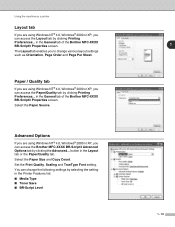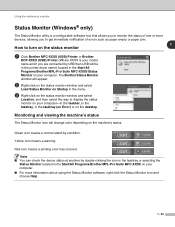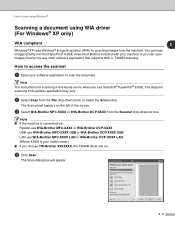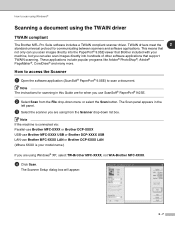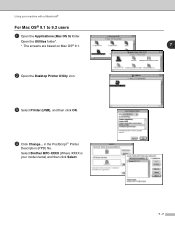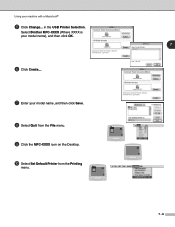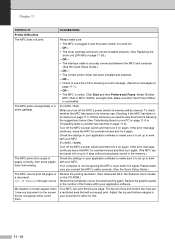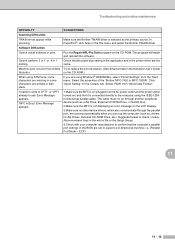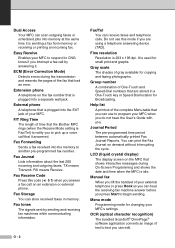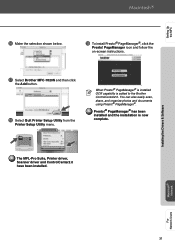Brother International MFC-7420 Support Question
Find answers below for this question about Brother International MFC-7420 - Flatbed Laser Multi-Function Center.Need a Brother International MFC-7420 manual? We have 5 online manuals for this item!
Question posted by SEPIDst on February 17th, 2014
Brother Mfc 7420 Printer Won't Print
The person who posted this question about this Brother International product did not include a detailed explanation. Please use the "Request More Information" button to the right if more details would help you to answer this question.
Current Answers
Related Brother International MFC-7420 Manual Pages
Similar Questions
What Driver In Ubuntu Do I Use For The Brother Mfc 7420 Printer
(Posted by noboddavid 9 years ago)
Brother Dcp-165c Printer Is Showing Print Unable 5a How Can I Fix This
(Posted by tonidec04 9 years ago)
How To Clean Drum In My Brother Mfc-7420 Printer
(Posted by ravecruit 9 years ago)
How To Reset Drum Message On Brother Mfc 7420 Printer
(Posted by Yotsfre 10 years ago)
Brother Dcp-j125 Printer Does Not Print Blue Color.
The Brother DCP-J125 printer does not print blue color or all its shade , instead it prints light re...
The Brother DCP-J125 printer does not print blue color or all its shade , instead it prints light re...
(Posted by softshri0512 11 years ago)