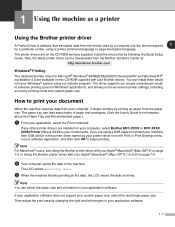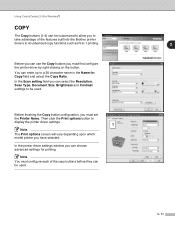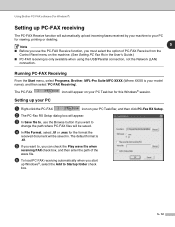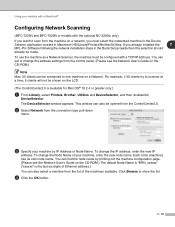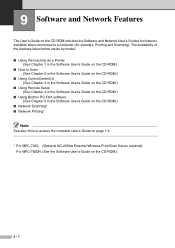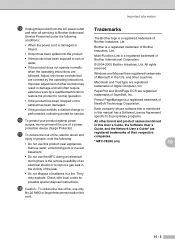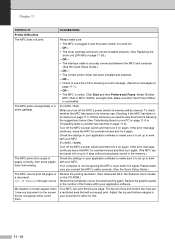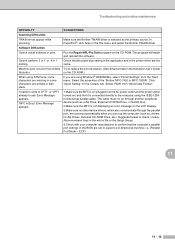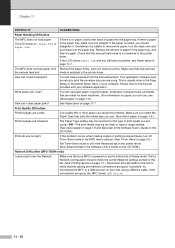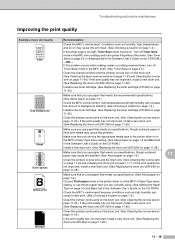Brother International MFC-7420 Support Question
Find answers below for this question about Brother International MFC-7420 - Flatbed Laser Multi-Function Center.Need a Brother International MFC-7420 manual? We have 5 online manuals for this item!
Question posted by subashthengumthundil760 on December 3rd, 2012
Ihave No Software Cd What Cani Download Mfc7420 Laicer Printer Soft Ware
Current Answers
Answer #1: Posted by RathishC on December 3rd, 2012 12:14 PM
Since you have lost the printer disk, would recommend clicking the below mentioned link to download the software for Brother MFC-7420 printer:
Please select the Operating System you are using and download the software.
Hope this helps.
Thanks & Regards
Rathish C
#iworkfordell
Related Brother International MFC-7420 Manual Pages
Similar Questions
without using fax/phone line
I don't have the software cd, is there any other way I can download the software for my MFC 230c?
I was in the process of printing and my papers started to jam.Message states to close back door cove...
How do I change printer setup from landscape to portrait and size to 100% for defaults?