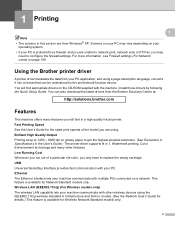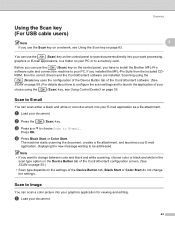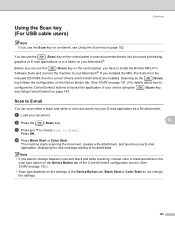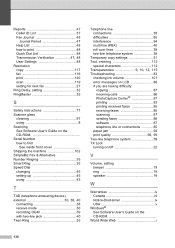Brother International MFC 230C Support Question
Find answers below for this question about Brother International MFC 230C - Color Inkjet - All-in-One.Need a Brother International MFC 230C manual? We have 3 online manuals for this item!
Question posted by ziaulhaquezia7 on July 17th, 2012
I Don't Have The Software Cd.
I don't have the software cd, is there any other way I can download the software for my MFC 230c?
Current Answers
Answer #1: Posted by bargeboard on July 18th, 2012 7:46 AM
You can download the needed driver and software at the Brother support site here:
Related Brother International MFC 230C Manual Pages
Similar Questions
How Do I Print In Color With The Brother Mfc-8460n
how do I print color copies with the brother mfc-8460n
how do I print color copies with the brother mfc-8460n
(Posted by whiggins245 8 years ago)
Hi, My Name Is Robert My Brother -all In One -color Inkjet 5460cn Codeis 46?
(Posted by robcrumtom7 10 years ago)
How To Disable Color Printing On Brother Mfc 9560cdw Printer
(Posted by vititst 10 years ago)
Can I Install Brother Mfc-j430w Color Inkjet Printer Without Cd
(Posted by gracebrid 10 years ago)
Brother Multifunction Printer Mfc-465cn Service Manual
(Posted by rafa52 12 years ago)