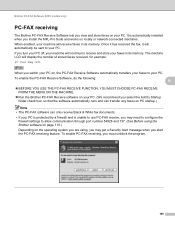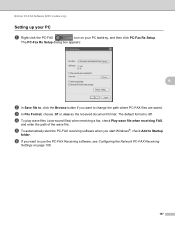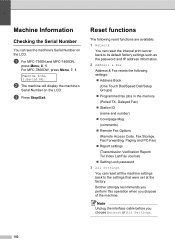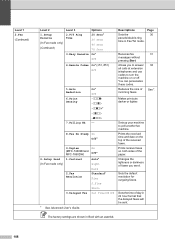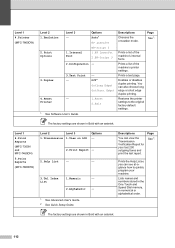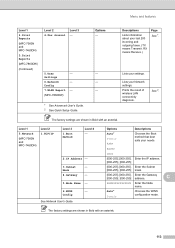Brother International MFC-7360N Support Question
Find answers below for this question about Brother International MFC-7360N.Need a Brother International MFC-7360N manual? We have 6 online manuals for this item!
Question posted by sufrida on July 30th, 2012
Faxing
I sent two faxes to two different places, one responded with a verification report of busy/no response. For the second fax, I read on the machine that it was completed but didn't receive a transmission verification report. Why?
Current Answers
Related Brother International MFC-7360N Manual Pages
Similar Questions
How Do I Stop The Mfc-7360n From Printing The Fax Sent From Another Fax On The
same dedicated fax line
same dedicated fax line
(Posted by djJimb 10 years ago)
Mfc-7360n,fax To Pc Forwarding
My MFC 7360N only displays USB for PC fax Forwdarding, I need it forward the fax my intra-net my PC.
My MFC 7360N only displays USB for PC fax Forwdarding, I need it forward the fax my intra-net my PC.
(Posted by wshelto2 11 years ago)
How To Set A Brother Mfc 7360n To Copier Default Rather Than Fax Default
how can I set my brother MFC 7360n buttons to copier default rather than fax default
how can I set my brother MFC 7360n buttons to copier default rather than fax default
(Posted by free2b1 12 years ago)
Brother Multifunction Printer Mfc-465cn Service Manual
(Posted by rafa52 12 years ago)
I Have A Brother Mfc-j630w,how Do You Place The Paper On The Tray To Be Fax
(Posted by cushnien6 12 years ago)