Brother International MFC-7360N Support Question
Find answers below for this question about Brother International MFC-7360N.Need a Brother International MFC-7360N manual? We have 6 online manuals for this item!
Question posted by wshelto2 on March 17th, 2013
Mfc-7360n,fax To Pc Forwarding
My MFC 7360N only displays USB for PC fax Forwdarding, I need it forward the fax my intra-net my PC.
Current Answers
There are currently no answers that have been posted for this question.
Be the first to post an answer! Remember that you can earn up to 1,100 points for every answer you submit. The better the quality of your answer, the better chance it has to be accepted.
Be the first to post an answer! Remember that you can earn up to 1,100 points for every answer you submit. The better the quality of your answer, the better chance it has to be accepted.
Related Brother International MFC-7360N Manual Pages
Network Users Manual - English - Page 4


... Fax to Server (For MFC-7460DN, MFC-7860DN and MFC-7860DW: available as a download) .....33 Time Zone ...35
Reset the network settings to the factory default 36 Printing the Network Configuration List 36 Printing the WLAN report (For HL-2280DW, DCP-7070DW and MFC-7860DW 37 Function table and default factory settings 38
DCP-7065DN, MFC-7360N, MFC...
Software Users Manual - English - Page 2


... a document...9 Duplex printing...10
Guidelines for printing on both sides of the paper 10 Automatic duplex printing (Not available for MFC-7360N 10 Manual duplex printing ...10 Simultaneous scanning, printing and faxing 11 Printer driver settings...12 Accessing the printer driver settings...13 Features in the Windows® printer driver 14 Basic tab...
Software Users Manual - English - Page 6


...the paper 122 Automatic duplex printing (Not available for MFC-7360N 122 Manual duplex printing ...122 Simultaneous scanning, printing and faxing 123 Choosing page setup options ...123 Choosing printing ... window ...143 Quitting the window ...143 Web Based Management (Network Connection Only 143 Sending a fax (MFC models only) ...144 Drag a vCard from the Mac OS X Address Book application
(Mac ...
Software Users Manual - English - Page 99
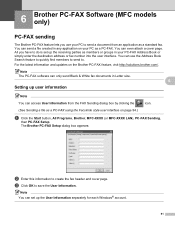
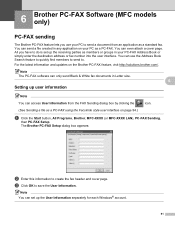
6 Brother PC-FAX Software (MFC models only) 6
PC-FAX sending 6
The Brother PC-FAX feature lets you have to do is set up the receiving parties as members or groups in your PC as a PC-FAX. For the latest information and updates on page 94.)
a Click the Start button, All Programs, Brother, MFC-XXXX (or MFC-XXXX LAN), PC-FAX Sending,
then PC-FAX Setup. All you...
Software Users Manual - English - Page 113
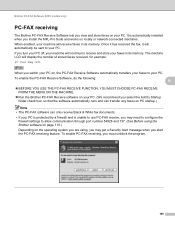
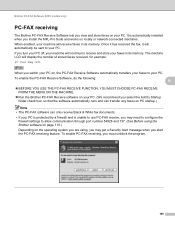
..., your machine will receive faxes in its memory. Brother PC-FAX Software (MFC models only)
PC-FAX receiving 6
The Brother PC-FAX Receive Software lets you view and store faxes on , the PC-FAX Receive Software automatically transfers your faxes to your PC. Once it has received the fax, it will display the number of stored faxes received, for example:
PC Fax Msg:001
When you must unblock...
Software Users Manual - English - Page 114


... when they have a copy if there is a power failure before the fax is sent to choose or your PC 6
Click the Start button, All Programs, Brother, MFC-XXXX/MFC-XXXX LAN, PC-FAX Receiving and Receive. The PC-FAX icon appears in your PC. d Press a or b to choose PC Fax Receive. When enabled, the machine will have been successfully printed and...
Software Users Manual - English - Page 130


If there is thin, it may be paper jams or poor print quality. Guidelines for MFC-7360N)
Use Letter, Legal or Folio size paper when you use bond paper.
8
8
Manual duplex printing 8
The ... NOT use the automatic duplex printing function. Make sure that there may get a paper jam. Printing and Faxing
Duplex printing 8
The supplied printer driver supports duplex printing.
Software Users Manual - English - Page 139


Choose Long-edge binding or Short-edge binding in Two-Sided.
8
Manual duplex Select Paper Handling. • (Mac OS X 10.4.11) Choose Even numbered pages and print, and then choose Odd numbered pages and print.
131 Printing and Faxing
Duplex Printing 8 Automatic Duplex Printing (Not available for MFC-7360N) Select Layout.
Users Manual - English - Page 4


... If you cannot find the accessory you need and you have a Visa, MasterCard,...Canada:
1-877-552-MALL (1-877-552-6255) 1-800-947-1445 (fax)
http://www.brothermall.com/
1-877-BROTHER
http://www.brother.ca/
...Canada) (MFC-7360N and MFC-7460DN) LX5112001 (English for USA and Canada) (MFC-7860DW) LX5688001 (English for USA and Canada) (MFC-7360N and MFC-7460DN) LX5112002 (French for Canada) (MFC-7860DW) ...
Users Manual - English - Page 42


... are in progress 4
Press Stop/Exit to cancel the fax.
A portion of the fax's first page appears on the report.
Off: Prints a report if your faxes will be missing. a Press Menu, 2, 4, 1. Report Setting 1.Transmission
b Press a or b to choose A4.
b (MFC-7360N)
Press Menu, 1, 7. (MFC-7460DN and MFC-7860DW) Press Menu, 1, 7, 1. This report lists the receiving party...
Users Manual - English - Page 80


... or connect the machine to poll a fax machine Check the other fax machine's polling setup. The temperature of the following: (For MFC-7360N and MFC-7460DN ) See Transferring your telephone line....
Comm.Error
Connection Fail Cooling Down Wait for a while
Cause
Action
The function you need to check your machine identifies the error or required routine maintenance and shows the appropriate ...
Users Manual - English - Page 81


...in memory will not lose any important
messages. The corona wire on the drum unit needs to replace the drum unit. machine until it again. EL Error Fuser Error
The ...the fuser unit (For MFC-7360N and MFC-7460DN )
does not rise to Distinctive Ring mode. Transferring your faxes or Fax Journal
The fuser unit is not completely closed completely.
person's fax machine stopped the
call...
Users Manual - English - Page 85


... Data, there are any faxes you need to transfer. (See Transferring Fax Journal report to another fax machine on page 69.)
Note...faxes or Fax Journal report
B
If the LCD shows:
Init Unable XX
Print Unable XX
Scan Unable XX
(MFC-7360N and MFC-7460DN) If it .
Transferring faxes to your PC B
You can also transfer the Fax Journal report to your PC. You will be forwarded...
Users Manual - English - Page 118


...61550; Coverpage Msg
(comments)
Remote Fax Options
(Remote Access Code, Fax Storage, Fax Forwarding, Paging and PC-Fax)
Report settings
(Transmission Verification Report/ Tel Index List/Fax Journal)
Setting Lock password
3 All Settings You can see the machine's Serial Number on the LCD.
c Press Stop/Exit.
a For MFC-7360N and MFC-7460DN,
press Menu, 6, 1. Brother...
Advanced Users Manual - English - Page 13


... Delayed Faxes or Polling jobs. Security 1.TX Lock
b Enter a four-digit number for the new
password. Press OK. d Re-enter the password. c Enter the registered four-digit password. f Press Stop/Exit.
7
TX Lock (MFC-7360N and MFC-7460DN)
2
TX Lock lets you will not be lost.
e Press Stop/Exit.
Press OK. You will
not need...
Advanced Users Manual - English - Page 28


... a safety feature in case if there is a power failure before the fax is forwarded or a problem at the receiving machine. (For MFC-7360N and MFC-7460DN ) The faxes stored in the machine's memory will be forwarded to.
IMPORTANT
If you are away from the machine. Remote Fax Opt 1.Fwd/Page/Store
b Press a or b to 20 digits), a One Touch...
Advanced Users Manual - English - Page 30


... fax option (Fax Forward, Paging or Fax Storage), the LCD will ask you the following message:
Erase All Fax? 1.Yes 2.No
or
Print All Fax? 1.Yes 2.No
If you can set up PC-Fax Receive you press 1, faxes in the memory will be deleted. If you will also print the fax at the receiving machine. (For MFC-7360N and MFC-7460DN ) The faxes...
Advanced Users Manual - English - Page 31


...
you options if there are not at the receiving machine. (For MFC-7360N and MFC-7460DN ) The faxes stored in your messages. The
default code is forwarded or a problem at the machine. a Press Menu, 2, 5, ...your PC and the setting will also print the fax at any touch tone telephone or fax machine, then use the Remote Access Code to retrieve your machine's memory. (See Changing Remote Fax ...
Basics Guide - Page 85
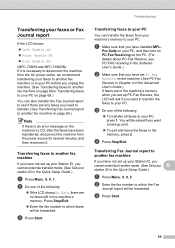
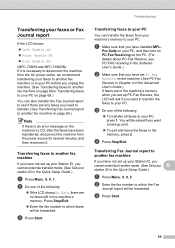
... PC-Fax Receiving on the PC. (For details about PC-Fax Receive, see if there are any faxes you want to transfer the faxes to which faxes will be asked if you need to transfer. (See Transferring Fax Journal report to your PC.
Transferring faxes to your station ID in the memory, press 2.
c Press Start.
You will be forwarded. c Press Start.
69
Transferring Fax...
Basics Guide - Page 118
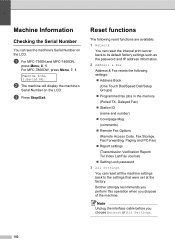
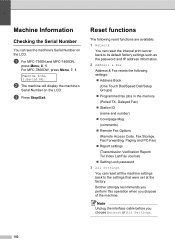
... will display the machine's
Serial Number on the LCD. c Press Stop/Exit. a For MFC-7360N and MFC-7460DN,...fax jobs in the memory
(Polled TX, Delayed Fax)
Station ID
(name and number)
Coverpage Msg
(comments)
Remote Fax Options
(Remote Access Code, Fax Storage, Fax Forwarding, Paging and PC-Fax)
Report settings
(Transmission Verification Report/ Tel Index List/Fax...
Similar Questions
Error In Brother Mfc 9840cdw: Display Unable Print 2a
Unable print 2A
Unable print 2A
(Posted by mikhailkohen 9 years ago)
Can Brother Mfc-7360n Use Usb And Network Same Time
(Posted by hmalbe 9 years ago)
Brother Mfc-7360n Faxes Will Not Print Faxes Are Stored
(Posted by cscele 10 years ago)
Mfc-8690 On Usb Connection Is Very Slow To Start Printing.
Vista Home Premium SP2, used default install MFC-8660DN started several times faster (as in seconds...
Vista Home Premium SP2, used default install MFC-8660DN started several times faster (as in seconds...
(Posted by momotiuklaw 12 years ago)

