Brother International MFC-7360N Support Question
Find answers below for this question about Brother International MFC-7360N.Need a Brother International MFC-7360N manual? We have 6 online manuals for this item!
Question posted by arthursouth on May 19th, 2013
In Use
How do I get my printer to get out of "in use" status so I can print?
Current Answers
There are currently no answers that have been posted for this question.
Be the first to post an answer! Remember that you can earn up to 1,100 points for every answer you submit. The better the quality of your answer, the better chance it has to be accepted.
Be the first to post an answer! Remember that you can earn up to 1,100 points for every answer you submit. The better the quality of your answer, the better chance it has to be accepted.
Related Brother International MFC-7360N Manual Pages
Network Users Manual - English - Page 76


..., Devices and Printers and then Printers and Faxes. Interface Solution
wired/ wireless
If you did not choose to print, see Printing the WLAN report (For HL-2280DW,
9
DCP-7070DW and MFC-7860DW) on page 37.)
If there is an error code on the network during the MFL-Pro Suite installation, applications' start-up process or when using...
Software Users Manual - English - Page 2


...2280DW and MFC-7860DW 4 Duplex Print (For HL-2280DW and MFC-7860DW 4 Restoring default printer settings (For HL-2280DW and MFC-7860DW 5
Using the scan keys...6
Section II Windows®
2 Printing
8
Using the Brother printer driver...8 Printing a document...9 Duplex printing...10
Guidelines for printing on both sides of the paper 10 Automatic duplex printing (Not available for MFC-7360N 10...
Software Users Manual - English - Page 6


...156 Scanning directly from the "Print & Fax" section 160
Using Presto! Section III Apple Macintosh
8 Printing and Faxing
121
Features in the printer driver (Macintosh 121 Duplex printing...122
Guidelines for printing on both sides of the paper 122 Automatic duplex printing (Not available for MFC-7360N 122 Manual duplex printing ...122 Simultaneous scanning, printing and faxing 123 Choosing...
Software Users Manual - English - Page 7


10 ControlCenter2
166
Using ControlCenter2 ...166 Turning the AutoLoad feature off...167
SCAN...168 File types ...169 Document Size ...169 ... ...177 Scan to OCR ...178 Scan to E-mail ...180 Scan to File...181
COPY / PC-FAX (MFC models only) ...182 DEVICE SETTINGS ...184
Remote Setup (MFC models only 185 Quick-Dial (MFC models only)...186 Status Monitor ...186
11 Remote Setup
187
Remote Setup...
Software Users Manual - English - Page 11
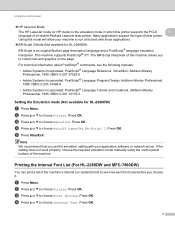
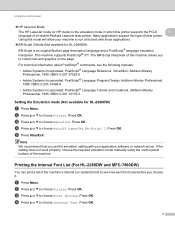
... PostScript® Language Tutorial and Cookbook. Printing the Internal Font List (For HL-2280DW and MFC-7860DW) 1
You can print a list of a Hewlett-Packard LaserJet laser printer.
ISBN: 0-201-10179-3
Setting the Emulation... machine to run at its best with your application software or network server. Using the control panel
HP LaserJet Mode
The HP LaserJet mode (or HP...
Software Users Manual - English - Page 21


... the
button, Control Panel, Hardware and Sound, and then Printers.
(For Windows® 7)
Click the
button and Devices and Printers.
2
2
b Right-click the Brother MFC-XXXX Printer icon (where XXXX is your model name) and select
Properties (Printer properties). c Choose the General tab and then click Printing Preferences... (Preferences...).
13
The printer properties dialog box appears.
Software Users Manual - English - Page 26


... options.
• Duplex (Not available for MFC-7360N)
The machine prints on both sides of the smaller individual booklet sets without having to change the order of the page number.
• Booklet (Not available for binding in booklet format using duplex printing;
button becomes available to choose. Then the printer driver will stop and show the...
Software Users Manual - English - Page 33


... number of User Authentication and select Use ID
Name/PIN.
2
If you want to print by checking the Show print status before printing. Printing
User Authentication (For MFC-7860DW) 2
If you are allowed to remember the ID Name/PIN, enter your ID and PIN
in Printer Function: Macro (For HL-2280DW and MFC-7860DW) Density Adjustment ...
Software Users Manual - English - Page 39


...to access the Tray Settings tab.
1 Select Settings and then Printers for the tray and manual feed slot. Choose the Default ...printed from any paper source (tray or manual feed slot) that has a defined paper size that matches your document.
31 Printing
Tray Settings 2
Note
From the Start menu, select Printers and Faxes 1. Right-click the Brother MFC-XXXX Printer icon
2
(where XXXX is used...
Software Users Manual - English - Page 44
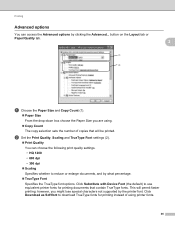
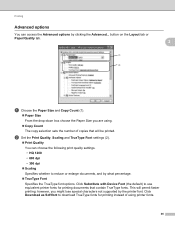
Click Substitute with Device Font (the default) to use equivalent printer fonts for printing instead of using .
Copy Count The copy selection sets the number of copies that contain TrueType fonts. however, you are using printer fonts.
36 Printing
Advanced options
You can choose the following print quality settings. • HQ 1200 • 600 dpi • 300 dpi
...
Software Users Manual - English - Page 135
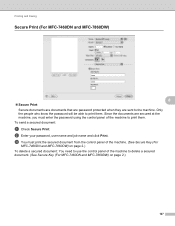
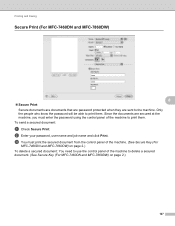
... document from the control panel of the machine. (See Secure Key (For
MFC-7460DN and MFC-7860DW) on page 2.)
127 b Enter your password, user name and job name and click Print. To send a secured document:
a Check Secure Print. c You must enter the password using the control panel of the machine to delete a secured document. (See...
Users Manual - English - Page 102


... R2) Click the Start button and Devices and Printers. Right-click Brother MFC-XXXX Printer.
Suggestions
Check that the ...Using the automatic document feeder (ADF) on page 22 or Using the scanner glass on page 23.)
Printing difficulties
Difficulties No printout.
Right-click Brother MFC-XXXX Printer. Copy difficulties
Difficulties Cannot make a copy.
Make sure that Use Printer...
Users Manual - English - Page 120


...How to choose Low. menu.
104
(MFC-7360N and MFC-7460DN)
Press 4 for Print Reports menu.
Press 5 .... Press 3 for Copy menu. (MFC-7860DW) Press 4 for Printer menu. Press 5 for Print Reports menu. Press 6 for Network ...
You can program your machine by step on-screen instructions to use.
e Press OK. Press Menu followed by pressing a or ...
Users Manual - English - Page 127
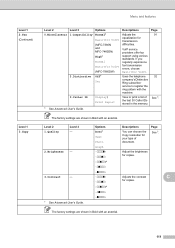
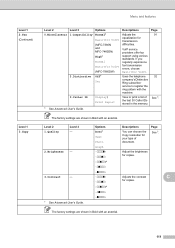
... transmission difficulties. Uses the telephone company's Distinctive Ring subscriber service to register the ring pattern with an asterisk.
111
Page 91
32 See 1.
The factory settings are shown in Bold with an asterisk. Options Normal* Basic(for VoIP) (MFC-7360N and MFC-7460DN) High* Normal Basic(for VoIP) (MFC-7860DW) Off* Set
Display# Print Report
Descriptions...
Users Manual - English - Page 128


... BR-Script 3 1.HP LaserJet 2.BR-Script 3
2.Configuration -
3.Duplex
4.Reset Printer
3.Test Print -
-
- Prints a list of the machine's printer settings. Enables or disables duplex printing. Level 1
Level 2
Level 3
Options
4.Print Report 1.Transmission 1.View on LCD -
(MFC-7360N and MFC-7460DN)
2.Print Report -
5.Print Report
(MFC-7860DW)
2.Help List
-
-
3.Tel Index List
1.Numeric...
Users Manual - English - Page 140


... additional specifications visit http://www.brother.com/ for details.
Printer Type
Laser
Print Method
Electrophotography by semiconductor laser beam scanning
Memory Capacity
32...15.95 in. (405 mm)
With Consumables:
15.7 in. (398.5 mm)
(MFC-7360N) 11.4 kg (25.1 lb) (MFC-7460DN / MFC-7860DW) 11.6 kg (25.6 lb) D Specifications
D
General D
Note
This chapter provides a summary of the ...
Basics Guide - Page 102


...Printing difficulties
Difficulties No printout. Suggestions
Check that the machine is plugged in Appendix A of the Advanced User's Guide and Cleaning the corona wire on page 58.)
Make sure you try to access the Setup Receive and Setup Send menus. Right-click Brother MFC-XXXX Printer. Make sure that Use Printer...61550; Check that the correct printer driver has been installed and chosen...
Basics Guide - Page 120


... menu. (MFC-7860DW) Press 4 for Printer menu. Press 5 for Print Reports menu. Press 6 for Network menu. Press 7 for Initial Setup menu.
1 This will then show Accepted.
You can program your next menu
selection.
d Press a or b to scroll to choose Low. menu.
104
(MFC-7360N and MFC-7460DN)
Press 4 for Print Reports menu...
Basics Guide - Page 127
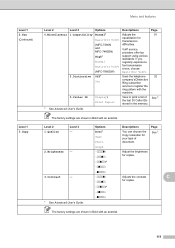
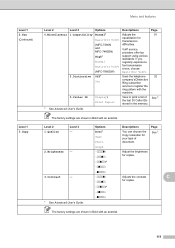
... User's Guide.
Options Normal* Basic(for VoIP) (MFC-7360N and MFC-7460DN) High* Normal Basic(for VoIP) (MFC-7860DW) Off* Set
Display# Print Report
Descriptions
Adjusts the equalization for VoIP). If you regularly...Page See 1.
VoIP service providers offer fax support using various standards. Uses the telephone company's Distinctive Ring subscriber service to register the ring pattern with...
Basics Guide - Page 128
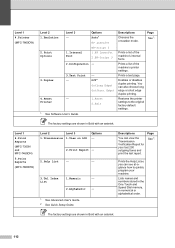
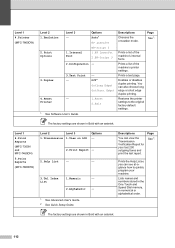
...your machine.
Level 1
4.Print Reports
(MFC-7360N and MFC-7460DN)
5.Print Reports
(MFC-7860DW)
Level 2
Level 3
1.Transmission 1.View on LCD
Options -
2.Print Report -
2.Help List...printing.
Prints a list of the machine's printer settings.
Page See 1. Restores the printer settings to quickly program your last 200 outgoing faxes and print the last report. Prints a test page. Prints...
Similar Questions
My Brother Mfc 290c Printer Will Not Print.
I can scan and copy on my printer but it just wont print from my computer.
I can scan and copy on my printer but it just wont print from my computer.
(Posted by petarsandy 3 years ago)
My Brother Mfc 7360n Printer Won't Print Documents In Queue
(Posted by justimliv 10 years ago)
How To Set Up A Mfc-7360n Printer For Wireless Printing From Laptop
(Posted by edirSla 10 years ago)
Brother Mfc 7360n Printer Won't Print
(Posted by Linkwal 10 years ago)
My Brother Printer (brother Mfc-490cw Printer) Will Not Print
I have installed it on the PC I am using and I know both have connections to my wireless network. I ...
I have installed it on the PC I am using and I know both have connections to my wireless network. I ...
(Posted by Anonymous-21274 13 years ago)

