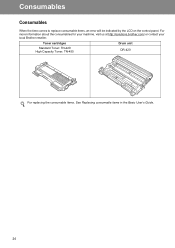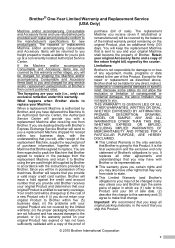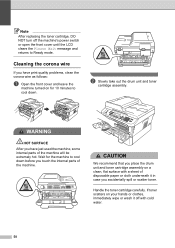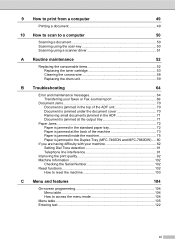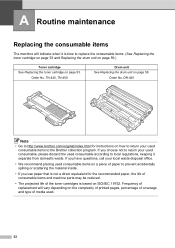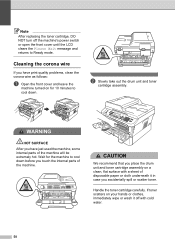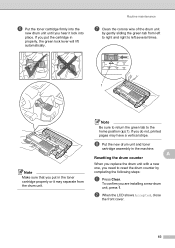Brother International MFC-7360N Support Question
Find answers below for this question about Brother International MFC-7360N.Need a Brother International MFC-7360N manual? We have 6 online manuals for this item!
Question posted by nchins7970 on March 7th, 2013
Toner Was Replaced But The Screen Keeps Saying To Replace It. How Do I Clear It
Current Answers
Answer #1: Posted by tintinb on March 7th, 2013 7:06 PM
1. Incompatible Ink Cartridge - You might have installed an incompatible ink cartridge to your printer. Make sure that you use compatible ink cartridges. You can puchase it here:
- http://www.stinkyinkshop.co.uk/brother/toner-cartridges/brother-mfc-7360n
- http://www.databazaar.com/Inkjet_Cartridge/Catalog/MFC_7360N_9797.html
- http://www.inktechnologies.com/brother-mfc-7360n-toner-cartridges
2. Ink Cartridge Not Properly Installed - Make sure that the ink cartridges are firmly installed to your printer. Read the user's manual on how you can properly install the ink cartridges.
http://www.helpowl.com/manuals/Brother/MFC7360N/107805
If you have more questions, please don't hesitate to ask here at HelpOwl. Experts here are always willing to answer your questions to the best of our knowledge and expertise.
Regards,
Tintin
Related Brother International MFC-7360N Manual Pages
Similar Questions
cant remove low toner message even after replaceing toner and i cant get my faxes. tried *00 did not...