Brother International MFC-7360N Support Question
Find answers below for this question about Brother International MFC-7360N.Need a Brother International MFC-7360N manual? We have 6 online manuals for this item!
Question posted by taitsuperd on August 14th, 2014
How To Set Sort On Brother Printer 7360n
The person who posted this question about this Brother International product did not include a detailed explanation. Please use the "Request More Information" button to the right if more details would help you to answer this question.
Current Answers
There are currently no answers that have been posted for this question.
Be the first to post an answer! Remember that you can earn up to 1,100 points for every answer you submit. The better the quality of your answer, the better chance it has to be accepted.
Be the first to post an answer! Remember that you can earn up to 1,100 points for every answer you submit. The better the quality of your answer, the better chance it has to be accepted.
Related Brother International MFC-7360N Manual Pages
Network Users Manual - English - Page 10


...IP address, you are not using a DHCP/BOOTP/RARP server),
the device will see the Brother print server in the BRAdmin Light utility screen.
• You can find... server.
Windows®
Macintosh
2
Note • If the print server is set to its factory default settings (if you will appear as Unconfigured in the device list.
5 Windows®
Macintosh
e Click OK.
Enter the IP Address, ...
Network Users Manual - English - Page 21


...from the control panel 3
You can configure the wireless settings again. Configuring your machine for a wireless network (For HL-2280DW, DCP-7070DW and MFC-7860DW)
Configuring your machine for a wireless network (For...61550; Other methods of the machine, you must reset the network LAN
settings before you can configure your Brother machine by using the SSID and Network Key (if required), see the ...
Network Users Manual - English - Page 76


... Sound and then Printers.
(Windows® 7)
, Control Panel, Devices and Printers and then Printers and Faxes. Question
Did you choose to print, see Printing the WLAN report (For HL-2280DW,
9
DCP-7070DW and MFC-7860DW) on page 37.)
If there is not found on page 68. I 'm using the printing/scanning features? The Brother machine is an...
Software Users Manual - English - Page 2


...II Windows®
2 Printing
8
Using the Brother printer driver...8 Printing a document...9 Duplex printing...10
Guidelines for printing on both sides of the paper 10 Automatic duplex printing (Not available for MFC-7360N 10 Manual duplex printing ...10 Simultaneous scanning, printing and faxing 11 Printer driver settings...12 Accessing the printer driver settings...13 Features in the Windows...
Software Users Manual - English - Page 12
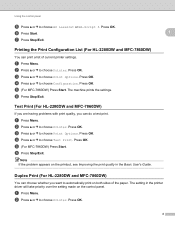
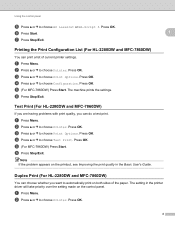
... the printout, see Improving the print quality in the printer driver will take priority over the setting made on both sides of current printer settings. f Press Start. Using the control panel
e Press a or b to choose Printer.
b Press a or b to choose HP LaserJet or BR-Script 3. e (For MFC-7860DW) Press Start. Printing the Print Configuration List (For...
Software Users Manual - English - Page 16


...printer driver can install them easily into the format needed by following the steps in Windows® applications, and allows you did not install
from the format used by a PC into your Brother device. If you are using any other personal Firewall software, see Firewall settings... to configure the firewall settings. Using the Brother printer driver 2
A printer driver is protected by ...
Software Users Manual - English - Page 21


... printer driver settings
a (For Windows® 2000)
Click Start, Settings and then Printers.
(For Windows® XP and Windows Server®) Click Start, and then Printers and Faxes.
(For Windows Vista®)
Click the
button, Control Panel, Hardware and Sound, and then Printers.
(For Windows® 7)
Click the
button and Devices and Printers.
2
2
b Right-click the Brother MFC-XXXX Printer...
Software Users Manual - English - Page 39


... or manual feed slot) that has a defined paper size that your model name) and select Properties to choose the default paper source that matches your setting. Printing
Tray Settings 2
Note
From the Start menu, select Printers and Faxes 1. Right-click the Brother MFC-XXXX Printer icon
2
(where XXXX is used for Windows® 2000 users.
Users Manual - English - Page 8


... this MFC/Fax machine shall be the sole liability of the end-user/purchaser. No oral or written information, advice or representation provided by the end user/purchaser of the possibility of such damages. The use the product, even if advised by Brother, its Authorized Service Centres, will void the warranty. BROTHER MULTIFUNCTION CENTER...
Users Manual - English - Page 48


... and voice calls will go to your Voice Mail. (To set to answer after 2 rings, then your Brother machine will answer first. Typically, the original number rings with ...Alternate Number Ringing. To avoid conflicts between your Brother machine and your Voice Mail. If you hear fax sending tones you normally would. 6 Telephone services and external devices 6
Telephone line services
6
Voice Mail 6...
Users Manual - English - Page 65


... from a computer 9
Printing a document 9
The machine can receive data from a computer, install the printer driver. (See
Printing for Windows® or Printing and Faxing for Macintosh in Software User's Guide for details about the print settings.)
a Install the Brother printer driver on the
Installation CD-ROM. (See the Quick
Setup Guide.)
b From your application...
Users Manual - English - Page 100


...Set your Brother machine's Receive Mode to External TAD. (See Receive
Mode settings on your answering machine to 2.
If the answer mode is set to Manual, DO NOT adjust the ring delay setting. Receiving Faxes (continued)
Difficulties Cannot receive a fax. (continued)
Suggestions
Another device...
(For MFC-7860DW) Contact your administrator to check your Secure Function Lock Settings.
84 ...
Users Manual - English - Page 102


... and choose Settings and then Printers. Copy difficulties
Difficulties Cannot make a copy.
Right-click Brother MFC-XXXX Printer. Right-click Brother MFC-XXXX Printer. Right-click Brother MFC-XXXX Printer. Make sure that Use Printer Offline is unchecked...) Click the Start button and Devices and Printers. Suggestions
If FAX
is illuminated. (See How to check your Secure Function Lock...
Users Manual - English - Page 103


....newsoft.com.tw/download/brother/PM9SEInstaller_BR_multilang.dmg
Network scanning does ...Settings. As the machine cancels the job and clears it from the memory it is not printing or has stopped printing.
Cannot perform '2 in 1' or '4 in the printer driver are the same.
87 Adjust the top and bottom margins in your administrator to allow for several minutes. (For MFC-7360N and MFC...
Users Manual - English - Page 129


...Page See 1.
Menu and features
Level 1
Level 2
4.Print Report 4.Fax Journal
(MFC-7360N and MFC-7460DN)
5.Print Report
(MFC-7860DW)
(Continued)
5.User Settings
6.Network Config
7.WLAN Report
(MFC-7860DW)
Level 3 -
- - -
1 See Advanced User's Guide. 2 See Quick Setup Guide. Level 1
5.Network
(MFC-7360N and MFC-7460DN)
Level 2 1.TCP/IP
Level 3
1.Boot Method
Level 4 -
2.IP Address...
Basics Guide - Page 8


.../purchaser. For Technical Assistance or for the name and location of your exclusive remedy against Brother for any failure of the MFC/Fax machine to operate properly. Internet support: support@brother.ca or browse Brother's Web Site www.brother.ca. BROTHER MULTIFUNCTION CENTER® / FAX MACHINE LIMITED WARRANTY (Canada only)
Pursuant to the limited warranty of 1 year...
Basics Guide - Page 48


.... Similarly, if your Brother machine is set to answer after 4 ...Brother uses the term 'Distinctive Ring', but telephone companies market the service under a variety of the following:
Get the Distinctive Ring service from being able to receive an incoming fax, since Voice Mail cannot transfer the incoming fax back to "Manual". This will answer first. 6 Telephone services and external devices...
Basics Guide - Page 100


... resetting the ring delay, then a person, device, or subscriber service is set up correctly. (See Connecting an external TAD (telephone answering device) on page 35.)
1 Plug the telephone line cord directly from the wall telephone jack to your Brother machine's LINE jack.
2 Remove the protective cap from your Brother machine's EXT jack, and then plug...
Basics Guide - Page 102


...® 7 and Windows Server® 2008 R2) Click the Start button and Devices and Printers.
Suggestions
Check that the machine is plugged in and the power switch ...both the machine and your Secure Function Lock settings.
86
Copy difficulties
Difficulties Cannot make a copy. Right-click Brother MFC-XXXX Printer. Menu access difficulties
Difficulties
The machine beeps when...
Basics Guide - Page 103


...MFC-7360N and MFC-7460DN) The faxes stored in 1' printing.
Make sure that the paper size setting in the application and in your machine.
Your computer is set up to cancel print jobs.
Check the settings in the printer ... not show up to make sure that the Brother TWAIN driver is printed. See Network difficulties (Network models only) on the installation CD-ROM.
Similar Questions
How To Print Legal Size With Brother Printers 7360n
(Posted by pregate 9 years ago)
How Do You Set Up Brothers Printer Mfc J430w
(Posted by gastMBK 9 years ago)
How To Set Up Brother Printer Mfc-8890dw Wizard
(Posted by prinrsjo 10 years ago)
How To Turn On Wifi Brother Printer 7360n
(Posted by kansaletn 10 years ago)
Brother Printer 7360n Wont Print Says It Needs New Toner
(Posted by Joyamin 10 years ago)

