Brother International MFC-7360N Support Question
Find answers below for this question about Brother International MFC-7360N.Need a Brother International MFC-7360N manual? We have 6 online manuals for this item!
Question posted by lgg11kade on November 6th, 2013
Mfc-7360n Brother Printer- How To Get The Ip Address
The person who posted this question about this Brother International product did not include a detailed explanation. Please use the "Request More Information" button to the right if more details would help you to answer this question.
Current Answers
There are currently no answers that have been posted for this question.
Be the first to post an answer! Remember that you can earn up to 1,100 points for every answer you submit. The better the quality of your answer, the better chance it has to be accepted.
Be the first to post an answer! Remember that you can earn up to 1,100 points for every answer you submit. The better the quality of your answer, the better chance it has to be accepted.
Related Brother International MFC-7360N Manual Pages
Network Users Manual - English - Page 3


...settings (IP address, ...Subnet mask and Gateway 3 Using the control panel...3 Using the BRAdmin Light utility ...3
Other Management Utilities ...6 Web Based Management (web browser 6 BRAdmin Professional 3 utility (Windows 6 Web BRAdmin (Windows®) ...7 BRPrint Auditor (Windows®)...7
3 Configuring your machine for a wireless network
(For HL-2280DW, DCP-7070DW and MFC...Brother...
Network Users Manual - English - Page 8


... you have already installed the printer driver, you install the printer driver. It also can configure your machine for initial setup of Brother network connected devices.
d The CD-ROM main...IP address, Subnet mask and Gateway)
2
2
Using the control panel 2
You can search for Brother products in a TCP/IP environment, view the status and configure basic network settings, such as IP address...
Network Users Manual - English - Page 9


... a wireless network. ("xxxxxxxxxxxx" is your machine's network settings
Setting the IP address, Subnet Mask and Gateway using a firewall function of the print server in the current BRAdmin Light window. b BRAdmin Light will search for Windows® 2000 users
Macintosh Double-click Macintosh HD (Startup Disk) / Library / Printers / Brother / Utilities / BRAdmin Light.jar file.
Network Users Manual - English - Page 10


f With the correctly programmed IP address, you are not using a DHCP/BOOTP/RARP server),
the device will see the Brother print server in the BRAdmin Light utility screen.
• You can find the Node Name and MAC Address (Ethernet Address) by printing the Network Configuration List. (See Printing the Network Configuration List on page 36 for information...
Network Users Manual - English - Page 13


...Brother machine can be used in the Quick Setup 3
Guide using this chapter for additional methods on page 3. For information on TCP/IP settings, see How to change your machine's network settings (IP address...Brother machine as close
to the WLAN access point/router as interference from other electronic devices...network (For HL-2280DW, DCP-7070DW and MFC-7860DW) 3
Overview 3
To connect your ...
Network Users Manual - English - Page 25


... machine for a wireless network (For HL-2280DW, DCP-7070DW and MFC-7860DW)
Using the Brother installer application on the CD-ROM to configure your machine for a wireless network
... Network. See the user's guide supplied with your
browser. (Where "access point's IP address" is the IP address of the device that is normally the WLAN access point/router.
Note Routers or access points that manages...
Network Users Manual - English - Page 29


... drivers and software necessary for operating your device, please choose Install MFL-Pro Suite from 0.0.0.0 to the 169.254.x.x IP address to be shown on screen (where x.x....printer in the menu bar.
2 Select SETUP from
0.0.0.0 to the 169.254.x.x IP address to be shown on screen (where x.x. Wireless configuration using the Brother installer application (For HL-2280DW, DCP-7070DW and MFC-...
Network Users Manual - English - Page 43


Main menu
Submenu
3.Network
1.TCP/IP
(DCP-7065DN)
5.Network
(MFC-7360N and MFC-7460DN)
6.Network
(MFC-7860DN)
Menu selections Options
1.Boot Method Auto*
Static
RARP
5
BOOTP
DHCP
(If you choose Auto, RARP, BOOTP or DHCP, you will be asked to enter how many times the machine tries to obtain the IP address.)
2.IP Address
[000-255].[000-255].[000-255...
Network Users Manual - English - Page 44


... the IP address and Subnet Mask to values appropriate for your network.
39
Active 100B-FD
(MFC-7860DN)
Active 100B-HD
(continued)
Active 10B-FD
Active 10B-HD
5
Inactive
Wired OFF
4.MAC Address -
... Auto*
(DCP-7065DN)
100B-FD
5.Network
100B-HD
(MFC-7360N and
10B-FD
MFC-7460DN)
10B-HD
6.Network
3.Status
-
Reset
-
Control panel setup
Main menu
Submenu
Menu selections ...
Network Users Manual - English - Page 59


... must configure your network, the machine's IP address has been configured correctly.)
E-mail address
SMTP, POP3 server address/port /Authentication method
mailbox name and password
Sending an Internet fax 7
Before sending an Internet fax
To send an Internet fax, you are configured on your Brother machine to change the resolution, use the...
Network Users Manual - English - Page 69


... world there are many security threats to your web browser. Your Brother machine employs some of POP3/SMTP is
the printer's IP address). For example:
http://192.168.1.2/
c Click Network ... page 46.) If you disable FTP, the Scan to configure them.
b Type "http://printer's IP address/" into your overall network security plan to the machine. g Click Advanced Setting of POP3/...
Network Users Manual - English - Page 77


...®) Confirm the IP address and the Subnet Mask using the IP address or the node name.
Successful i Your Brother machine is working properly...devices are working correctly and connected to the same network as your computer.
Unsuccessful i Your Brother machine is Link OK. on page 36. Is the Brother machine connecting to know the necessary port number for Brother...
Quick Setup Guide - English - Page 19


...Brother/MFC-XXXX LAN (where MFC-XXXX is your model name).
19 Install MFL-Pro Suite on additional computers (if needed)
If you want to use the XML Paper Specification documents.
See Print the Network Configuration Report on the network. Note
• If you use a specified IP Address...
• XML Paper Specification Printer Driver The XML Paper Specification Printer Driver is not found over ...
Quick Setup Guide - English - Page 22
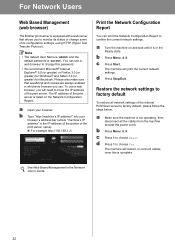
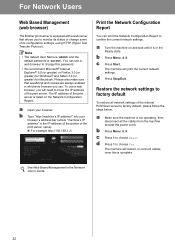
...settings. b Type "http://machine's IP address/" into your browser. b Press ...IP address of its status or change this is not operating, then disconnect all network settings of the printer or the print server name). For example http://192.168.1.2/
Print the Network Configuration Report
You can use . c Press Start.
For Network Users
Web Based Management (web browser)
The Brother...
Software Users Manual - English - Page 2


... II Windows®
2 Printing
8
Using the Brother printer driver...8 Printing a document...9 Duplex printing...10
Guidelines for printing on both sides of the paper 10 Automatic duplex printing (Not available for MFC-7360N 10 Manual duplex printing ...10 Simultaneous scanning, printing and faxing 11 Printer driver settings...12 Accessing the printer driver settings...13 Features in the...
Software Users Manual - English - Page 207


... on a network, you must choose the networked machine in the Device Selector application located in Macintosh HD/Library/Printers/Brother/Utilities/DeviceSelector or from the Model drop-down list in the PIN number and Retype PIN number field.
To change the IP address, enter the new
IP address. Network Scanning
Configuring Network Scanning (Macintosh) 13
If you...
Users Manual - English - Page 118


... or All Settings.
102
For MFC-7860DW, press Menu, 7, 1. Note
Unplug the interface cable before you dispose of the machine.
Machine Information B
Checking the Serial Number B
You can reset all the machine settings back to its default factory settings such as the password and IP address information.
2 Address & Fax Address & Fax resets the following settings...
Users Manual - English - Page 130


Level 1
5.Network
(MFC-7360N and MFC-7460DN)
(Continued)
Level 2 1.TCP/IP (Continued)
Level 3
7.WINS ...brother.com/ for more information. Address
See Network User's Guide.
If you want to use the IPv6 protocol, visit http://solutions. Shows the MAC address of the primary or secondary DNS server.
[000-255]. [000-255]. [000-255]. [000-255]
On*
Automatically
Off
allocates the IP address...
Basics Guide - Page 118
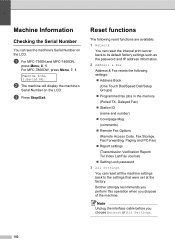
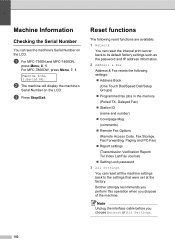
... the machine's
Serial Number on the LCD. a For MFC-7360N and MFC-7460DN,
press Menu, 6, 1.
For MFC-7860DW, press Menu, 7, 1. Machine Information B
Checking the Serial Number B
You can reset all the machine settings back to its default factory settings such as the password and IP address information.
2 Address & Fax Address & Fax resets the following reset functions are available...
Basics Guide - Page 130
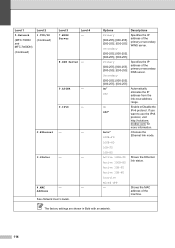
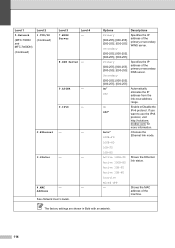
... Bold with an asterisk.
114
Address
See Network User's Guide. brother.com/ for more information.
Auto* 100B-FD
Chooses the Ethernet link mode.
100B-HD
10B-FD
10B-HD Active 100B-FD Active 100B-HD
Shows the Ethernet link status. Level 1
5.Network
(MFC-7360N and MFC-7460DN)
(Continued)
Level 2 1.TCP/IP (Continued)
Level 3
7.WINS Server
Level...
Similar Questions
What Is Ip Address For Mfc 7360n Printer?
(Posted by jonhhp1 9 years ago)
What Is The Default Printer Ip Address For Mfc-9970cdw
(Posted by Vikhaj 9 years ago)
Mfc 7360n Brother Printer Will Not Turn On
(Posted by wasepap 10 years ago)
How Do I Find Mfc-9325cw Printer Ip Address
(Posted by m12nik 10 years ago)
Is Brother Printer Mfc 7360n Compatable With A New Macbook Air 10.7.2 ?
is brother printer mfc 7360N compatable with a new macbook air 10.7.2 ?
is brother printer mfc 7360N compatable with a new macbook air 10.7.2 ?
(Posted by alexandrasacks 12 years ago)

