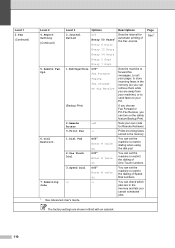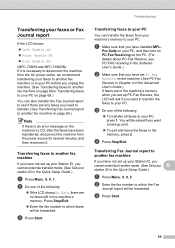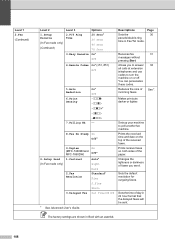Brother International MFC-7360N Support Question
Find answers below for this question about Brother International MFC-7360N.Need a Brother International MFC-7360N manual? We have 6 online manuals for this item!
Question posted by paudbo on December 8th, 2013
Mfc 7360n Won't Receive Or Print Incoming Fax
The person who posted this question about this Brother International product did not include a detailed explanation. Please use the "Request More Information" button to the right if more details would help you to answer this question.
Current Answers
Related Brother International MFC-7360N Manual Pages
Similar Questions
Storing Incoming Faxes
Can the Brother MFC 6490cw store incoming faxes to be printed at a later time?
Can the Brother MFC 6490cw store incoming faxes to be printed at a later time?
(Posted by helenjean49 9 years ago)
How To Set A Brother Mfc 7360n To Copier Default Rather Than Fax Default
how can I set my brother MFC 7360n buttons to copier default rather than fax default
how can I set my brother MFC 7360n buttons to copier default rather than fax default
(Posted by free2b1 12 years ago)
Problem With Printing Incoming Fax
It sends faxes, and the phone rings when incoming fax, but an error message appears"Comm:error" appe...
It sends faxes, and the phone rings when incoming fax, but an error message appears"Comm:error" appe...
(Posted by rivapine 12 years ago)