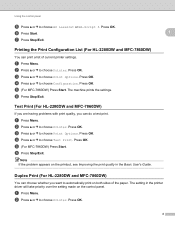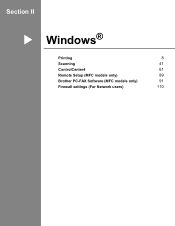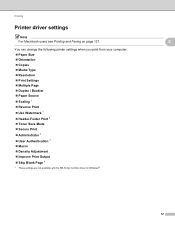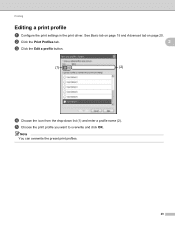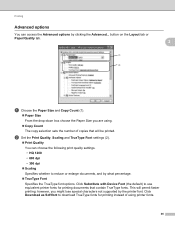Brother International MFC-7360N Support Question
Find answers below for this question about Brother International MFC-7360N.Need a Brother International MFC-7360N manual? We have 6 online manuals for this item!
Question posted by nicolegoddette on November 22nd, 2011
Where On Disk Is Print Driver Located
Trying to install printer to my network. Going thru wizard I select have disk. This model is not in the list so I selecy Have disk but I don't know where or what file to select to find the driver to install
Current Answers
Related Brother International MFC-7360N Manual Pages
Similar Questions
Where Is The Print Head Located On Brothers Mfc-465cn
(Posted by PhillElizab 10 years ago)
Can't Find Full Print Driver For Brother Mfc7360n Mac
(Posted by scottpartop 10 years ago)
How To Print Two Sided On Brother Mfc-7360n
(Posted by vlbobdob 10 years ago)
How To Print From Dos To Brother Mfc-7360n
(Posted by azGeog 10 years ago)
Print Driver For Mac Osx
where can I find the print driver for Brother MFC 5440cn for Mac OSX?
where can I find the print driver for Brother MFC 5440cn for Mac OSX?
(Posted by pictonearo 11 years ago)