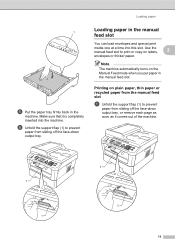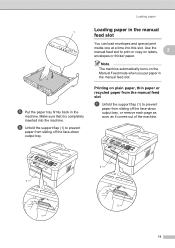Brother International MFC-7360N Support Question
Find answers below for this question about Brother International MFC-7360N.Need a Brother International MFC-7360N manual? We have 6 online manuals for this item!
Question posted by OakleRPETE on October 9th, 2013
How To Change Manual Feed To Automatic On Brother Printer Mfc-7360n
The person who posted this question about this Brother International product did not include a detailed explanation. Please use the "Request More Information" button to the right if more details would help you to answer this question.
Current Answers
Related Brother International MFC-7360N Manual Pages
Similar Questions
How To Change Language In A Brother Printer Mfc 7360
(Posted by douglasmukasa450 8 years ago)
How To Connect A Brother Printer Mfc-7360n To Wireless Router
(Posted by ganamja 10 years ago)
How To Cancel Manual Feed To Brother Printer Mfc-9125cn
(Posted by drin2winmar 10 years ago)
How To Change Paper Size On Brother Printer Mfc-8890dw
(Posted by louCDMa 10 years ago)
Is Brother Printer Mfc 7360n Compatable With A New Macbook Air 10.7.2 ?
is brother printer mfc 7360N compatable with a new macbook air 10.7.2 ?
is brother printer mfc 7360N compatable with a new macbook air 10.7.2 ?
(Posted by alexandrasacks 12 years ago)