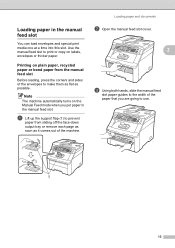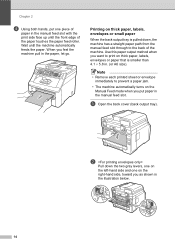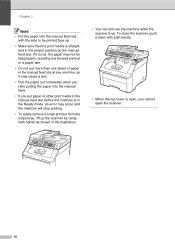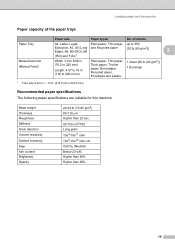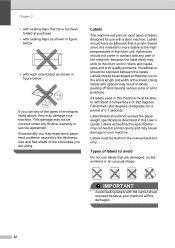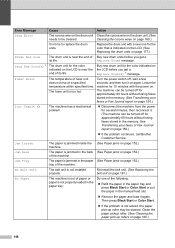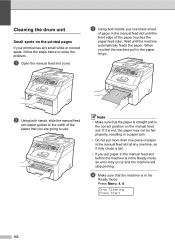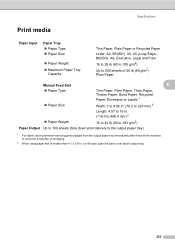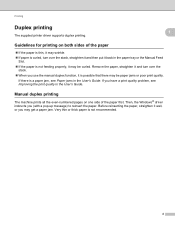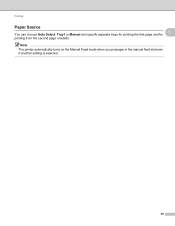Brother International MFC-9325CW Support Question
Find answers below for this question about Brother International MFC-9325CW.Need a Brother International MFC-9325CW manual? We have 3 online manuals for this item!
Question posted by drin2winmar on April 25th, 2014
How To Cancel Manual Feed To Brother Printer Mfc-9125cn
The person who posted this question about this Brother International product did not include a detailed explanation. Please use the "Request More Information" button to the right if more details would help you to answer this question.
Current Answers
Related Brother International MFC-9325CW Manual Pages
Similar Questions
How Do I Connect My Brother Printer Mfc 9325 To My Ipad
(Posted by rjtr10 9 years ago)
How To Print From Manual Feed Brother Mfc 9325 Cw
(Posted by tueqdw8 9 years ago)
How To Turn Off Manual Feed On A Brother Printer Mfc-9125cn
(Posted by chibi1paw 10 years ago)
Howdo I Get A Relacement Cd-rom And Manual For Brother Printer #mfc-j430w
My all-in-one wireless printer is new, however, I have misplaced the cd-rom and user manual and cann...
My all-in-one wireless printer is new, however, I have misplaced the cd-rom and user manual and cann...
(Posted by firstlady67 11 years ago)
Using A Brother Printer Mfc-j835dw, How Do I Print 2 Power Point Slides Per Page
Using a brother printer MFC-J835DW, how do i print 2 power point slides per page? 2 on the front and...
Using a brother printer MFC-J835DW, how do i print 2 power point slides per page? 2 on the front and...
(Posted by hlapham327 12 years ago)