Brother International MFC-7360N Support Question
Find answers below for this question about Brother International MFC-7360N.Need a Brother International MFC-7360N manual? We have 6 online manuals for this item!
Question posted by richashra on April 9th, 2014
Brother 7360 Cannot Scan To File
The person who posted this question about this Brother International product did not include a detailed explanation. Please use the "Request More Information" button to the right if more details would help you to answer this question.
Current Answers
There are currently no answers that have been posted for this question.
Be the first to post an answer! Remember that you can earn up to 1,100 points for every answer you submit. The better the quality of your answer, the better chance it has to be accepted.
Be the first to post an answer! Remember that you can earn up to 1,100 points for every answer you submit. The better the quality of your answer, the better chance it has to be accepted.
Related Brother International MFC-7360N Manual Pages
Network Users Manual - English - Page 4


4 Wireless configuration using the Brother installer application
(For HL-2280DW, DCP-7070DW and MFC-7860DW)
22
Before configuring the wireless settings 22 Configure the wireless settings...22
5 Control panel setup
25
Network menu...25 TCP/IP ...25 Ethernet (wired network only)...27 Status (For DCP-7065DN, MFC-7360N, MFC-7460DN and MFC-7860DN)/Wired Status (For HL...
Network Users Manual - English - Page 10


... IP address, you are not using a DHCP/BOOTP/RARP server),
the device will see the Brother print server in the BRAdmin Light utility screen.
• You can find...Address, Subnet Mask and Gateway (if needed) of
your machine's network settings
c Double-click the unconfigured device.
Windows®
Macintosh
2
Note • If the print server is set to print the Network Configuration ...
Network Users Manual - English - Page 13


... to the WLAN access point/router as possible with normal everyday document printing, place the Brother machine as interference from other electronic devices can be the best method of connection for the fastest throughput speed. • Although the Brother machine can be used at a time. • Before configuring wireless settings, you will need...
Network Users Manual - English - Page 37


... Relay broadcasting on page 52.)
Scan to FTP (For MFC-7460DN, MFC-7860DN and MFC-7860DW) 5
You can choose the default color and file type for the Scan to FTP function. (For how to operate Scan to FTP, see Internet fax (For MFC-7460DN, MFC-7860DN and MFC-7860DW: available as a Relay Station for the Scan to E-mail (E-mail server) function...
Network Users Manual - English - Page 48


... network, the machine will automatically set the IP address and Subnet Mask to Default -
8.WLAN Enable -
3.Scan To FTP - (For MFC-7860DW)
Color 100 dpi* Color 200 dpi
Reset Exit On Off* (If you choose Color option) PDF*...Options
4.Network
2.WLAN
6.MAC Address -
-
(HL-2280DW and DCP-7070DW)
6.Network
(MFC-7860DW)
(continued)
(continued)
7.Set to values appropriate for your network.
43
Network Users Manual - English - Page 50


...)
Gray 300 dpi
PDF*
B&W 200 dpi
Secure PDF
B&W 200x100 dpi JPEG
XPS (If you choose B&W option)
PDF*
Secure PDF
TIFF
5.Scan To FTP - (For MFC-7860DW)
7.Scan To FTP (For MFC-7460DN and MFC-7860DN)
Color 100 dpi* Color 200 dpi Color 300 dpi Color 600 dpi Gray 100 dpi Gray 200 dpi Gray 300...
Network Users Manual - English - Page 51


... Book settings and Remote Fax
Change network settings such as TCP/IP information
Configure Secure Function Lock 2.0 (For MFC-7860DN and MFC-7860DW)
Configure Scan to FTP (For MFC-7460DN, MFC-7860DN and MFC-7860DW)
Software version information of the machine and print server
6
Change network and machine configuration details
Note...
Network Users Manual - English - Page 76


...the WLAN report (For HL-2280DW,
9
DCP-7070DW and MFC-7860DW) on page 37.)
If there is an error code... and Sound and then Printers.
(Windows® 7)
, Control Panel, Devices and Printers and then Printers and Faxes. on the network even after the... of above, however the Brother machine does not print/scan. Troubleshooting
The Brother machine cannot print or scan over the network.
wired/...
Network Users Manual - English - Page 77


... or
9
status of the Brother
wireless Wireless Link Status is ....
Unsuccessful i Your Brother machine is Link OK.
Print ...Brother wired/ machine's network settings, wireless such as IP address? Where can I want to check my network devices are set correctly. How can I want to know the necessary port number for Brother network features: wireless Network scanning...
Software Users Manual - English - Page 4


... (MFC models only) ...68 Sending an image file from your computer 69 Sending a scanned image ...69 Viewing and printing received PC-FAX data 69
Device Settings tab...70 Configuring Remote Setup ...70 Accessing Quick Dial...71 Configuring Scan button settings...71 Launching the BRAdmin utility...72
Support tab ...73 Opening ControlCenter Help ...73 Using Brother Solutions...
Software Users Manual - English - Page 8


...
195
Before using Network Scanning ...195 Network license (Windows®) ...195 Configuring Network Scanning (Windows 196 Configuring Network Scanning (Macintosh 199
Using the Scan key...200 Scan to E-mail ...200 Scan to E-mail (E-mail Server) (For MFC-7460DN and MFC-7860DW 201 Scan to Image ...202 Scan to OCR ...203 Scan to File...204 Scan to FTP (For MFC-7460DN and MFC-7860DW 205
A Index...
Software Users Manual - English - Page 15
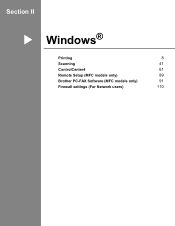
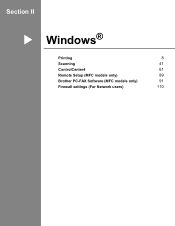
Section II
Windows®
Printing Scanning ControlCenter4 Remote Setup (MFC models only) Brother PC-FAX Software (MFC models only) Firewall settings (For Network users)
II
8 41 61 89 91 110
Software Users Manual - English - Page 71


.... PC-FAX (See PC-FAX tab (MFC models only) on page 68.) See Sending a scanned image on page 69. See Sending an image file from your computer on page 69. See Viewing and printing received PC-FAX data on page 67. Device Settings (See Device Settings tab on page 70.) See...
Software Users Manual - English - Page 83


...PC-FAX (See PC-FAX tab (MFC models only) on page 81.) See Sending an image file from your computer on page 81. See Sending a scanned image on page 81. See... Brother CreativeCenter on page 85. Device Settings (See Device Settings tab on page 83.) See Configuring Remote Setup on page 83. See Accessing Quick Dial on page 83. See Configuring Scan ...
Software Users Manual - English - Page 209


... to an E-mail address from the Brother Solutions Center (http://solutions.brother.com/). You can scan a black and white or color document and send it directly to change the default file size, choose your preferred rate by moving the scroll bar on the Device Scan Settings screen of ControlCenter4 or Device Button tab of the ControlCenter2 configuration...
Software Users Manual - English - Page 213


...(where xxx.xxx.xxx.xxx is compatible with HTTP 1.0 and HTTP 1.1. In Create a User Defined File Name, enter a file name in one of 15 characters can be used , make sure that can be entered in each.... To use for creating an FTP Server Profile.
Network Scanning
Scan to FTP (For MFC-7460DN and MFC-7860DW) 13
When you choose Scan to FTP, you can configure or change the settings in FTP...
Users Manual - English - Page 8


...do not allow the above limitation of liability, such limitation, may void your Inkjet MFC/Fax machine remove the ink cartridges and replace them with the Serial Number or ...to use of supplies or consumable items that are not available, leave ink cartridges installed. BROTHER MULTIFUNCTION CENTER® / FAX MACHINE LIMITED WARRANTY (Canada only)
Pursuant to the limited warranty of...
Users Manual - English - Page 103


... Folio [16 to 28 lb (60 to allow for several minutes. (For MFC-7360N and MFC-7460DN) The faxes stored in your Secure Function Lock Settings.
OCR does not ...until the machine stops printing. Scanning difficulties
Difficulties
Suggestions
TWAIN errors appear while scanning. In
PaperPort™ 12SE, click File, Scan or Get Photo and choose the Brother TWAIN
driver. Suggestions
(Windows®...
Basics Guide - Page 8


... include cleaning, consumables (including, without the ink cartridges or the protective parts will void your MFC/Fax machine, please refer to Province. When shipping or transporting your warranty. Improper packaging may not apply to operate properly. BROTHER MULTIFUNCTION CENTER® / FAX MACHINE LIMITED WARRANTY (Canada only)
Pursuant to the limited warranty of 1 year...
Basics Guide - Page 103


...™ 12SE, click File, Scan or Get Photo and choose the Brother TWAIN
driver.
B
(Macintosh users) Make sure you have text missing. Cannot scan.
(For MFC-7860DW) Contact your administrator...tw/download/brother/PM9SEInstaller_BR_multilang.dmg
Network scanning does not work. Adjust the top and bottom margins in your document to allow for several minutes. (For MFC-7360N and MFC-7460DN)...
Similar Questions
Why Does The Brother Mfc 7360 Scan Crookedly
(Posted by RoderRudyJ 9 years ago)
Cannot Select Scanned File To Fax For Brother Mfc-j435w
(Posted by Jorose 10 years ago)
Brothers 7360 Printer....low Print Quality
when i copy, the pages come with very light on one side
when i copy, the pages come with very light on one side
(Posted by miwish16 11 years ago)

