Brother International MFC-J435W Support Question
Find answers below for this question about Brother International MFC-J435W.Need a Brother International MFC-J435W manual? We have 14 online manuals for this item!
Question posted by Jorose on December 27th, 2013
Cannot Select Scanned File To Fax For Brother Mfc-j435w
The person who posted this question about this Brother International product did not include a detailed explanation. Please use the "Request More Information" button to the right if more details would help you to answer this question.
Current Answers
There are currently no answers that have been posted for this question.
Be the first to post an answer! Remember that you can earn up to 1,100 points for every answer you submit. The better the quality of your answer, the better chance it has to be accepted.
Be the first to post an answer! Remember that you can earn up to 1,100 points for every answer you submit. The better the quality of your answer, the better chance it has to be accepted.
Related Brother International MFC-J435W Manual Pages
Users Manual - English - Page 8
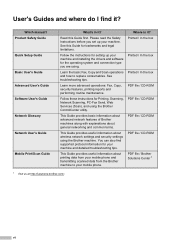
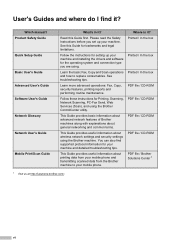
...useful information about wireless network settings and security settings using the Brother ControlCenter utility.
Learn the basic Fax, Copy and Scan operations and how to your machine. Follow these instructions for Printing, Scanning, Network Scanning, PC-Fax Send, Web Services (Scan), and using the Brother machine.
See this Guide first. See troubleshooting tips.
User's Guides and...
Users Manual - English - Page 16


...Guide does not contain all the information about these operations, read . Insert the Brother
CD-ROM into your Macintosh. e Click PDF documents. After the list of...Brother screen does not appear automatically, go to use the advanced features for Fax, Copy, Printer, Scanner, PC-Fax, and Network. If the country
screen appears, choose your model name) from the Start menu, select Brother, MFC...
Users Manual - English - Page 79


.... Select this option to enable the printer.
(Windows Vista®)
Click , Control Panel, Hardware and Sound and then Printers.
Using non-Brother supplies...Devices and Printers. If the printer is showing an error message. (See Error and Maintenance messages uu page 55.)
If the LCD shows Cannot Print and Replace Ink, see Replacing the ink
cartridges uu page 49. Right-click Brother MFC...
Users Manual - English - Page 86


... you must make sure your scanning application. "Device Busy" Cannot print images from : http://nj.newsoft.com.tw/download/brother/PM9SEInstaller_BR_multilang.dmg
Software Difficulties
Difficulty ..., click File, Select Source and choose the Brother TWAIN driver.
PageManager from FaceFilter Studio.
Scanning Difficulties
Difficulty TWAIN or WIA errors appear when starting to scan. (Windows...
Users Manual - English - Page 100
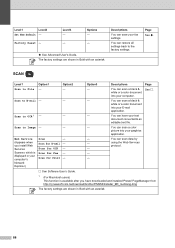
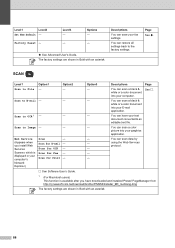
Descriptions
You can restore all settings back to an
editable text file. You can save your E-mail
application. You can have downloaded and installed Presto! Scan to E-mail -
-
-
Web Service Scan
-
-
Page See . white or a color document
into your fax settings. Scan to OCR 1 -
-
-
You can scan a black & See . using the Web Services protocol. Scanner, which is...
Advanced Users Manual - English - Page 2


... operations and how to your machine and installing the drivers and software for Printing, Scanning, Network Scanning, PC-Fax Send, Web Services (Scan), and using the Brother machine. This Guide provides basic information about advanced network features of Brother machines along with explanations about general networking and common terms.
This Guide provides useful information about printing...
Mobile Print/Scan Guide - English - Page 21


.../com.brother.mfc.brprint/Scan.
d Tap the Brother iPrint&Scan icon. f Tap
.
17 Scanning
Note
• If you chose "PDF", all pages of the document are saved in other applications.
a Make sure the memory card has been inserted into the mobile device.
Note that supports JPEG and PDF files is saved as a separate file. Opening scanned images in one file.
• File...
Software Users Manual - English - Page 7


... of paper...127
Simultaneous printing, scanning and faxing 127 Clearing data from the memory ...127 Status Monitor ...128 Using the Brother printer driver...130 Choosing page setup... Scanning directly from the Print & Fax section 158
Using Presto! PageManager 161 Technical support ...162
10 ControlCenter2
164
Using ControlCenter2 ...164 Turning the AutoLoad feature off...165
SCAN...166 File ...
Software Users Manual - English - Page 8


... Document Size ...174 User-defined button ...174 Scan to Image ...175 Scan to OCR ...176 Scan to E-mail ...177 Scan to File...178
COPY / PC-FAX (PC-FAX for MFC models only 179 DEVICE SETTINGS ...181
Remote Setup...182 Quick-Dial ...183 Ink Level ...183
11 Remote Setup & PhotoCapture Center™
(For MFC-J625DW/J825DW/J835DW)
184
Remote Setup...184...
Software Users Manual - English - Page 56


... your machine or you choose TW-Brother MFC-XXXX, the TWAIN driver will
vary when scanning from the Desktop tab on the ribbon.
d Click Select.
c Click Scan Settings from other applications that support WIA or TWAIN
scanning.
The Scan or Get Photo panel appears on the Scan or Get Photo panel.
You can scan images directly into the PaperPort...
Software Users Manual - English - Page 70
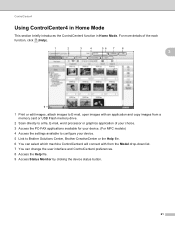
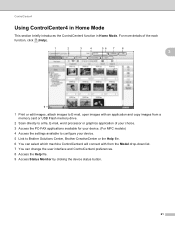
... card or USB Flash memory drive.
2 Scan directly to a file, E-mail, word processor or graphics application of your choice. 3 Access the PC-FAX applications available for your device. (For MFC models) 4 Access the settings available to configure your device. 5 Link to Brother Solutions Center, Brother CreativeCenter or the Help file. 6 You can select which machine ControlCenter4 will connect with...
Software Users Manual - English - Page 80
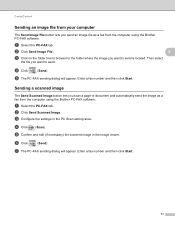
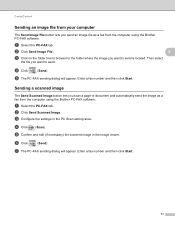
... Send Image File button lets you send an image file as a fax from the computer using the Brother PC-FAX software.
a Select the PC-FAX tab. Enter a fax number and then click Start. Sending a scanned image 3
The Send Scanned Image button lets you scan a page or document and automatically send the image as a fax from the computer using the Brother PC-FAX software. d Click...
Software Users Manual - English - Page 86


... Flash memory drive and display the files with a specific application. 4 Access the PC-FAX applications available for your device. 5 Access the settings available to configure your device. 6 Link to Brother Solutions Center, Brother CreativeCenter or Help. 7 You can configure your original settings tab by right clicking the tab area. 8 You can select which machine ControlCenter4 will connect...
Software Users Manual - English - Page 95
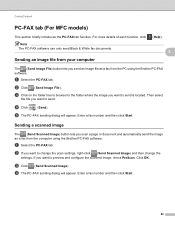
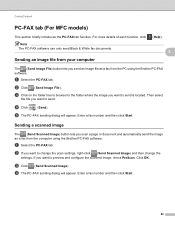
... Image File). Then select
the file you send an image file as a fax from the PC using the Brother PC-FAX software.
Sending an image file from your computer
(Help).
3
3
The (Send Image File) button lets you want to change the scan settings, right-click (Send Scanned Image) and then change the
settings.
a Select the PC-FAX tab. Click OK.
Enter a fax number and...
Software Users Manual - English - Page 108
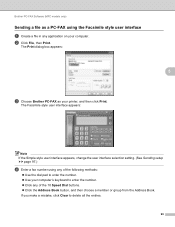
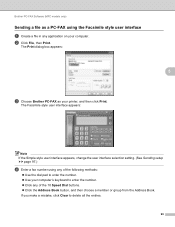
... style user interface appears, change the user interface selection setting. (See Sending setup uu page 97.)
d Enter a fax number using the Facsimile style user interface
a Create a file in any of the following methods:
...number. Click any application on your computer.
Brother PC-FAX Software (MFC models only)
Sending a file as your printer, and then click Print. b Click...
Software Users Manual - English - Page 109
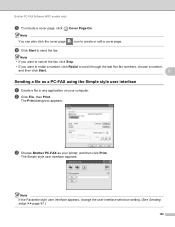
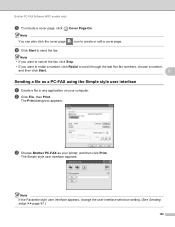
... user interface appears, change the user interface selection setting. (See Sending setup uu page 97.)
100 Note You can also click the cover page
icon to send the fax. The Print dialog box appears:
c Choose Brother PC-FAX as a PC-FAX using the Simple style user interface 5
a Create a file in any application on your printer, and...
Software Users Manual - English - Page 111
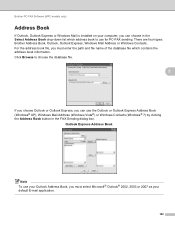
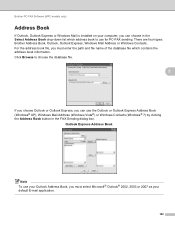
... your Outlook Address Book, you must select Microsoft® Outlook® 2002, 2003 or 2007 as your default E-mail application.
102
Click Browse to use for PC-FAX sending. There are four types: Brother Address Book, Outlook, Outlook Express, Windows Mail Address or Windows Contacts. Brother PC-FAX Software (MFC models only)
Address Book 5
If Outlook...
Software Users Manual - English - Page 120


...Click Start, All Programs, Brother, MFC-XXXX, PC-FAX Receiving and Receive. Brother PC-FAX Software (MFC models only)
Note
If you select Backup Print:On, the machine will print the fax, so you will have ... it is .tif.
111
The PC-Fax Rx Setup dialog box appears:
b In Save file to, click Browse if you select Backup Print:Off your fax messages are automatically erased from your machine's...
Software Users Manual - English - Page 139


... sure
Brother MFC-XXXX (where XXXX is your model name) is chosen in the Format for Paper Size, Orientation and Scale, then click OK.
8
Note The printer driver does not support Watermark printing. Printing and Faxing
Using the Brother printer driver 8
Choosing page setup options 8
a From an application such as Apple TextEdit, click File, then...
Software Users Manual - English - Page 226


....
(Windows® 7)
Click the
button, All Programs, Brother, MFC-XXXX, Scanner Settings, then
Scanners and Cameras. b Click your document.
Network Scanning
e Press a or b to display the destination computer you want to send to. The machine starts the scanning process.
c Press a or b to scan, choose Windows® Fax and Scan or Windows® Photo Gallery from the list...
Similar Questions
How To Scan Documents In Brother Mfc-j435w In Wi-fi Connection
(Posted by shebto 10 years ago)
How To Scan Files On Brother Mfc-j435w
(Posted by RaCHIEFB 10 years ago)
How To Scan To Email Brother Mfc-j435w
(Posted by otohra 10 years ago)

