Brother International MFC-7360N Support Question
Find answers below for this question about Brother International MFC-7360N.Need a Brother International MFC-7360N manual? We have 6 online manuals for this item!
Question posted by snoocybe on October 8th, 2014
My Brother 7360 Is Low On Toner And Won't Print
The person who posted this question about this Brother International product did not include a detailed explanation. Please use the "Request More Information" button to the right if more details would help you to answer this question.
Current Answers
There are currently no answers that have been posted for this question.
Be the first to post an answer! Remember that you can earn up to 1,100 points for every answer you submit. The better the quality of your answer, the better chance it has to be accepted.
Be the first to post an answer! Remember that you can earn up to 1,100 points for every answer you submit. The better the quality of your answer, the better chance it has to be accepted.
Related Brother International MFC-7360N Manual Pages
Network Users Manual - English - Page 4


... settings to the factory default 36 Printing the Network Configuration List 36 Printing the WLAN report (For HL-2280DW, DCP-7070DW and MFC-7860DW 37 Function table and default factory settings 38
DCP-7065DN, MFC-7360N, MFC-7460DN and MFC-7860DN 38 HL-2280DW, DCP-7070DW and MFC-7860DW 40 MFC-7460DN, MFC-7860DN and MFC-7860DW (if you download IFAX...
Network Users Manual - English - Page 11


... USB or parallel interface from a Windows® computer on your LAN. This utility allows you can print, configure the software settings following the instructions.
• Node name: The Node name for a wireless... you to configure the machine settings using a firewall function of each Brother device on the client PC. This utility is available as a download from an easy to download...
Network Users Manual - English - Page 27


...current wireless network settings. Press a or b to accept the change.
You can print please re-enable your firewall.
• You need this installation. Once you are... using the Brother installer application (For HL-2280DW, DCP-7070DW and MFC-7860DW) 4
Before configuring the wireless settings 4
IMPORTANT
4
• The following instructions will install your Brother machine in ...
Software Users Manual - English - Page 31


... must enter your password and click OK. The default setting is not available for printing Photo or grayscale images. • Toner Save Mode is Off.
By clicking Settings, you must have a Password and Job Name. Secure Print (For MFC-7460DN and MFC-7860DW) 2
Secure documents are documents that are password protected when they are secured...
Software Users Manual - English - Page 45
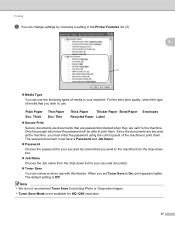
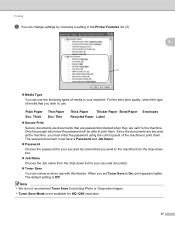
...feature.
Since the documents are documents that you wish to print them . The default setting is not available for your secured document.
Toner Save
You can use the following types of media in ... a Password and Job Name.
Password
Choose the password for printing Photo or Grayscale images.
• Toner Save Mode is Off. Thick
Thin Paper Env. Only the people who...
Software Users Manual - English - Page 144


... dpi • HQ 1200
Toner Save You can increase the quality of image printing. Note • We do not recommend Toner Save for printing photo or gray scale images.
• Toner Save Mode is on.
High Quality Image Printing You can conserve toner using this feature. When you check Toner Save, your secured document that you...
Software Users Manual - English - Page 147
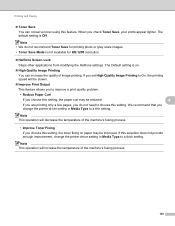
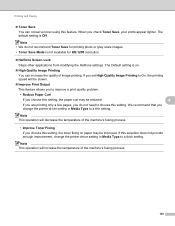
... in Media Type to a thick setting. If this setting, the toner fixing on .
High Quality Image Printing
You can conserve toner using this setting.
When you set High Quality Image Printing to choose this feature. If you check Toner Save, your prints appear lighter. Printing and Faxing
Toner Save You can increase the quality of image...
Users Manual - English - Page 4


... USA and Canada) (MFC-7360N and MFC-7460DN) LX5112002 (French for Canada) (MFC-7860DW) LX5688002 (French for purchase.)
Note
In Canada, only Visa and MasterCard are available at most Brother retailers. Ordering accessories and supplies
For best quality results use . ii cartridge yield is declared in accordance with ISO/IEC 19752. 3 Standard toner cartridge 4 High capacity...
Users Manual - English - Page 69


... A
When the following message appears on your average type of toner used will change.
• Wait to buy a new toner cartridge and have it into the machine. Toner Low A Toner Low
If the LCD shows Toner Low, buy toner cartridges, please call Brother Customer Service.
• We recommend that you clean the machine when you put it ready before you...
Users Manual - English - Page 72


... provided with both hands and
gently shake it from the Brother machine, we strongly recommend the use only Genuine Brother Brand replacement toner cartridges.
We also strongly recommend that you continue to any degradation to the machine and/or may cause damage to the print quality, DO NOT touch the shaded parts shown in...
Users Manual - English - Page 78
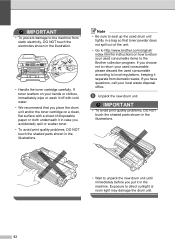
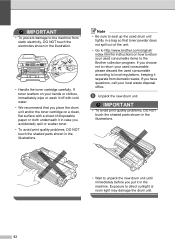
...new drum unit.
IMPORTANT
• To avoid print quality problems, DO NOT touch the shaded parts shown in the illustration.
• Handle the toner cartridge carefully. Exposure to local regulations, keeping it...; We recommend that toner powder does not spill out of disposable paper or cloth underneath it off with a sheet of the unit.
• Go to http://www.brother.com/original/ index....
Users Manual - English - Page 109


...toner cartridge on page 53.)
Put in a new drum unit. (See Replacing the drum unit on page 59.)
93 Conditions such as high temperatures and high humidity can cause hollow print. (See Safety and Legal booklet.)
The drum unit may be damaged. Call Brother... background
Ghost
ABCDEFGH abcdefghijk
ABCD abcde 01234
Toner specks
Hollow print
Make sure that you use paper...
Advanced Users Manual - English - Page 9


...Sleep mode and does not 1
receive any jobs for printing Photo or Gray Scale images. The machine will show Deep Sleep. Note
We do not recommend Toner Save for a certain length of time the machine is... as though it goes into sleep mode. When you press a key on the control panel.
(For MFC-7860DW) If a wireless network is
idle before it were turned off. The default setting is 3 minutes...
Advanced Users Manual - English - Page 67


... 10 minutes to Brother as part of parts
A
You can see Total, Fax/List, Copy or Print.
c Press Stop/Exit. It will be accurate if that part's life counter was reset during transit.
c Remove the drum unit and toner
cartridge assembly. Machine Info. 3.Drum Life
b Press Stop/Exit.
a For MFC-7360N and MFC-7460DN,
press Menu...
Basics Guide - Page 4


... for USA and Canada) (MFC-7360N and MFC-7460DN) LX5112002 (French for Canada) (MFC-7860DW) LX5688002 (French for a complete selection of use only genuine Brother accessories, which are accepted. Ordering accessories and supplies
For best quality results use .
cartridge yield is declared in accordance with ISO/IEC 19752. 3 Standard toner cartridge 4 High capacity toner cartridge 5 1 page per...
Basics Guide - Page 69


... message appears on your average type of document. The Standard toner cartridge can print approximately 2,600 pages 1.
Toner Low A Toner Low
If the LCD shows Toner Low, buy toner cartridges, please call Brother Customer Service.
• We recommend that the machine is turned
on page 52. A new and unused genuine Brother toner cartridge will change.
• Wait to Continue mode (Menu...
Basics Guide - Page 72
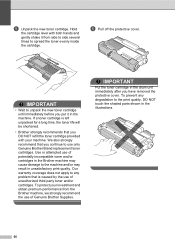
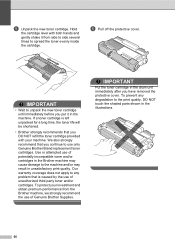
... obtain premium performance from side to side several
times to the print quality, DO NOT touch the shaded parts shown in unsatisfactory print quality. To prevent any problem that is left unpacked for a long time, the toner life will be shortened.
• Brother strongly recommends that you continue to the machine and/or may...
Basics Guide - Page 78
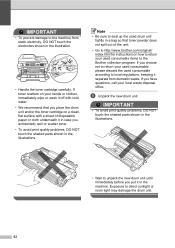
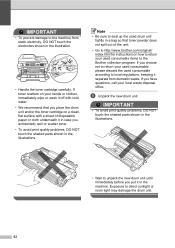
...consumable according to local regulations, keeping it in case you accidentally spill or scatter toner.
• To avoid print quality problems, DO NOT touch the shaded parts shown in a bag so ... new drum unit. If toner scatters on your used consumable, please discard the used consumable items to the Brother collection program. If you place the drum unit and/or the toner cartridge on a clean, ...
Basics Guide - Page 109
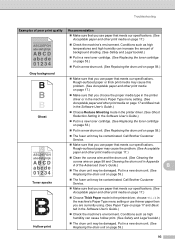
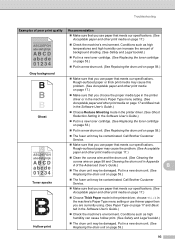
...that meets our specifications. Call Brother Customer Service.
Make sure that you use paper that meets our specifications. (See Acceptable paper and other print media on page 17.)
...
ABCDEFGH abcdefghijk
ABCD abcde 01234
Toner specks
Hollow print
Make sure that you use paper that meets our specifications. (See Acceptable paper and other print media on page 17 and Basic...
Basics Guide - Page 140
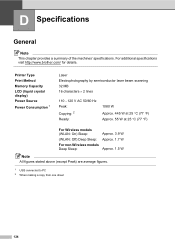
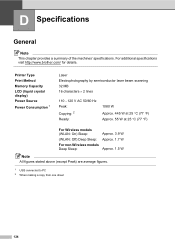
For additional specifications visit http://www.brother.com/ for details. D Specifications
D
General D
Note
This chapter provides a summary of the machines' specifications. Printer Type Print Method Memory Capacity LCD (liquid crystal display) Power Source Power Consumption 1
Laser Electrophotography by semiconductor laser beam scanning 32 MB 16 characters 2 lines
110 - ...
Similar Questions
Brother 7360 Replace Toner Wont Go Away
(Posted by DeWofe 9 years ago)
How To Fix Brother 7360 Replace Toner
(Posted by Dennisnies 10 years ago)
Brother Mfc 7360 Generic Toner Won't Print
(Posted by dodiv 10 years ago)
Will Brother Mfc9970 Print With Low Toner
(Posted by jgouainteg 10 years ago)

