Brother International MFC-7360N Support Question
Find answers below for this question about Brother International MFC-7360N.Need a Brother International MFC-7360N manual? We have 6 online manuals for this item!
Question posted by Dennisnies on January 28th, 2014
How To Fix Brother 7360 Replace Toner
The person who posted this question about this Brother International product did not include a detailed explanation. Please use the "Request More Information" button to the right if more details would help you to answer this question.
Current Answers
There are currently no answers that have been posted for this question.
Be the first to post an answer! Remember that you can earn up to 1,100 points for every answer you submit. The better the quality of your answer, the better chance it has to be accepted.
Be the first to post an answer! Remember that you can earn up to 1,100 points for every answer you submit. The better the quality of your answer, the better chance it has to be accepted.
Related Brother International MFC-7360N Manual Pages
Network Users Manual - English - Page 10


...the correctly programmed IP address, you are not using a DHCP/BOOTP/RARP server),
the device will see the Brother print server in the BRAdmin Light utility screen.
• You can also find the Node...to print the Network Configuration List on your machine's network settings
c Double-click the unconfigured device. Windows®
Macintosh
2
Note • If the print server is set to its factory...
Users Manual - English - Page 4


....com/
1-877-BROTHER
http://www.brother.ca/
Description Toner Cartridge
Drum Unit Telephone Line Cord Basic User's Guide
Quick Setup Guide
Item TN-420 (Approx. 1,200 pages) 1 2 3
TN-450 (Approx. 2,600 pages) 1 2 4 DR-420 (Approx. 12,000 pages) 5 6 LG3077001 LX5016001 (English for USA and Canada) LX5016002 (French for Canada) (MFC-7360N and MFC-7460DN) LX5112001 (English...
Users Manual - English - Page 8


...exclusive remedy against Brother for any failure of the MFC/Fax machine to operate properly. Internet support: support@brother.ca or browse Brother's Web Site www.brother.ca. BROTHER MULTIFUNCTION CENTER®... rolls, thermal paper rolls, toner cartridges, drum units, OPC belts, fixing units, print heads, paper feed rollers, transfer rolls, cleaning rollers, waste toner packs, oil bottles) or ...
Users Manual - English - Page 69


... on .
53 Replace Toner
A
When the following message appears on page 53.)
Replacing the toner cartridge A
a Make sure that you replace the toner cartridge.
A new and unused genuine Brother toner cartridge will stop printing until you replace the toner cartridge with a new one. (See Replacing the toner cartridge on the LCD, you need to replace the toner cartridge:
Toner Ended
The...
Users Manual - English - Page 72


... provided with both hands and
gently shake it in the illustrations.
56 If a toner cartridge is caused by the use only Genuine Brother Brand replacement toner cartridges. IMPORTANT
Put the toner cartridge in unsatisfactory print quality. IMPORTANT
• Wait to spread the toner evenly inside
the cartridge. Hold
the cartridge level with your investment and obtain...
Users Manual - English - Page 84


... will stop printing until the LCD shows Toner Ended.
The machine has a mechanical problem.
(For MFC-7360N and MFC-7460DN ) See Transferring your faxes or Fax Journal report on page 69 before you have set the Toner setting to
Continue, the machine will reset the Replace Toner mode. (See Replacing the toner cartridge on page 127.)
The paper...
Users Manual - English - Page 108


...or try printing a different document. Note
Using non-Brother supplies may be on page 17.)
b Check that the drum unit and toner cartridges are installed properly. a To get the best ... spread the toner evenly inside the cartridge.
Check if the Toner Settings of Replace Toner is Continue (Continue mode) by pressing Menu, 1, 8. (See Toner settings in a new drum unit. (See Replacing the drum ...
Users Manual - English - Page 112


... page 53.)
The fuser unit may be contaminated. Call Brother Customer Service.
The toner cartridge may be damaged. ABCDEFGH abcdefghijk
ABCD abcde 01234
White lines down the page. Put in a new toner cartridge. (See Replacing the toner cartridge on page 59.)
The toner cartridge may be damaged. Examples of the corona wire is...
Users Manual - English - Page 123


Toner
1 See Advanced User's Guide. 2 See Software User's Guide
-
ScanSize
(MFC-7360N)
7.Document Scan
(MFC-7460DN and MFC-7860DW)
1.Glass ScanSize
2.File Size
- 1.Color
2.Gray
8.Replace -
-
Stops unauthorized users from changing the machine's current settings.
Page See 1.
26 26
You can set your own default settings of the document. See 2.
Menu ...
Users Manual - English - Page 153


... Paper 66 Out of Memory 67 Print Unable XX 67 Replace Drum 60 Replace Toner 53 Scan Unable XX 68 Toner Ended 53 Toner Low 53
Extension telephone, using the Address Book key 40... ControlCenter
See Software User's Guide Control panel overview 6 Copy 48
keys 8 Cordless telephone (non-Brother 37 Custom Ringing 32
D
Data Ident-A-Call 32 Dialing
a pause 42 automatic fax redial 40 manual...
Advanced Users Manual - English - Page 10


... asked again after you replace the toner cartridge with a new one. General Setup 8.Replace Toner
b Press a or b to continue receiving faxes, you can reprint them after the LCD shows Replace Toner.
The LCD will go back to the default setting (Stop).
a Press Menu, 1, 8. If the print quality is Stop. Note
• The MFC-7360N and MFC-7460DN can store...
Basics Guide - Page 4


....com/
1-877-BROTHER
http://www.brother.ca/
Description Toner Cartridge
Drum Unit Telephone Line Cord Basic User's Guide
Quick Setup Guide
Item TN-420 (Approx. 1,200 pages) 1 2 3
TN-450 (Approx. 2,600 pages) 1 2 4 DR-420 (Approx. 12,000 pages) 5 6 LG3077001 LX5016001 (English for USA and Canada) LX5016002 (French for Canada) (MFC-7360N and MFC-7460DN) LX5112001 (English...
Basics Guide - Page 8


... will repair or replace (at Brother Authorized Service Centres throughout Canada. Neither Brother nor anyone other rights which vary from packing the Inkjet MFC/Fax machine without original protective parts or ink cartridges.) Damage to your Canadian Proof of Purchase in excess of the specifications or with the original protective parts. BROTHER MULTIFUNCTION CENTER® / FAX...
Basics Guide - Page 69


... choose Continue). cartridge yield is a Starter toner cartridge that the machine is running low, the LCD shows Toner Low. A new and unused genuine Brother toner cartridge will need to be replaced after the LCD shows Replace Toner,
set the machine to unpack the toner cartridge until you need to replace the toner cartridge:
Replace Toner
The machine will vary depending on page...
Basics Guide - Page 72
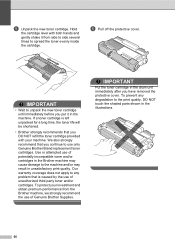
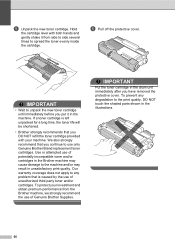
... in the illustrations.
56 We also strongly recommend that you put it from the Brother machine, we strongly recommend the use only Genuine Brother Brand replacement toner cartridges. To protect your machine.
If a toner cartridge is caused by the use of Genuine Brother Supplies. Our warranty coverage does not apply to any degradation to the machine...
Basics Guide - Page 84


..." (Menu, 1, 2, 2). (See Paper Size on page 17.)
Replace the toner cartridge with a new and unused original Brother toner cartridge. Start. (See Print media on page 53.)
If you replace the toner cartridge. Load an appropriate size of the Advanced User's Guide. The machine has a mechanical problem.
(For MFC-7360N and MFC-7460DN ) See Transferring your faxes or Fax...
Basics Guide - Page 108
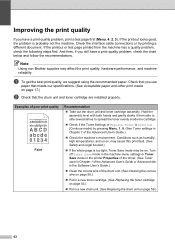
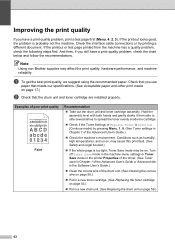
...from side to side several times to spread the toner evenly inside the cartridge.
Check if the Toner Settings of Replace Toner is probably not the machine.
Examples of the ... abcdefghijk
ABCD abcde 01234
Faint
Recommendation
Take out the drum unit and toner cartridge assembly. Note
Using non-Brother supplies may be on page 17.)
b Check that you still have a print...
Basics Guide - Page 112


Call Brother Customer Service.
The toner cartridge may be damaged. Put in a new toner cartridge. (See Replacing the toner cartridge on page 53.)
The drum unit may be damaged. Examples of poor print quality
ABCDEFGH abcdefghijk
ABCD abcde 01234
Black lines down the page Printed pages have toner stains
down the page
AaAa0bBbc1CBdDec2EfCgdF3hGDie4jHk
Page skewed...
Basics Guide - Page 123


ScanSize
(MFC-7360N)
7.Document Scan
(MFC-7460DN and MFC-7860DW)
1.Glass ScanSize
2.File Size
- 1.Color
2.Gray
8.Replace -
-
Adjusts the scan area of the scanner glass to the size of the data compression rate. See 2. The machine will stop printing until you replace the toner cartridge.
Level 1 2.Fax
The factory settings are shown in Bold with an asterisk. Options...
Basics Guide - Page 153
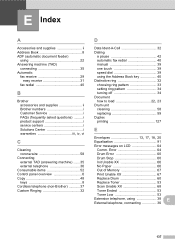
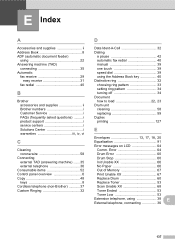
...external telephone 36
Consumable items 52 Control panel overview 6 Copy 48
keys 8 Cordless telephone (non-Brother 37 Custom Ringing 32
D
Data Ident-A-Call 32 Dialing
a pause 42 automatic fax redial 40 manual...Paper 66 Out of Memory 67 Print Unable XX 67 Replace Drum 60 Replace Toner 53 Scan Unable XX 68 Toner Ended 53 Toner Low 53
Extension telephone, using the Address Book key ...
Similar Questions
Brother 7360 Replace Toner Wont Go Away
(Posted by DeWofe 9 years ago)
How To Erase Brother Dcp7065dn Replace Toner Error Message
(Posted by Whfa 9 years ago)
How To Fix Brother Mfc8890dw Replace Toner
(Posted by buBeauty 10 years ago)
Brother Mfc7360n Replace Toner Message Won't Go Away
(Posted by jaksAf 10 years ago)
How To Reset Brother Mfc 7360 Replace Toner
(Posted by jendur 10 years ago)

