Brother International MFC-7360N Support Question
Find answers below for this question about Brother International MFC-7360N.Need a Brother International MFC-7360N manual? We have 6 online manuals for this item!
Question posted by tabdst on August 16th, 2014
How Can I Reset My Mfc 7360 Low Toner
The person who posted this question about this Brother International product did not include a detailed explanation. Please use the "Request More Information" button to the right if more details would help you to answer this question.
Current Answers
There are currently no answers that have been posted for this question.
Be the first to post an answer! Remember that you can earn up to 1,100 points for every answer you submit. The better the quality of your answer, the better chance it has to be accepted.
Be the first to post an answer! Remember that you can earn up to 1,100 points for every answer you submit. The better the quality of your answer, the better chance it has to be accepted.
Related Brother International MFC-7360N Manual Pages
Network Users Manual - English - Page 4


...
Reset the network settings to the factory default 36 Printing the Network Configuration List 36 Printing the WLAN report (For HL-2280DW, DCP-7070DW and MFC-7860DW 37 Function table and default factory settings 38
DCP-7065DN, MFC-7360N, MFC-7460DN and MFC-7860DN 38 HL-2280DW, DCP-7070DW and MFC-7860DW 40 MFC-7460DN, MFC-7860DN and MFC-7860DW...
Network Users Manual - English - Page 13


... well as interference from other electronic devices can easily connect your machine to your documents.
3 Configuring your machine for a wireless network (For HL-2280DW, DCP-7070DW and MFC-7860DW) 3
Overview 3
To connect your machine to your machine's network settings (IP address, Subnet mask and Gateway) on page 3. Please read this method, you...
Network Users Manual - English - Page 21


...network, we recommend that you can configure the wireless settings again. You must reset the network LAN
settings before you contact your
system administrator prior to installation.
Using...Button Configuration
16 Configuring your machine for a wireless network (For HL-2280DW, DCP-7070DW and MFC-7860DW)
Configuring your machine for a wireless network (For Infrastructure mode and Ad-hoc mode)...
Network Users Manual - English - Page 25


... installation, see Wireless configuration using the Brother installer application (For HL-2280DW, DCP-7070DW and MFC-7860DW) on -screen instructions.
1 The Registrar is the IP address of WLAN access point.../router. Note The setting page is different, depending on the brand of the device that is used as shown below.
Connecting WPS PIN:XXXXXXXX
f Using a computer that ...
Users Manual - English - Page 8


... support: [email protected] or browse Brother's Web Site www.brother.ca. BROTHER MULTIFUNCTION CENTER® / FAX MACHINE LIMITED WARRANTY (Canada only)
Pursuant to the limited warranty...for any damage caused from packing the Inkjet MFC/Fax machine without limitation, ink cartridges, print cartridges, print rolls, thermal paper rolls, toner cartridges, drum units, OPC belts, fixing units...
Users Manual - English - Page 13


... Routine maintenance
52
Replacing the consumable items 52 Replacing the toner cartridge 53 Cleaning the corona wire 58 Replacing the drum ...MFC-7860DW)..... 80
If you are having difficulty with your machine 82 Setting Dial Tone detection 91 Telephone line interference 91
Improving the print quality 92 Machine Information 102
Checking the Serial Number 102 Reset functions 102
How to reset...
Users Manual - English - Page 69


... you get a Replace Toner message. A new and unused genuine Brother toner cartridge will continue printing until the
LCD shows Toner Ended. (For details
about the Toner settings, see Replacing the consumable items on page 52. The
machine will reset the Replace Toner mode.
cartridge yield is running low, the LCD shows Toner Low.
The High Yield toner cartridge can print...
Users Manual - English - Page 84


... Size" (Menu, 1, 2, 2). (See Paper Size on page 17.)
Replace the toner cartridge with a new and unused original Brother toner cartridge. Load an appropriate size of paper in
Chapter 1 of the Advanced User's Guide. The machine has a mechanical problem.
(For MFC-7360N and MFC-7460DN ) See Transferring your faxes or Fax Journal report on page...
Users Manual - English - Page 100


...Brother machine's Easy Receive feature is operating properly. If receiving problems recur after resetting the ring delay, then a person, device, or subscriber service is a feature that allows you to receive a fax...your Fax Receive Code for VoIP). (See Telephone line interference on page 91.)
(For MFC-7860DW) Contact your administrator to check your Secure Function Lock Settings.
84 Easy Receive ...
Users Manual - English - Page 102


... is unchecked.
(For MFC-7860DW) Contact your administrator to access the Setup Receive and Setup Send menus. Make sure that the toner cartridge and drum unit are loading the...Server® 2008 R2) Click the Start button and Devices and Printers. Copy difficulties
Difficulties Cannot make a copy. Right-click Brother MFC-XXXX Printer.
Suggestions
Make sure that Use ...
Users Manual - English - Page 122
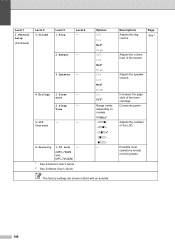
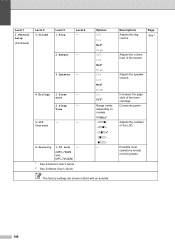
... with an asterisk.
106 Prohibits most operations except receiving faxes. Time
5.LCD
-
- Contrast
6.Security 1.TX Lock -
(MFC-7360N and MFC-7460DN)
1 See Advanced User's Guide. 2 See Software User's Guide
Options Off Low Med* High Off Low Med* High Off Low Med* High On Off*
Range varies depending on models. 003Min* -nnnno+ -nnnon+ -nnonn+* -nonnn+ -onnnn+ -
Level...
Advanced Users Manual - English - Page 9


... or starting an operation wakes up when the machine receives computer data or when you set Toner Save to On, print appears lighter. While the machine is in Sleep mode and does ...Sleep mode. c Press Stop/Exit.
You can choose how long the machine must be reset.
When you press a key on the control panel.
(For MFC-7860DW) If a wireless network is in Sleep Mode (Power Save mode) it acts...
Advanced Users Manual - English - Page 67


... you installed a new part.
a For MFC-7360N and MFC-7460DN,
press Menu, 6, 2.
Leave the toner
cartridge installed in the original packaging to cool down. Checking the machine A
Checking the Page Counters A
You can see the machine's parts life on the LCD.
It will be accurate only if you have reset the part counter when you...
Basics Guide - Page 8


.... For Laser units: Failure to remove the Toner Cartridge (and Toner Drum Unit, waste toner packs or oil bottles on applicable models) during shipping and will void your print head resulting from service, maintenance, modifications, or tampering by the enduser/purchaser to obtain warranty service, the MFC/Fax machine must be the sole liability...
Basics Guide - Page 13
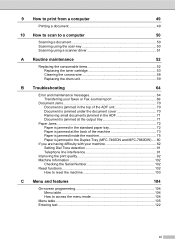
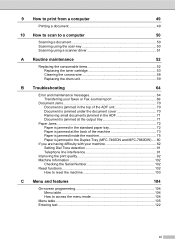
... Routine maintenance
52
Replacing the consumable items 52 Replacing the toner cartridge 53 Cleaning the corona wire 58 Replacing the drum ...MFC-7860DW)..... 80
If you are having difficulty with your machine 82 Setting Dial Tone detection 91 Telephone line interference 91
Improving the print quality 92 Machine Information 102
Checking the Serial Number 102 Reset functions 102
How to reset...
Basics Guide - Page 69


... can print approximately 1,200 pages 1. Actual page count will reset the Replace Toner mode.
A new and unused genuine Brother toner cartridge will vary depending on your average type of document. cartridge yield is running low, the LCD shows Toner Low.
Toner Low A Toner Low
If the LCD shows Toner Low, buy toner cartridges, please call Brother Customer Service.
• We...
Basics Guide - Page 84


...Toner Settings in the tray is low.
The machine has a mechanical problem.
(For MFC-7360N and MFC-7460DN ) See Transferring your faxes or Fax Journal report on page 17.)
Replace the toner cartridge with a new and unused original Brother toner... important messages. This
will reset the Replace Toner mode. (See Replacing the toner cartridge on page 53.)
The toner is not a
Load either...
Basics Guide - Page 100


...Difficulties Cannot receive a fax. (continued)
Suggestions
Another device or service at the beginning of rings programmed on page 91.)
(For MFC-7860DW) Contact your administrator to answer within 2 or...your Secure Function Lock Settings.
84
If receiving problems recur after resetting the ring delay, then a person, device, or subscriber service is turned On. If you are having problems...
Basics Guide - Page 102


...Cleaning the scanner in and the power switch is turned on.
Check that the toner cartridge and drum unit are installed properly. (See Replacing the drum unit on page 59.)...and Windows Server® 2008 R2) Click the Start button and Devices and Printers. Make sure that COPY
is unchecked.
(For MFC-7860DW) Contact your administrator to check your Secure Function Lock settings....
Basics Guide - Page 122
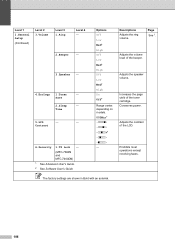
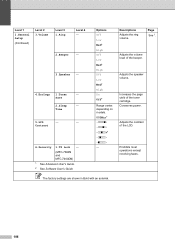
...-7360N and MFC-7460DN)
1 See Advanced User's Guide. 2 See Software User's Guide
Options Off Low Med* High Off Low Med* High Off Low Med* High On Off*
Range varies depending on models. 003Min* -nnnno+ -nnnon+ -nnonn+* -nonnn+ -onnnn+ -
Level 1
1.General Setup
(Continued)
Level 2 3.Volume
Level 3 1.Ring
Level 4 -
2.Beeper
-
3.Speaker -
4.Ecology 1.Toner
-
Page See 1. Conserves power...
Similar Questions
How Reset Brother Mfc-7360n Low Toner Warning
(Posted by Mastwally 10 years ago)
How To Reset Mfc-7860dw Low Toner Message
(Posted by billelo 10 years ago)
How To Reset Brother Mfc 7360 Replace Toner
(Posted by jendur 10 years ago)
Brother Mfc 9125-cn Low Toner Override
How do you override the low toner warning for the Brother MFC 9125-CN where the printer just stops p...
How do you override the low toner warning for the Brother MFC 9125-CN where the printer just stops p...
(Posted by davewpaton 11 years ago)

