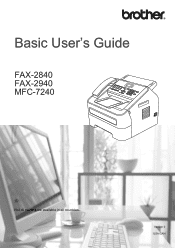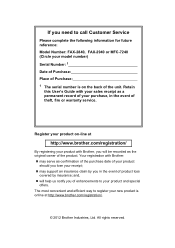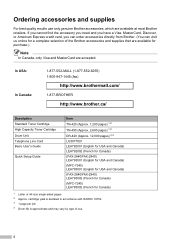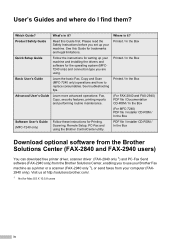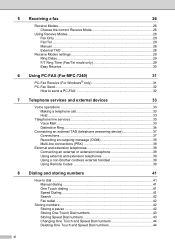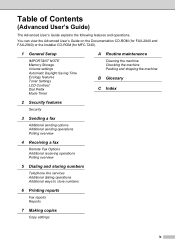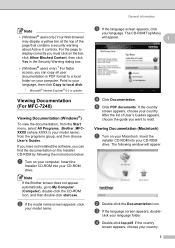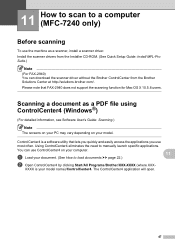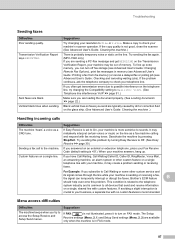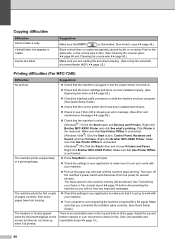Brother International MFC-7240 Support Question
Find answers below for this question about Brother International MFC-7240.Need a Brother International MFC-7240 manual? We have 3 online manuals for this item!
Current Answers
Related Brother International MFC-7240 Manual Pages
Similar Questions
Front Cover
replaced the toner and it keeps telling me close front cover. For a Brother MFC-7240
replaced the toner and it keeps telling me close front cover. For a Brother MFC-7240
(Posted by bjjb1287 9 years ago)
How To Set Up Brother Mfc 7860dw Multifunction
(Posted by Jessipedr 10 years ago)
Why Won't My Brother Mfc-j835dw Print From My Device On Windows 8?
I do not have another device to use to print and I cannot find an updated driver for the operating s...
I do not have another device to use to print and I cannot find an updated driver for the operating s...
(Posted by deanemn 11 years ago)
I Have A Brothers Multifunction Mfc-8840d Code Reads Doc. Cover Open.
What is wrong?
What is wrong?
(Posted by lori75667 11 years ago)
Brother Multifunction Printer Mfc-465cn Service Manual
(Posted by rafa52 12 years ago)