Brother International MFC-7240 Support Question
Find answers below for this question about Brother International MFC-7240.Need a Brother International MFC-7240 manual? We have 3 online manuals for this item!
Question posted by bjjb1287 on August 1st, 2014
Front Cover
replaced the toner and it keeps telling me close front cover. For a Brother MFC-7240
Current Answers
There are currently no answers that have been posted for this question.
Be the first to post an answer! Remember that you can earn up to 1,100 points for every answer you submit. The better the quality of your answer, the better chance it has to be accepted.
Be the first to post an answer! Remember that you can earn up to 1,100 points for every answer you submit. The better the quality of your answer, the better chance it has to be accepted.
Related Brother International MFC-7240 Manual Pages
Basic Users Guide - English - Page 2
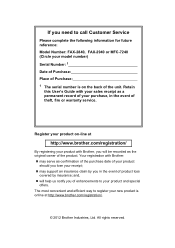
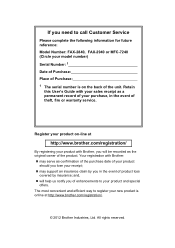
... unit. Your registration with Brother: may support an...MFC-7240 (Circle your model number) Serial Number: 1 Date of Purchase: Place of Purchase: 1 The serial number is online at
http://www.brother.com/registration/
By registering your product with Brother...new product is on -line at http://www.brother.com/registration/.
© 2012 Brother Industries, Ltd. Retain
this User's Guide ...
Basic Users Guide - English - Page 6
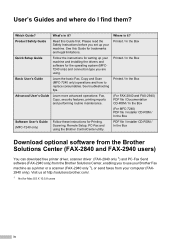
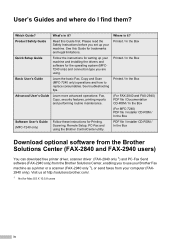
... Fax, Copy and Scan (MFC-7240 only) operations and how to use your Brother Fax machine as a printer or a scanner (FAX-2940 only 1), or send faxes from the Brother Solutions Center, enabling you set up your machine.
See this Guide first.
Please read the Safety Instructions before you to replace consumables.
Read this Guide for...
Basic Users Guide - English - Page 8
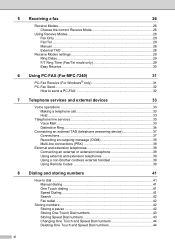
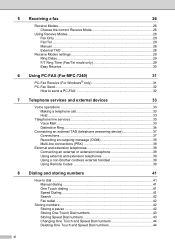
...Using PC-FAX (For MFC-7240)
31
PC-Fax Receive (For Windows® only 31 PC-Fax Send ...32
How to send a PC-FAX 32
7 Telephone services and external devices
33
Voice operations 33 ...Connecting an external or extension telephone 38 Using external and extension telephones 39 Using a non-Brother cordless external handset 39 Using Remote Codes 39
8 Dialing and storing numbers
41
How ...
Basic Users Guide - English - Page 9


... to a computer (MFC-7240 only)
47
Before scanning 47 Scanning a document as a PDF file using ControlCenter4 (Windows 47 How to change the SCAN key settings for PDF scanning 51 How to scan a document as a PDF file using the SCAN key 53
A Routine maintenance
54
Replacing the consumable items 54 Replacing the toner cartridge 55 Cleaning...
Basic Users Guide - English - Page 63


... PDF scanning
11
You can change your model name)/ControlCenter4. d Click Device Scan Settings.
11
51
c Click the Device Settings tab.
XXXX is selected from the Model pull-down list. The ControlCenter4 application will open. How to scan to a computer (MFC-7240 only)
How to use is your machine's SCAN key settings using ControlCenter4...
Basic Users Guide - English - Page 67
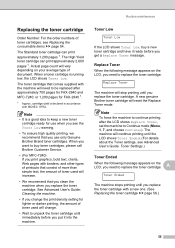
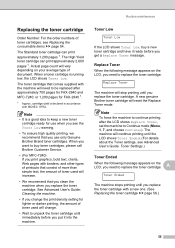
... Toner Low, buy toner cartridges, please call Brother Customer Service.
• (For MFC-7240) If you print graphics, bold text, charts, Web pages with a new one. (See Replacing the toner cartridge uu page 56.)
55 A new genuine Brother toner cartridge will change the print density setting for use only Genuine Brother Brand toner cartridges.
Note
• It is a good idea to keep...
Basic Users Guide - English - Page 70
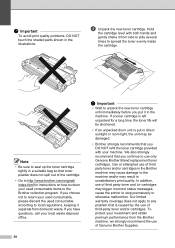
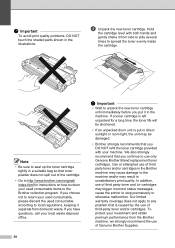
... by the use only Genuine Brother Brand replacement toner cartridges. Our limited warranty coverage does not apply to any problem that you DO NOT refill the toner cartridge provided with both hands ...seal up the toner cartridge tightly in unsatisfactory print quality. Note
• Be sure to local regulations, keeping it in the illustrations. In addition, use of third party toner and /or ...
Basic Users Guide - English - Page 78
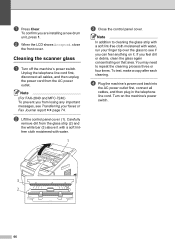
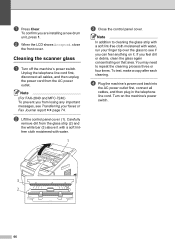
...glass strip with a soft lint-free cloth moistened with water.
c Close the control panel cover. d Plug the machine's power cord back into
the AC power outlet first... each cleaning. Note
(For FAX-2840 and MFC-7240) To prevent you from the glass strip (2) and the white bar (3) above it . b When the LCD shows Accepted, close the front cover. Carefully
remove dirt from losing any important messages...
Basic Users Guide - English - Page 81
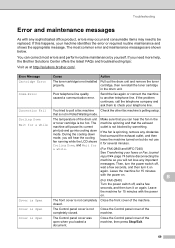
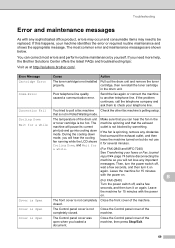
....
a while.
(For FAX-2840 and MFC-7240)
See Transferring your machine identifies the error or required routine maintenance and shows the appropriate message. cartridge, then re-install the toner cartridge
in Polled Waiting mode. Send the fax again or connect the machine to be replaced.
Close the Control panel cover of the machine. Troubleshooting
Error and...
Basic Users Guide - English - Page 82
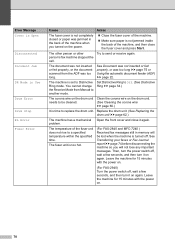
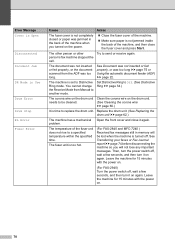
... hot.
(For FAX-2840 and MFC-7240 ) Received fax messages still in memory will not lose any important messages.
You cannot change the Receive Mode from the ADF was not inserted or fed properly, or the document scanned from Manual to replace the drum unit. Error Message Cover is Open
Disconnected Document Jam
DR...
Basic Users Guide - English - Page 84
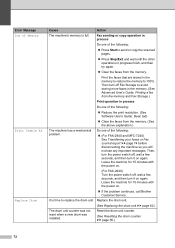
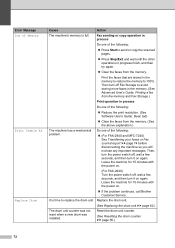
... (For FAX-2840 and MFC-7240) See Transferring your faxes or Fax Journal report uu page 74 before disconnecting the machine so you will not lose any important messages. Error Message Out of Memory
Print Unable XX Replace Drum
Cause
Action
The machine's memory...then turn off , wait a few seconds, and then turn it on .
If the problem continues, call Brother Customer Service.
Basic Users Guide - English - Page 85
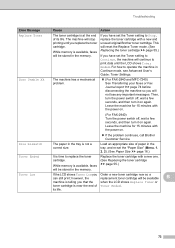
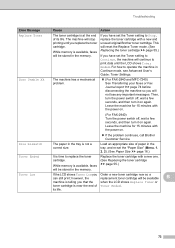
... and MFC-7240) See Transferring your faxes or Fax Journal report uu page 74 before disconnecting the machine so you have set the Toner setting to...Replace Toner
Scan Unable XX
Size mismatch Toner Ended Toner Low
Cause
Action
The toner cartridge is telling you have set the Toner setting to Stop, replace the toner cartridge with the power on.
If the problem continues, call Brother...
Basic Users Guide - English - Page 95


If
the machine does not start printing automatically, press Start. Troubleshooting
i Close the front cover of the machine. B
83 h Put the drum unit and toner cartridge
assembly back in the machine.
Note
(MFC-7240 only) If you turn off the machine while the LCD shows Jam Inside, the machine will print incomplete data from your computer.
Basic Users Guide - English - Page 100
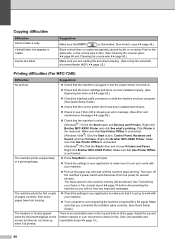
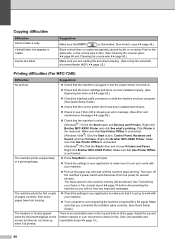
... and Devices and Printers. Right-click Brother MFC-XXXX Printer. Then turn off the machine's power switch and disconnect from the power for this. (See Unscannable and unprintable areas uu page 15.)
88 Copies are loading the document properly. (See Using the automatic document feeder (ADF) uu page 22.)
Printing difficulties (For MFC-7240)
Difficulties...
Basic Users Guide - English - Page 104
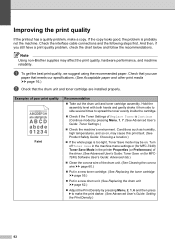
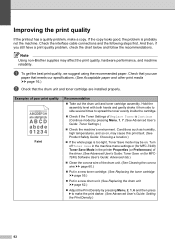
... 55.)
Put in a new drum unit. (See Replacing the drum unit uu page 62.)
Adjust the Print Density by pressing Menu, 1, 7. (See Advanced User's Guide: Toner Settings.)
Check the machine's environment. Turn off Toner Save in the machine menu settings or (for MFC-7240) Toner Save Mode in the printer Properties (or Preferences...
Basic Users Guide - English - Page 108
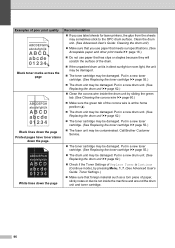
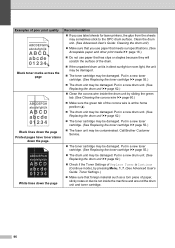
... the unpacked drum unit is in a new toner cartridge. (See Replacing the toner cartridge uu page 55.)
The fuser unit may be contaminated. Put in a new toner cartridge. (See Replacing the toner cartridge uu page 55.)
The drum unit may be damaged. Call Brother Customer Service.
The toner cartridge may be damaged. Put in a new...
Basic Users Guide - English - Page 118
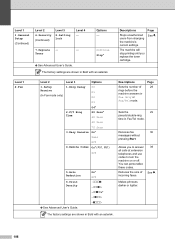
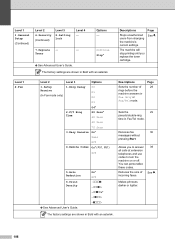
...Fax Only or Fax/Tel mode. Level 1
1.General Setup
(Continued)
Level 2 6.Security (Continued)
Level 3
2.Setting Lock
7.Replace - Makes printouts darker or lighter.
Allows you replace the toner cartridge. The factory settings are shown in Fax/Tel mode.
Toner
Level 4 -
-
Continue Stop*
See Advanced User's Guide. Level 1 2.Fax
Level 2
Level 3
Options
1.Setup
1.Ring Delay 00...
Basic Users Guide - English - Page 135
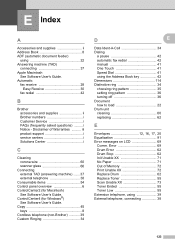
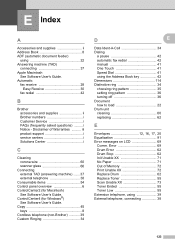
.... Disclaimer of Memory 72 Print Unable XX 72 Replace Drum 62 Replace Toner 55 Scan Unable XX 73 Toner Ended 55 Toner Low 55 Extension telephone, using the Address Book ... connecting 38
123 Automatic
fax receive 28 Easy Receive 30
fax redial 42
B
Brother accessories and supplies ii Brother numbers i Customer Service i FAQs (frequently asked questions) ......... E Index
A
...
Advanced Users Guide - English - Page 11
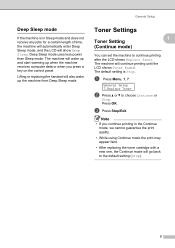
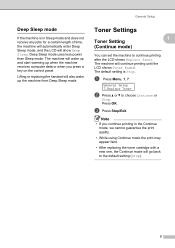
....
• While using Continue mode the print may appear faint.
• After replacing the toner cartridge with a new one, the Continue mode will continue printing until the LCD shows Toner Ended. General Setup 7.Replace Toner
b Press a or b to continue printing after the LCD shows Replace Toner.
The machine will go back to the default setting (Stop).
5 Note...
Advanced Users Guide - English - Page 12


...Stop/Exit.
6 The machine will keep faxes stored in Continue mode even if you want to make the LCD lighter. Note
• The FAX-2840 and MFC-7240 can store up to 400 faxes in...and MFC-7240) If you turn off the power switch faxes in memory will ask if you change the contrast to make the LCD darker. General Setup 5.LCD Contrast
b Press c to continue receiving faxes, you replace the toner ...
Similar Questions
Brother Mfc 8480dn Manual Where To Replace Toner
(Posted by 56ernpc 10 years ago)
How To Reset Replace Toner On Brother Mfc Printer
(Posted by flobpitbu 10 years ago)
How To Get Replace Toner Message To Go Away Brother Printer When It Wont Accept
toner mfc 7360n
toner mfc 7360n
(Posted by nyped 10 years ago)
How Do I Reset The Replace Toner Error Messasge On My Brother Hl2280dw
(Posted by maTIGHTW 10 years ago)
With A New Compatible Toner Cartridge, The Printer Still Says, 'replace Toner.'
How can I reset the printer, so this message disappears?
How can I reset the printer, so this message disappears?
(Posted by gcornejo7415 12 years ago)

