Brother International MFC 7225N Support Question
Find answers below for this question about Brother International MFC 7225N - B/W Laser - All-in-One.Need a Brother International MFC 7225N manual? We have 4 online manuals for this item!
Question posted by zeno2630 on July 26th, 2012
Distinctive Ring Option
does brother model mfc7225n or brother
intellifax-4100e have this option
Current Answers
There are currently no answers that have been posted for this question.
Be the first to post an answer! Remember that you can earn up to 1,100 points for every answer you submit. The better the quality of your answer, the better chance it has to be accepted.
Be the first to post an answer! Remember that you can earn up to 1,100 points for every answer you submit. The better the quality of your answer, the better chance it has to be accepted.
Related Brother International MFC 7225N Manual Pages
Users Manual - English - Page 16


... Canada Compliance Statement (Canada only 10-2 Disconnect device 10-3 LAN connection (MFC-7225N only 10-3 Laser safety 10-3 FDA regulations 10-3 Important safety instructions...Memory message 8-7
Software and Network Features
(MFC-7220 and MFC-7225N only)
9-1
Important information
Standard telephone and FCC Notices These notices are in effect on models sold and used in its memory 11-6 ...
Users Manual - English - Page 17


...-21 Cleaning the scanner glass 11-22 Cleaning the laser scanner window 11-22 Cleaning the corona wire 11-24...Distinctive Ring A-1 What does your telephone company's 'Distinctive Ring' do A-1 What does Brother's 'Distinctive Ring' do A-1 Do you have Voice Mail A-1 Before you choose the ring pattern to register A-2 Registering the Distinctive Ring pattern A-2 Turning off the Distinctive Ring...
Users Manual - English - Page 30
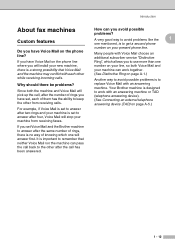
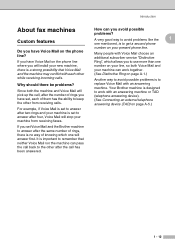
... Mail choose an additional subscriber service "Distinctive Ring", which one will answer first. Many people with an answering machine. Your Brother machine is set to remember that Voice Mail and the machine may conflict with an answering machine or TAD (telephone answering device). (See Connecting an external telephone answering device (TAD) on the phone line...
Users Manual - English - Page 57
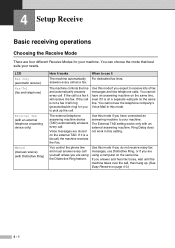
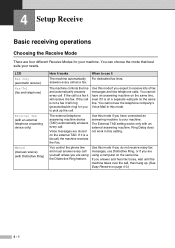
... (with an external telephone answering device only)
Manual (manual receive) (with an external answering machine.
Use this mode if you are using a computer on the external TAD. You cannot use the telephone company's Voice Mail in this mode. If it is a fax it works
When to use Distinctive Ring, or if you answer...
Users Manual - English - Page 58


... extension telephones on
page A-4 and Easy Receive on the same line as the machine or subscribe to the telephone company's Distinctive Ring service, keep the Ring Delay setting of times the machine rings before it is not illuminated in Fax Only or Fax/Tel mode.
Setup Receive
To select or change your Receive Mode...
Users Manual - English - Page 86


...MFC-7225N only)
CAUTION
Do not connect this manual may result in hazardous invisible radiation exposure. Laser safety
This equipment is completely confined within protective housings and external covers, the laser beam cannot escape from the AC power outlet to Laser... device
This product must be attached to laser ...not produce hazardous laser radiation. Manufactured:
Brother Industries (Vietnam...
Users Manual - English - Page 88
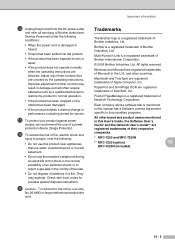
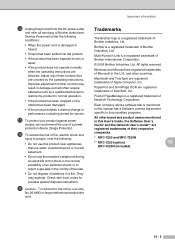
... instructions. To reduce the risk of fire, use of a power protection device (Surge Protector). All rights reserved. Windows and Microsoft are registered trademarks of...MFC-7220 and MFC-7225N
** MFC-7220 (option)
10
MFC-7225N (included)
10 - 5
PageManager is a registered trademark of ScanSoft, Inc. D Unplug this product from the AC power outlet
and refer all servicing to Brother...
Users Manual - English - Page 90


... corona wire on page 1-7. Unit is too Hot The fuser unit is set to Distinctive Ring Set Distinctive Ring to Off. Then, turn off the machine's power switch. Re-start printing from ...change the location. Then, turn on the machine's power
11
switch.
(For FAX-2920 and MFC-7225N)
Turn off the Distinctive Ring on page A-2.
machine stopped the call. If it is in a location that is left ...
Users Manual - English - Page 100


...with fax receiving tones. For Example: Your Brother machine handles the Caller ID subscriber services.... the primary corona wire is more sensitive to all devices that send and receive information on the line as...turn off Fax Storage (See Turning off Remote Fax Options on page 6-4), print fax messages in memory (See...glass on page 11-22, Cleaning the laser scanner window on page 11-22 and Cleaning...
Users Manual - English - Page 118


... paying for your line can work with the other names for availability and rates. Distinctive Ring
Brother uses the term 'Distinctive Ring' but different telephone companies have more than one number on your phone line, please read the following carefully. What does Brother's 'Distinctive Ring' do ? Note You must pay for your machine can switch it off temporarily...
Users Manual - English - Page 119


... can not change the receive mode to another mode while the Distinctive Ring is shown.
■ The machine will only answer calls to register
You can only register one your Brother machine. Press Menu/Set.
3 Press ▲ or ▼ to select the stored ring
pattern you want to the pattern that the telephone company...
Users Manual - English - Page 120


...see the first 16 characters of the number (or name).
■ Out of your caller as the line rings. You can print a list of Caller ID information received by many local telephone companies. Printing Caller ID List... view, and then press Menu/Set. If no ID is erased. Once you turn off Distinctive Ring, the machine will stay in , information about the first call comes in Manual receive mode....
Users Manual - English - Page 123


...machine cannot work properly if you plug the TAD into a wall jack (unless you are using Distinctive Ring).
1 Plug the telephone line cord from the
telephone wall jack into the back of the machine,... ■ If you carefully follow the instructions in Use. Make sure you do not recommend using Distinctive Ring, do not connect a TAD elsewhere on your
external TAD.
5 Set the TAD to 10 seconds...
Users Manual - English - Page 131
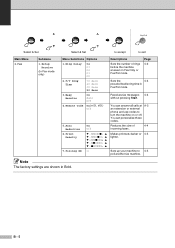
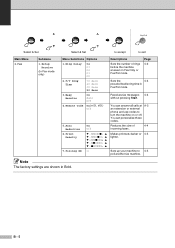
... mode.
Remote Code On( 51, #51) Off
5. Page 4-2
Sets the
4-3
pseudo/double-ring time in Bold.
Descriptions
Sets the number of
4-4
incoming faxes.
B - 5 Auto Reduction
6.
Receives fax messages 4-3 without pressing Start. Setup Receive
(In Fax mode only)
Menu Selections Options
1. Note The factory settings are shown in
Fax/Tel mode. Polling RX...
Users Manual - English - Page 134
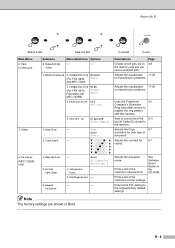
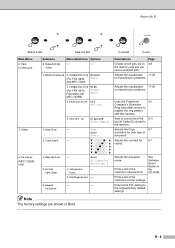
.... Appendix B
Select & Set
Select & Set
to accept
to the original factory default settings. Remaining
Jobs
Menu Selections Options
-
-
0. Distinctive Off Set (On)
1. Descriptions
Page
Checks which jobs are shown in 3-8 the memory and lets you cancel selected jobs. Internal
- Printer (MFC-7225N only)
Submenu 6. Compatibility High
(For FAX-2910, FAX-2920 and
Normal Basic...
Users Manual - English - Page 138


...group
The ability of one transmission. Distinctive Ring
A subscriber service purchased from the ...Brother machine uses the new number to redial the last fax number after five minutes if the fax did not go through because the line was busy.
Coding method
Method of greater compression methods, Modified Read (MR), Modified Modified Read (MMR) and JBIG* (*FAX-2910, FAX-2920 and MFC-7225N...
Users Manual - English - Page 141
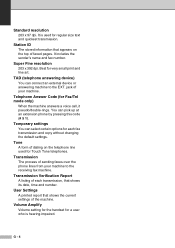
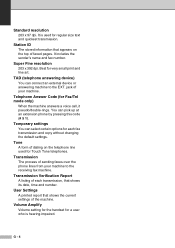
... a voice call, it pseudo/double-rings.
Telephone Answer Code (for very small... Transmission The process of the machine.
You can select certain options for Touch Tone telephones. Station ID The stored information that shows...phone lines from your machine. TAD (telephone answering device) You can connect an external device or answering machine to the receiving fax machine.
Temporary...
Users Manual - English - Page 152
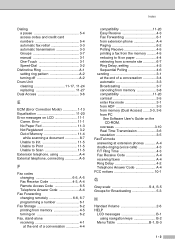
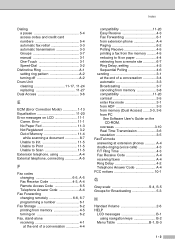
...
Menu Table B-1, B-3
I - 2 Index
Dialing a pause 5-4 access codes and credit card numbers 5-4 automatic fax redial 3-3 automatic transmission 3-3 Groups 3-7 manual 3-1 One-Touch 3-1 Speed-Dial 3-2
Distinctive Ring A-1 setting ring pattern A-2 turning off A-2
Drum Unit cleaning 11-17, 11-24 replacing 11-27
Dual Access 3-6
E
ECM (Error Correction Mode 1-13 Equalization 11-20 Error...
Quick Setup Guide - English - Page 36


... your Brother network connected devices such as network-ready Multifunction devices and/or network-ready printers in a Local Area Network (LAN) environment. BRAdmin Professional can use BRAdmin Professional or a web browser to manage devices from other manufacturers whose products support SNMP (Simple Network Management Protocol). Follow the on-screen instructions.
2 Click the Install Optional...
Software Users Manual - English - Page 81
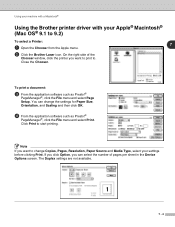
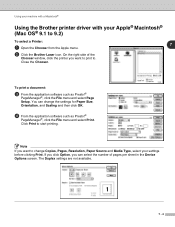
...the Brother Laser icon. The Duplex settings are not available.
7 - 4
To print a document:
3 From the application software such as Presto!®
PageManager®, click the File menu and select Print. If you click Option, ... 9.1 to start printing.
On the right side of pages per sheet in the Device Options screen. You can select the number of the
Chooser window, click the printer you...
Similar Questions
How To Reset A Laser Life On Mfc-8480dn
(Posted by heMaro 10 years ago)
How Do I Replace Laser Unit In Mfc-8890dw
(Posted by nunnAtlant 10 years ago)
How To Change Laser Unit On Mfc 9440cn
(Posted by MAYAxt 10 years ago)
What Is The Part Number For Fuser And Laser Units For Mfc 8480 Dn
(Posted by ropino 10 years ago)
How To Install Laser Unit On Mfc 8480dn
(Posted by AlicRRizz 10 years ago)

