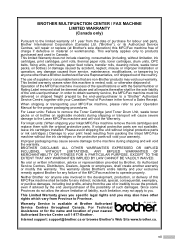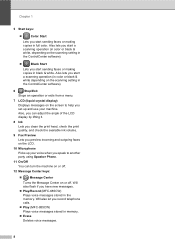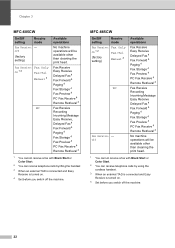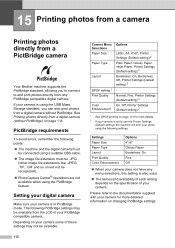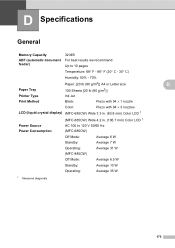Brother International MFC 685CW Support Question
Find answers below for this question about Brother International MFC 685CW - Color Inkjet - All-in-One.Need a Brother International MFC 685CW manual? We have 4 online manuals for this item!
Question posted by craigtipping on May 18th, 2014
Ipad Compatibility
Is my brother mfc685cw compatible with my iPad.
Current Answers
Related Brother International MFC 685CW Manual Pages
Similar Questions
Brother Mfc 685cw Does Not Print Colors
(Posted by trredh 9 years ago)
Brother Mfc 685cw
can this model be used with mac 10.8.2 and if so how do I download the drivers? Peter Anderson
can this model be used with mac 10.8.2 and if so how do I download the drivers? Peter Anderson
(Posted by peter75802 11 years ago)
How To Refill The Ink Of My New Mfc-j220 Brother?
I bought new MFC-j220 brother. I need to refill the ink.
I bought new MFC-j220 brother. I need to refill the ink.
(Posted by depedtalinga 11 years ago)
Latest Printer Drivers For Macintosh Mfc-j825dw Brother Printer
latest printer drivers for macintosh MFC-J825DW Brother printer
latest printer drivers for macintosh MFC-J825DW Brother printer
(Posted by jcarr76824 11 years ago)
Brothers Mfc 685cw
New printer will not print black however will print in colors. Have run clean program and cartridge ...
New printer will not print black however will print in colors. Have run clean program and cartridge ...
(Posted by Anonymous-19012 13 years ago)