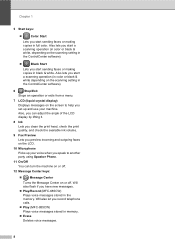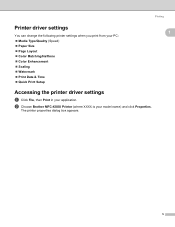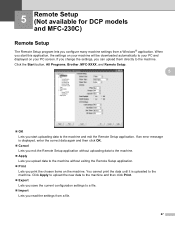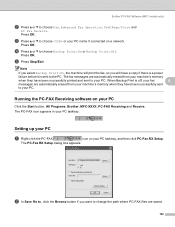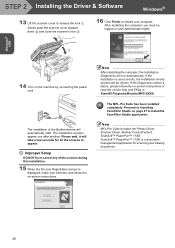Brother International MFC 685CW Support Question
Find answers below for this question about Brother International MFC 685CW - Color Inkjet - All-in-One.Need a Brother International MFC 685CW manual? We have 4 online manuals for this item!
Question posted by Anonymous-19012 on October 26th, 2010
Brothers Mfc 685cw
New printer will not print black however will print in colors. Have run clean program and cartridge has ink. Printer heads have been clean to ensure performance. All other colors are fine. What now?
Current Answers
Related Brother International MFC 685CW Manual Pages
Similar Questions
Brother Mfc 685cw Does Not Print Colors
(Posted by trredh 9 years ago)
Brother Mfc 685cw
can this model be used with mac 10.8.2 and if so how do I download the drivers? Peter Anderson
can this model be used with mac 10.8.2 and if so how do I download the drivers? Peter Anderson
(Posted by peter75802 11 years ago)
Brother Mfc 7860 Dw Printer
How to reset Counter for Brother MFC 7860 DW Printer
How to reset Counter for Brother MFC 7860 DW Printer
(Posted by dixonwong 11 years ago)
Black Printing Not Possible In Brother Mfc 685cw Machine
black printing not possible
black printing not possible
(Posted by paramjeetsingh88 12 years ago)
Have A Brother Mfc 9970 Cdw Printer. How Do You Use Sort Function.
have a Brother MFC 9970 CDW printer. Boss can't find the instruction disc and I am unable to locate ...
have a Brother MFC 9970 CDW printer. Boss can't find the instruction disc and I am unable to locate ...
(Posted by tresab 12 years ago)