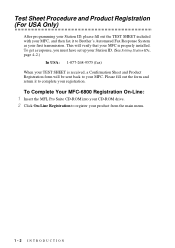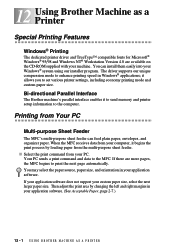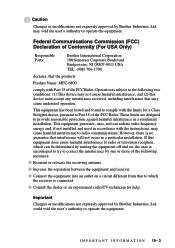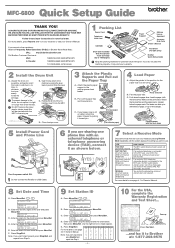Brother International MFC6800 Support Question
Find answers below for this question about Brother International MFC6800 - MFC 6800 B/W Laser.Need a Brother International MFC6800 manual? We have 2 online manuals for this item!
Question posted by ilal21 on December 13th, 2012
Brother Printer Mfc 6800 Remove Sleep Mode
The person who posted this question about this Brother International product did not include a detailed explanation. Please use the "Request More Information" button to the right if more details would help you to answer this question.
Current Answers
Related Brother International MFC6800 Manual Pages
Similar Questions
How To Reset Brother Printer Mfc 7220 To Ready Mode
(Posted by gboquada 9 years ago)
Can Receive Faxes But Not Send Fax
|Fax always on sleep mode and unable to make any adjustments
|Fax always on sleep mode and unable to make any adjustments
(Posted by ggilfoil 10 years ago)
How Do I Reset A New Drum For Brother Mfc 6800?
(Posted by keyrep21 11 years ago)
Using A Brother Printer Mfc-j835dw, How Do I Print 2 Power Point Slides Per Page
Using a brother printer MFC-J835DW, how do i print 2 power point slides per page? 2 on the front and...
Using a brother printer MFC-J835DW, how do i print 2 power point slides per page? 2 on the front and...
(Posted by hlapham327 12 years ago)
How Do I Remove Speed Dial Numbers From Mfc-6800 Fax
How do I Totally erace or remove a Speed Dial Number from MFC-6800 Fax
How do I Totally erace or remove a Speed Dial Number from MFC-6800 Fax
(Posted by trentshop1 12 years ago)