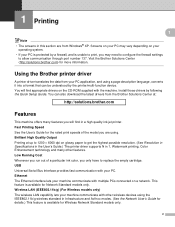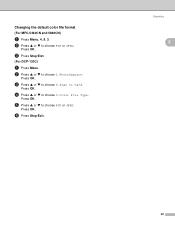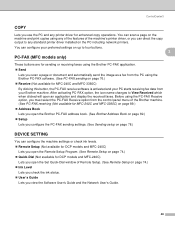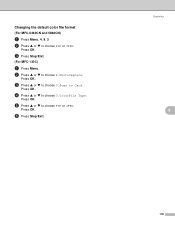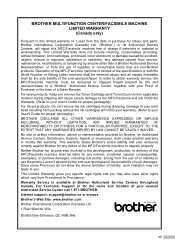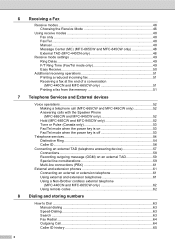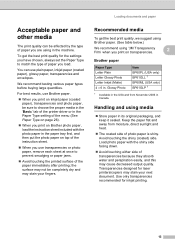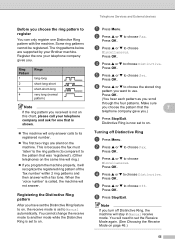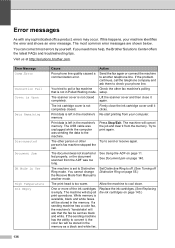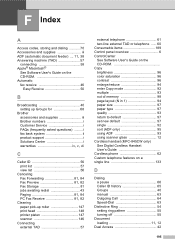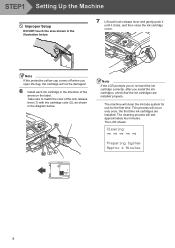Brother International MFC 665CW Support Question
Find answers below for this question about Brother International MFC 665CW - Color Inkjet - All-in-One.Need a Brother International MFC 665CW manual? We have 3 online manuals for this item!
Question posted by JUDYFOS on May 9th, 2014
Can I Download A Manual For A Brother P Touch Ql 500
The person who posted this question about this Brother International product did not include a detailed explanation. Please use the "Request More Information" button to the right if more details would help you to answer this question.
Current Answers
Answer #1: Posted by online24h on May 9th, 2014 5:50 AM
Hello
You can download it by clicking the link below
Hope this will be helpful "PLEASE ACCEPT"
Related Brother International MFC 665CW Manual Pages
Similar Questions
User Manual Brother Mfc-8480dn How To Print Double Sided Duplex Tray
(Posted by lusmaryst 10 years ago)
Manual Brother Mfc 430w Manual Ocr Scan How Do I Scan In Ocr
How do I scan in OCR mode
How do I scan in OCR mode
(Posted by karnes 10 years ago)
How To Record Message On Mfc-665cw Brother
(Posted by margie5 11 years ago)
Brother All In One Manual For Mfc665cw.
able to make phone calls but unable to receive.
able to make phone calls but unable to receive.
(Posted by bobconti 12 years ago)
Downloading Pictures From Chip To Computor
When i insert the chip from my camera into the appropriate slot, the pictures will not download onto...
When i insert the chip from my camera into the appropriate slot, the pictures will not download onto...
(Posted by dhutch 12 years ago)