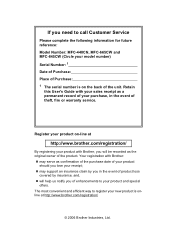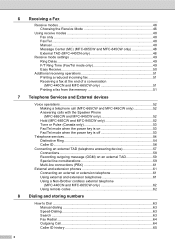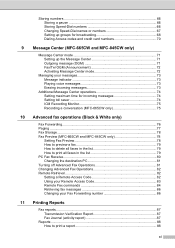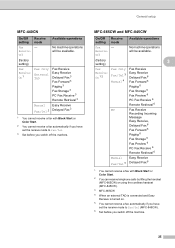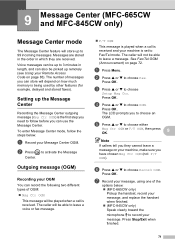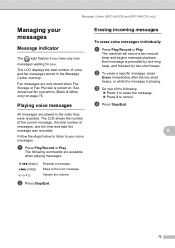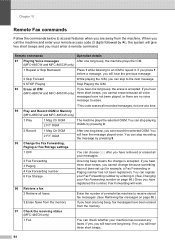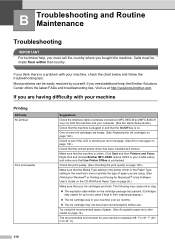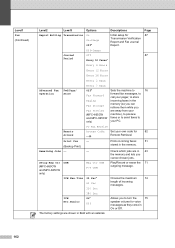Brother International MFC 665CW Support Question
Find answers below for this question about Brother International MFC 665CW - Color Inkjet - All-in-One.Need a Brother International MFC 665CW manual? We have 3 online manuals for this item!
Question posted by margie5 on February 7th, 2013
How To Record Message On Mfc-665cw Brother
The person who posted this question about this Brother International product did not include a detailed explanation. Please use the "Request More Information" button to the right if more details would help you to answer this question.
Current Answers
Related Brother International MFC 665CW Manual Pages
Similar Questions
Mfc-665cw Brother Printer Is Printing Double On One Page. How Do I Fix It
(Posted by akechpete99 10 years ago)
How To Get Low Toner Message Off Of Brother Mfc-7860 Dw
(Posted by emeldqui 10 years ago)
Override Brother Mfc-5895cw Low Ink Message And Get Brother To Print
(Posted by jamiecidzik 11 years ago)
Mfc 665cw Status Says Offline. I Cannot Turn Back On With Reboot?
XP Laptop. Excellent Fios connection. I have uninstalled and reinstalled several times. It will only...
XP Laptop. Excellent Fios connection. I have uninstalled and reinstalled several times. It will only...
(Posted by jf 12 years ago)