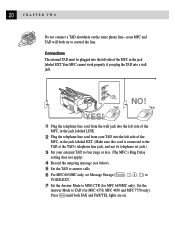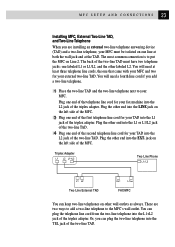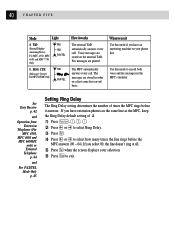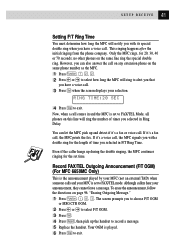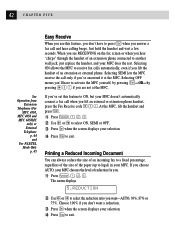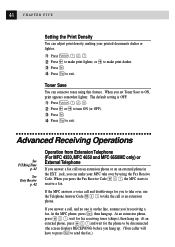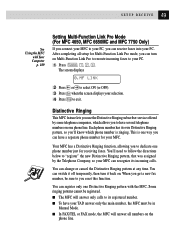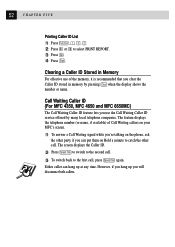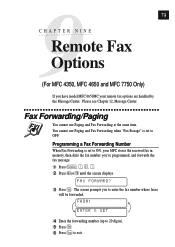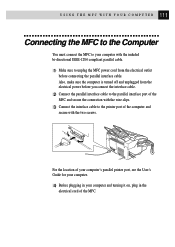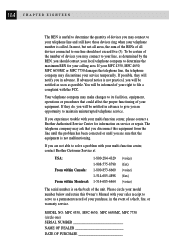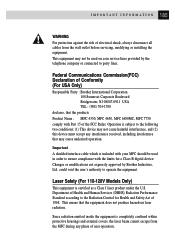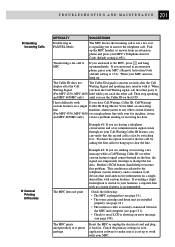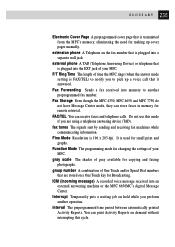Brother International MFC-6650MC Support Question
Find answers below for this question about Brother International MFC-6650MC.Need a Brother International MFC-6650MC manual? We have 1 online manual for this item!
Question posted by kerrison1 on December 5th, 2010
No Readout On Screen
Hello. I have a Brother MFC6650mc which has been in storage. On plugging it in, although it makes the familiar whirring noise indicating that it is working there is no readout on the screen. I have unplugged the electric and phone and replugged them in ensuring that the electricity was connected before the phone. The machine has been switched on for a couple of days. Can you help please
Current Answers
Related Brother International MFC-6650MC Manual Pages
Similar Questions
I Would Like To Return My Toner Cartridge For My Mfc-l2700dw From Brother. There
There were no instructions or labels in the box
There were no instructions or labels in the box
(Posted by Anonymous-150667 8 years ago)
Will Brother Mfc 9970cdw Collate Or Sort Pages After Making Multiple Copies
(Posted by raserjul 10 years ago)
Brother Mfc-j430w Resets When Printer Is Plugged Off
(Posted by megakeysha 10 years ago)
Video How To Replace Drum Unit On Mfc 8480 Dn Brother Fax Machine
(Posted by IVIanread 10 years ago)
Brother Multifunction Printer Mfc-465cn Service Manual
(Posted by rafa52 12 years ago)