Brother International MFC 6490CW Support Question
Find answers below for this question about Brother International MFC 6490CW - Color Inkjet - All-in-One.Need a Brother International MFC 6490CW manual? We have 8 online manuals for this item!
Question posted by tamarkaustin on December 6th, 2012
I Have Lost Connection Between My Pc And Wireless Brother Printer What Can I Do
What can I do?
Current Answers
There are currently no answers that have been posted for this question.
Be the first to post an answer! Remember that you can earn up to 1,100 points for every answer you submit. The better the quality of your answer, the better chance it has to be accepted.
Be the first to post an answer! Remember that you can earn up to 1,100 points for every answer you submit. The better the quality of your answer, the better chance it has to be accepted.
Related Brother International MFC 6490CW Manual Pages
Network Users Manual - English - Page 7


... application on the CD-ROM to configure your machine
for a wireless network...37
4 Wireless configuration for Windows® using the Brother installer application
(Not available for MFC-5490CN and MFC-5890CN)
38
Configuration in Infrastructure mode ...38 Before configuring the wireless settings 38 Configure the wireless settings...39
Configuration using the SES/WPS/AOSS control panel menu...
Network Users Manual - English - Page 16


... part of this network, it receives all print jobs directly from the computer sending the print data.
2
1 2
1 Wireless network printer (your machine) is not wireless capable connected to the access point with the Ethernet
cable
Connected to a wireless capable computer without an access point on the network (Infrastructure mode)
1
This type of network has a central access...
Network Users Manual - English - Page 18


... Web Services also let you locate the Brother machine easily on the IPv6 protocol, visit http://solutions.brother.com. FTP client (For MFC-5890CN, MFC-6490CW and MFC-6890CDW)
1
The File Transfer Protocol (FTP) allows the Brother machine to scan black and white or color documents directly to install the Brother printer driver by right-clicking the machine icon from...
Network Users Manual - English - Page 33
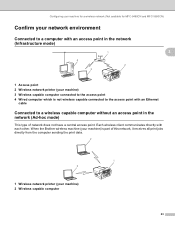
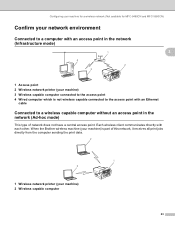
When the Brother wireless machine (your machine) is not wireless capable connected to the access point with each other. Configuring your machine for a wireless network (Not available for MFC-5490CN and MFC-5890CN)
Confirm your network environment 3
Connected to a computer with an access point in the network (Ad-hoc mode)
3
This type of this network, it receives all print...
Network Users Manual - English - Page 36
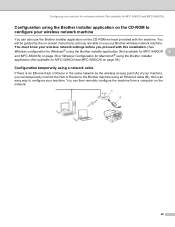
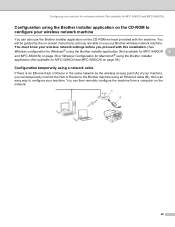
... point (A) of your machine, you can temporarily connect the Hub or Router to the Brother machine using an Ethernet cable (B), this installation. (See
Wireless configuration for Windows® using the Brother installer application (Not available for MFC-5490CN 3
and MFC-5890CN) on page 38 or Wireless Configuration for Macintosh® using the Brother installer application (Not available for...
Network Users Manual - English - Page 47
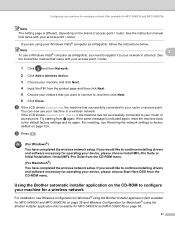
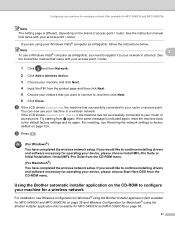
...Wireless configuration for Windows® using the Brother installer application (Not available for MFC-5490CN and MFC-5890CN) on page 38 and Wireless Configuration for Macintosh® using your Windows Vista® computer as a Registrar, you want to connect to your network in a wireless... your machine for a wireless network (Not available for operating your device, please choose Start Here...
Network Users Manual - English - Page 48
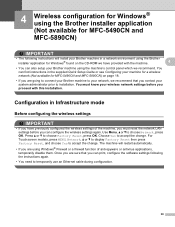
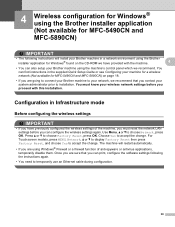
...® found on page 18.
• If you are going to connect your Brother machine to your Brother machine in a network environment using the Brother
installer application for MFC-5490CN and MFC-5890CN) on the CD-ROM we recommend. Configuration in Infrastructure mode 4
Before configuring the wireless settings 4
IMPORTANT
• If you have provided with this installation...
Network Users Manual - English - Page 51
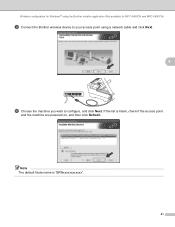
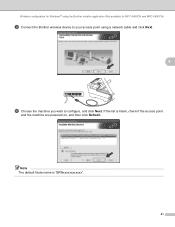
... Windows® using the Brother installer application (Not available for MFC-5490CN and MFC-5890CN)
i Connect the Brother wireless device to your access point using a network cable and click Next.
4
j Choose the machine you wish to configure, and click Next. Note The default Node name ...
Network Users Manual - English - Page 53
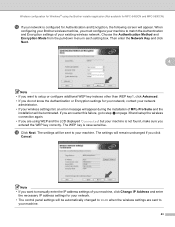
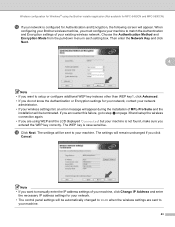
... and the
installation will be automatically changed to WLAN when the wireless settings are using the Brother installer application (Not available for MFC-5490CN and MFC-5890CN)
m If your network is case sensitive. Wireless configuration for Windows® using WEP and the LCD displayed 'Connected' but your machine is not found, make sure you want to...
Network Users Manual - English - Page 58
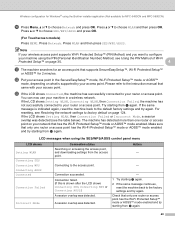
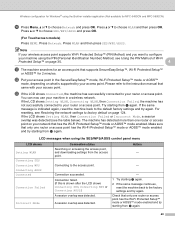
... access point.
Connection failed. (If this is indicated again, reset the machine back to your access point.
Wireless configuration for Windows® using the Brother installer application ... Connecting SES, Connecting WPS or Connecting AOSS.) A session overlap was detected.
Check that supports SecureEasySetup™, Wi-Fi Protected Setup™
or AOSS™ for MFC-5490CN and MFC-...
Network Users Manual - English - Page 63
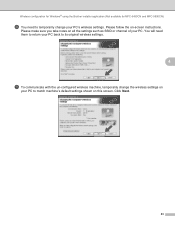
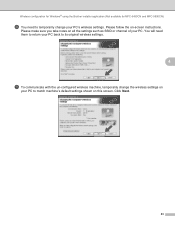
... such as SSID or channel of your PC's wireless settings. You will need to match machine's default settings shown on this screen. Wireless configuration for Windows® using the Brother installer application (Not available for MFC-5490CN and MFC-5890CN)
j You need them to return your PC back to its original wireless settings.
4
k To communicate with the un...
Network Users Manual - English - Page 64


... Sharing Center icon.
4
3 Click Connect to a network.
4 You can see the Brother wireless machine in the list. It may take a few minutes to change
from 0.0.0.0. Wireless configuration for Windows® using the Brother installer application (Not available for MFC-5490CN and MFC-5890CN)
Note • If a message to restart your PC appears after the wireless settings have been changed...
Network Users Manual - English - Page 66
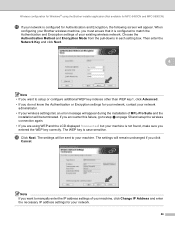
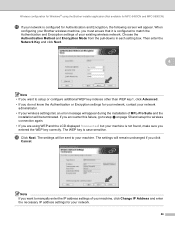
.... • If you are using the Brother installer application (Not available for MFC-5490CN and MFC-5890CN)
o If your existing wireless network. p Click Next.
If you encounter...Wireless configuration for Windows® using WEP and the LCD displayed 'Connected' but your network.
56 When
configuring your Brother wireless machine, you must ensure that it is configured to your wireless...
Network Users Manual - English - Page 68
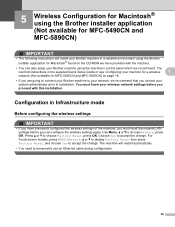
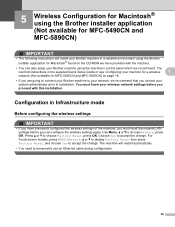
... for Macintosh® using the Brother installer application (Not available for MFC-5490CN and MFC-5890CN) 5
IMPORTANT
• The following instructions will restart automatically.
• You need to installation. Configuration in Infrastructure mode 5
Before configuring the wireless settings 5
IMPORTANT
• If you are going to connect your Brother machine to your network, we...
Network Users Manual - English - Page 71
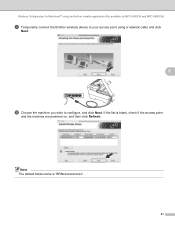
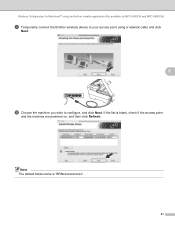
... is blank, check if the access point
and the machine are powered on, and then click Refresh. Wireless Configuration for Macintosh® using the Brother installer application (Not available for MFC-5490CN and MFC-5890CN)
i Temporarily connect the Brother wireless device to your access point using a network cable and click
Next.
5
j Choose the machine you wish to configure...
Network Users Manual - English - Page 73


... network
administrator. • If your machine is not detected, go to step a on page 59 and setup the wireless connection again. • If you are using the Brother installer application (Not available for MFC-5490CN and MFC-5890CN)
m If your network is configured for Authentication and Encryption, the following screen will be automatically changed to...
Network Users Manual - English - Page 78
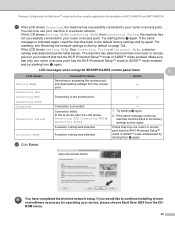
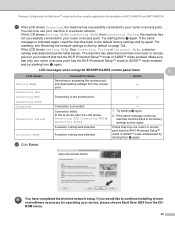
... drivers and software necessary for MFC-5490CN and MFC-5890CN)
m If the LCD shows Connected, the machine has successfully connected to the default factory settings and try starting from the CDROM menu.
68 Connecting AOSS Connected
Connection Failed
Connection succeeded.
Connecting SES
Connecting WPS
Connecting to your machine in a wireless network. Incorrect Mode
A session overlap...
Network Users Manual - English - Page 82
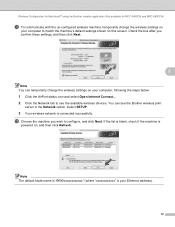
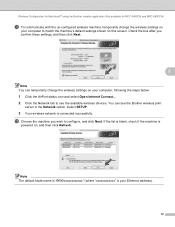
...AirPort status icon and select Open Internet Connect... 2 Click the Network tab to see the Brother wireless print
server in the Network option. Wireless Configuration for Macintosh® using the Brother installer application (Not available for MFC-5490CN and MFC-5890CN)
k To communicate with the un-configured wireless machine, temporarily change the wireless settings on your computer to match...
Software Users Manual - English - Page 3


...Using the Brother printer driver...2 Features ...2 Choosing the right type of paper...3 Simultaneous printing, scanning and faxing 3 Clearing data from the memory ...3 Status Monitor...4
Monitoring the machine's status ...4 Turning off the Status Monitor ...5 Printer driver settings...6 Accessing the printer driver settings...6 Basic tab ...7 Media Type...8 Quality ...8 Paper Size ...9 Color Mode...
Software Users Manual - English - Page 10


... find appropriate drivers on the CD-ROM supplied with multiple PCs connected on a network. Ethernet The Ethernet interface lets your PC. Using the Brother printer driver 1
A printer driver translates the data from the CD-ROM, see the User's Guide for your PC application, and using the IEEE802.11b/g wireless standard in Infrastructure and Ad-hoc modes. (See the...
Similar Questions
How To Print Envelopes In Brother Printer Mfc 6490cw
(Posted by azdl 9 years ago)
How To Connect A Wireless Brother Mfc-8680dn To A One Gateway
(Posted by aloiseasy 9 years ago)
How To Do I Connect My Wireless Brother Printer Hl2280dw To My New Computer
without the disk
without the disk
(Posted by ziwicki 9 years ago)
How To Reset A 6490cw Brother Printer To Factory Settings
(Posted by dusterusky1 10 years ago)
Cannot Connect My Windows 7 To Brother Printer Dcp-130c Please Help
(Posted by elsayeo11 10 years ago)

