Brother International MFC 5890CN Support Question
Find answers below for this question about Brother International MFC 5890CN - Color Inkjet - All-in-One.Need a Brother International MFC 5890CN manual? We have 7 online manuals for this item!
Question posted by arasrengal on September 22nd, 2012
See Troubleshooting In User'sguide
see troubleshooting in user'sguide
Current Answers
There are currently no answers that have been posted for this question.
Be the first to post an answer! Remember that you can earn up to 1,100 points for every answer you submit. The better the quality of your answer, the better chance it has to be accepted.
Be the first to post an answer! Remember that you can earn up to 1,100 points for every answer you submit. The better the quality of your answer, the better chance it has to be accepted.
Related Brother International MFC 5890CN Manual Pages
Network Users Manual - English - Page 9
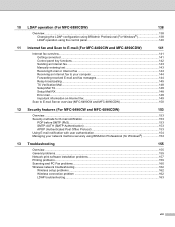
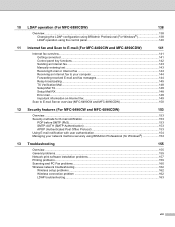
... features (For MFC-6490CW and MFC-6890CDW)
153
Overview...153 Security methods for E-mail notification 153
POP before SMTP (PbS)...153 SMTP-AUTH (SMTP Authentication 153 APOP (Authenticated Post Office Protocol 153 Using E-mail notification with user authentication 154 Managing your network machine securely using BRAdmin Professional (for Windows 154
13 Troubleshooting
155
Overview...
Network Users Manual - English - Page 13


... settings from a computer running IIS 1, connect to E-mail Server (MFC-6490CW and MFC-6890CDW: standard, MFC-5890CN: available as IP address. For more advanced management of network connected Brother devices. For more information and downloading, visit us at http://solutions.brother.com. For Macintosh® users, BRAdmin Light will be assigned an E-mail address allowing you...
Network Users Manual - English - Page 17
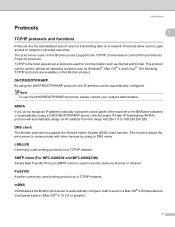
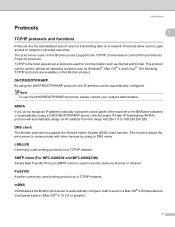
...® X 10.2.4 or greater)
7 This function allows the print server to communicate with other devices by using a DHCP/BOOTP/RARP server), the Automatic Private IP Addressing (APIPA) protocol will automatically...MFC-6890CDW)
1
Simple Mail Transfer Protocol (SMTP) client is the most popular set of the machine or the BRAdmin software) or automatically (using its DNS name. Protocols allow users...
Network Users Manual - English - Page 18


... the Brother machine to manage network devices including computers, routers and Brother network ready machines.
The default setting for your network or on the internet. FTP client (For MFC-5890CN, MFC-6490CW and MFC-6890CDW)
1
The File Transfer Protocol (FTP) allows the Brother machine to scan black and white or color documents directly to an FTP...
Network Users Manual - English - Page 22


...on the CD-ROM of the Brother network connected devices. The default Node Name of anti-spyware or antivirus applications, temporarily disable them. To ...Light / BRAdmin Light.
1 Programs for Windows® users.
• If you want to configure your machine's Ethernet address.).
• For MFC-5490CN, MFC-5890CN, MFC-6490CW, DCP-6690CW and MFC-6890CDW, the default password is available as IP address...
Network Users Manual - English - Page 26
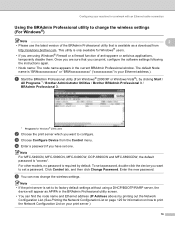
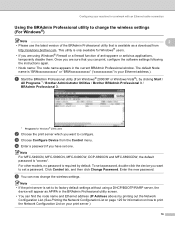
...Windows® users.
• If you are sure that is only available for Windows® 2000 users
b Choose the print server which you have set a password, double-click the device you can print...print server is "access". c Choose Configure Device from
http://solutions.brother.com. Note For MFC-5490CN, MFC-5890CN, MFC-6490CW, DCP-6690CW and MFC-6890CDW, the default password is set a ...
Network Users Manual - English - Page 38
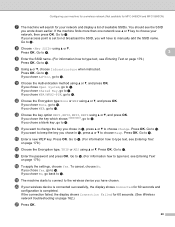
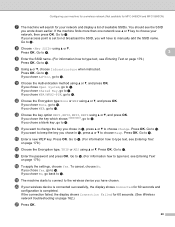
... to r. (For information how to choose your wireless device is connected successfully, the display shows Connected for 60 ...the display shows Connection Failed for 60 seconds. (See Wireless network troubleshooting on page 179.)
r To apply the settings, choose Yes.... your machine for a wireless network (Not available for MFC-5490CN and MFC-5890CN)
g The machine will have chosen. If you chose...
Network Users Manual - English - Page 40
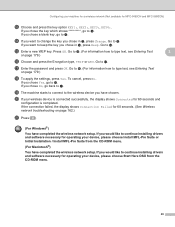
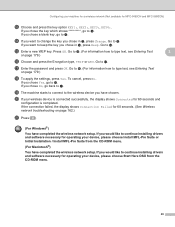
..., the display shows Connection Failed for 60 seconds. (See Wireless network troubleshooting on page 179.)
p Choose and press the Encryption type, TKIP or...MFC-5490CN and MFC-5890CN)
m Choose and press the key option KEY1:, KEY2:, KEY3:, KEY4:. Go to r. (For information how to n. If you would like to continue installing drivers and software necessary for operating your wireless device...
Network Users Manual - English - Page 45


...to the Registrar and follow the instructions below . See the user's guide for your wireless LAN router / access point for...
Configuring your machine for a wireless network (Not available for MFC-5490CN and MFC-5890CN)
Using the PIN Method of Wi-Fi Protected Setup™ ...3
Note Routers or access points that is one of the device that support Wi-Fi Protected Setup™ have a symbol ...
Network Users Manual - English - Page 99
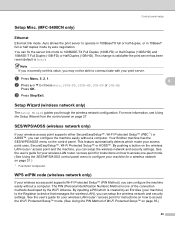
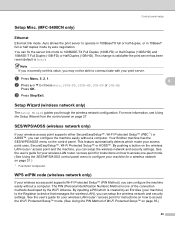
...set this value, you through the wireless network configuration.
See the user's guide for your wireless LAN router / access point for instructions ...(wireless network only) 6
If your machine) to the Registrar (a device that manages the wireless LAN), you can configure the machine easily without...Control panel setup
Setup Misc. (MFC-5490CN only) 6
Ethernet
6
Ethernet link mode.
This feature automatically ...
Network Users Manual - English - Page 141
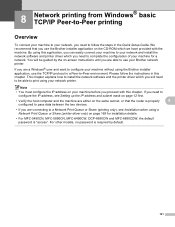
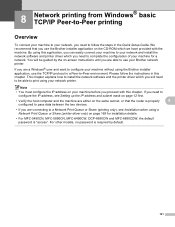
...for installation details.
• For MFC-5490CN, MFC-5890CN, MFC-6490CW, DCP-6690CW and MFC-6890CDW, the default password is "... provided with this chapter. If you are a Windows® user and want to configure your machine before you proceed with the ...that the router is properly
8
configured to pass data between the two devices.
• If you are connecting to a Network Print Queue or...
Network Users Manual - English - Page 148
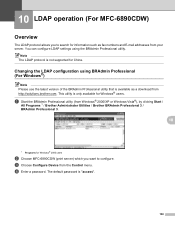
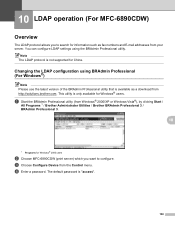
... menu. a Start the BRAdmin Professional utility (from your server. c Choose Configure Device from http://solutions.brother.com. d Enter a password. The default password is available as...
10
1 Programs for China. This utility is not supported for Windows® 2000 users
b Choose MFC-6890CDW (print server) which you to configure. Changing the LDAP configuration using the BRAdmin...
Network Users Manual - English - Page 154
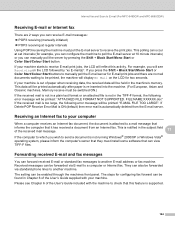
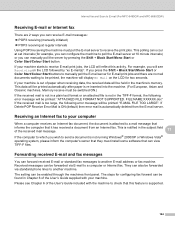
...) or you press the Shift + Black Start/Mono Start or Color Start/Colour Start buttons to manually poll the E-mail server for configuring...E-mail print jobs, the LCD will see Chapter 6 of the User's Guide supplied with your computer 11
When a computer receives an ... Internet fax and Scan to E-mail (For MFC-6490CW and MFC-6890CDW)
Receiving E-mail or Internet fax 11
There are no...
Network Users Manual - English - Page 155


...Scan to E-mail (For MFC-6490CW and MFC-6890CDW)
Relay broadcasting 11
...following is [email protected], then we identify the domain as a relay broadcast device, you must be able to use your machine [I .E. If you wish to send [email protected]] that will broadcast the document) will not trust any user on the machine in other fax machines through conventional telephone lines. If you trust...
Network Users Manual - English - Page 166


...click OK.
b Double-click Windows Firewall.
d Click OK. Windows® XP SP2 users:
13
a Click the Start button, Control Panel, Network and Internet Connections.
Note After...the Device Selector application located in Macintosh HD/Library/Printers/Brother/Utilities/DeviceSelector or from the model pull-down list of ControlCenter2.
156 c Click the General tab. Troubleshooting
&#...
Network Users Manual - English - Page 169
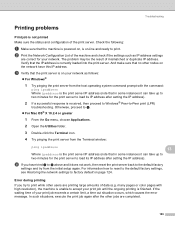
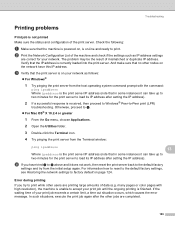
...it can take up to two minutes for the print server to -Peer print (LPR)
troubleshooting. many pages or color pages with the command:
ping ipaddress Where ipaddress is finished. And make sure that the... IP address).
2 If a successful response is on -line and ready to print while other users are completed.
159
Error during printing
13
If you have this IP address. Verify that no...
Network Users Manual - English - Page 172
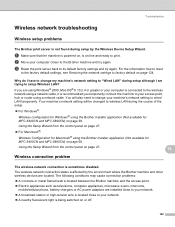
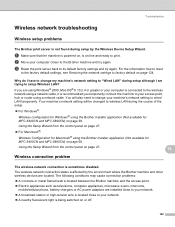
...Device Setup Wizard.
13
a Make sure that the machine is powered on, is on-line and ready to wired LAN temporarily. Using the Setup Wizard from the control panel on page 27.
„ For Macintosh®:
Wireless Configuration for Macintosh® using the Brother installer application (Not available for MFC-5490CN and MFC-5890CN...located. Troubleshooting
Wireless network troubleshooting 13
...
Network Users Manual - English - Page 180
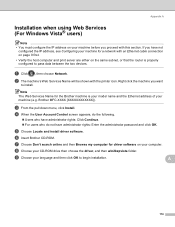
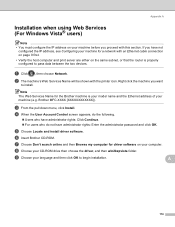
... machine is properly configured to pass data between the two devices.
h Choose your machine before you proceed with this section. i Choose your language and then click OK to install.
a Click , then choose Network. d When the User Account Control screen appears, do the following.
„ Users who have administrator rights: Click Continue. „ For...
Users Manual - English - Page 8
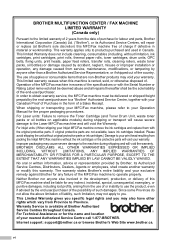
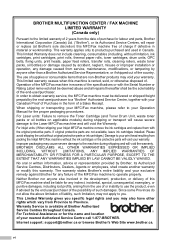
... to Province. BROTHER MULTIFUNCTION CENTER / FAX MACHINE LIMITED WARRANTY (Canada only)
Pursuant to use the product, even if advised by the end user/purchaser of the possibility...MFC/Fax machine free of charge if defective in excess of the specifications or with the original protective parts. For inkjet units: (When shipping your Operation Manual for the name and location of the end-user...
Users Manual - English - Page 115


...next copy only. You can copy only on page 28. Press OK. Tray Select (MFC-6490CW only)
11
You can change the tray that will need to change the paper...additional
settings, press Black Start or Color Start. c Enter the number of copies you want to choose Tray#1 or Tray#2. Press OK.
a Press
(Copy).
d Press a or b to choose Plain Paper,
Inkjet Paper, Brother BP71, Other Glossy...
Similar Questions
How Do I Print In Color With The Brother Mfc-8460n
how do I print color copies with the brother mfc-8460n
how do I print color copies with the brother mfc-8460n
(Posted by whiggins245 8 years ago)
Mfc-5890cn Won't Print Black
(Posted by bifotoj 9 years ago)
Can I Install Brother Mfc-j430w Color Inkjet Printer Without Cd
(Posted by gracebrid 10 years ago)
Disabled User Do U Have To Change The Paper Size Yourself
(Posted by cheryl50755 12 years ago)
The Ink Colors Are Fine Except Magenta
MAGENTA COLORS ARE NOT WORKING.
MAGENTA COLORS ARE NOT WORKING.
(Posted by ronaldodeleon36 12 years ago)

