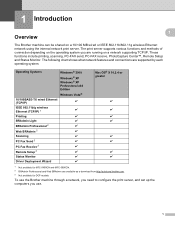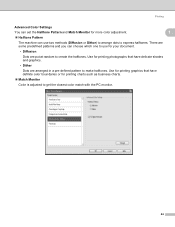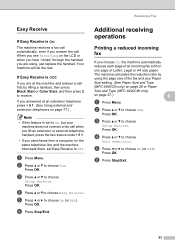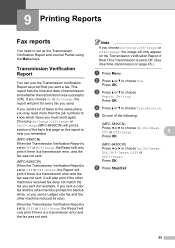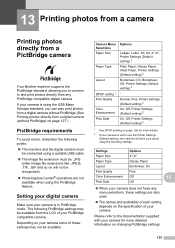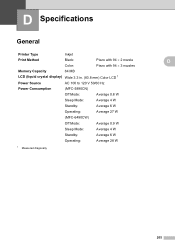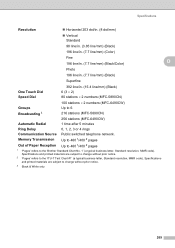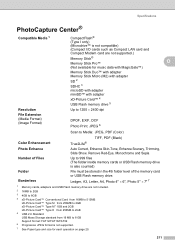Brother International MFC 5890CN Support Question
Find answers below for this question about Brother International MFC 5890CN - Color Inkjet - All-in-One.Need a Brother International MFC 5890CN manual? We have 7 online manuals for this item!
Question posted by bifotoj on August 4th, 2014
Mfc-5890cn Won't Print Black
The person who posted this question about this Brother International product did not include a detailed explanation. Please use the "Request More Information" button to the right if more details would help you to answer this question.
Current Answers
Answer #1: Posted by bengirlxD on August 4th, 2014 8:01 AM
Click here for instructions on how to troubleshoot the issue:
Feel free to resubmit the question if you didn't find it useful.
Related Brother International MFC 5890CN Manual Pages
Similar Questions
Brother Mfc-5890cn Won't Print Black
(Posted by mclidwda 9 years ago)
How To Fix 'unable Print 36' On Brother Mfc 5890cn Model
My printer is always perform cleaning after it recieves my command to print, and after cleaning by t...
My printer is always perform cleaning after it recieves my command to print, and after cleaning by t...
(Posted by edselserra 10 years ago)
Brother Mfc-240c Will Not Print Black Or Color
(Posted by peAu 10 years ago)
How Do I Print In Color
I cannot print anything in color with this printer and cannot find any type of default that I can se...
I cannot print anything in color with this printer and cannot find any type of default that I can se...
(Posted by Jcurfman24 11 years ago)