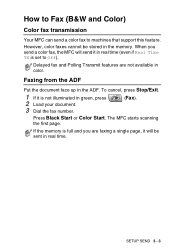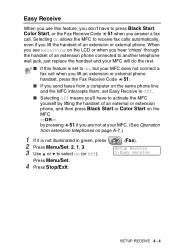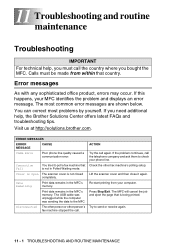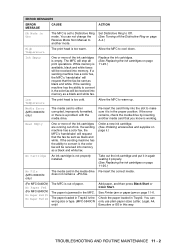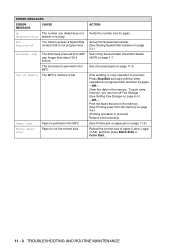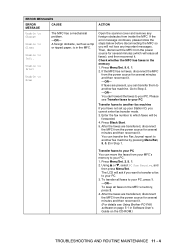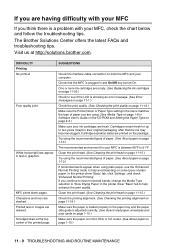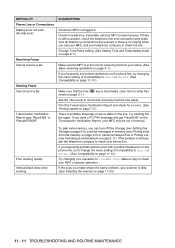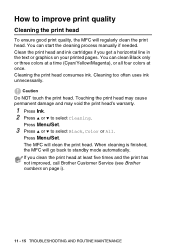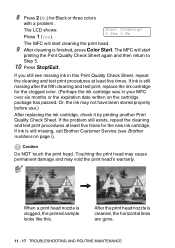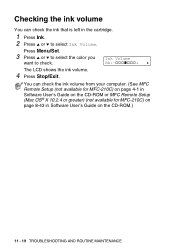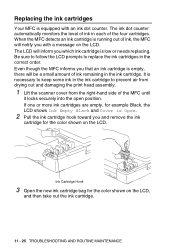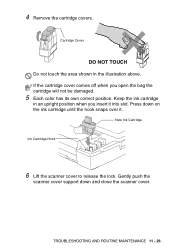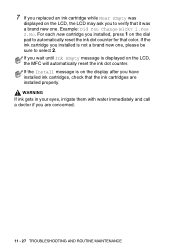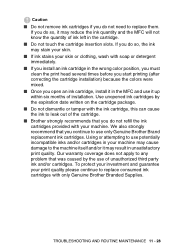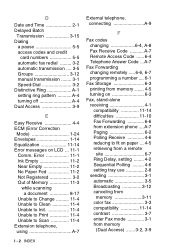Brother International MFC 5440CN Support Question
Find answers below for this question about Brother International MFC 5440CN - Color Inkjet - All-in-One.Need a Brother International MFC 5440CN manual? We have 2 online manuals for this item!
Question posted by haskellellen on April 27th, 2013
I Have An Unable To Init., See Chapter 11 Troubleshooting And Maintenance.
Nothing seems to be stuck. I closed it, checked everything for bits of papaer etc. Stil not working..
Current Answers
Related Brother International MFC 5440CN Manual Pages
Similar Questions
I Have The Mfc-5440cn
I have the MFC-5440CN with the error "Unable to Init." How can I fix the error tryed and reset the p...
I have the MFC-5440CN with the error "Unable to Init." How can I fix the error tryed and reset the p...
(Posted by famhahl 10 years ago)
Hi, My Name Is Robert My Brother -all In One -color Inkjet 5460cn Codeis 46?
(Posted by robcrumtom7 10 years ago)
Can I Install Brother Mfc-j430w Color Inkjet Printer Without Cd
(Posted by gracebrid 10 years ago)