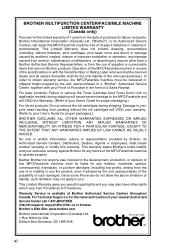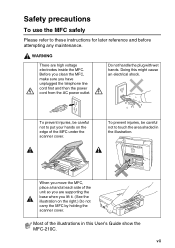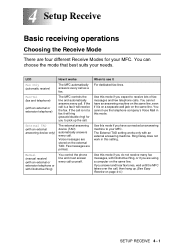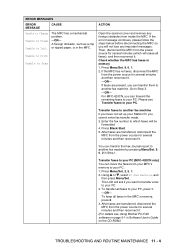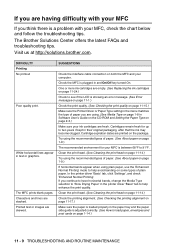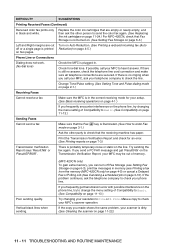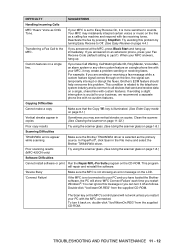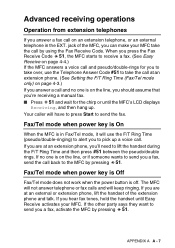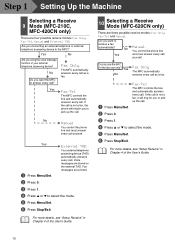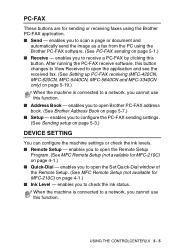Brother International MFC-420CN Support Question
Find answers below for this question about Brother International MFC-420CN.Need a Brother International MFC-420CN manual? We have 4 online manuals for this item!
Question posted by suegee on October 13th, 2012
Unable To Clean
I've been getting a message that says unable to clean. See troubleshooting and routine maintenace chapter in users guide. I looked in the users guide and no matter what I do, it won't fix it. I have turned the machine off and disconnected everything, then turned it back on with no luck.
Current Answers
Related Brother International MFC-420CN Manual Pages
Similar Questions
Why Does My Brother 420cn Say Unable To Clean
(Posted by lerub 10 years ago)
I Have Brother Mfc 7860dw - Keep Getting Message Cover Is Open Or Rear Paper Ja
(Posted by raghudv 10 years ago)
How To Clean Brother Mfc 420cn Printer Head
(Posted by teguhspoo 10 years ago)
Error In Brother Mfc 3360 C Lcd Display Unable Print 46, Routine Maintanice
error in brother mfc 3360 c lcd display unable print 46, routine maintanice , & i m unable to pr...
error in brother mfc 3360 c lcd display unable print 46, routine maintanice , & i m unable to pr...
(Posted by surjit20012000 11 years ago)
Brother Mfc-420cn Displays Unable To Clean Message
Printer head is on the right. I have tried unplugging and waiting several minutes. Still displays UN...
Printer head is on the right. I have tried unplugging and waiting several minutes. Still displays UN...
(Posted by rthelmb 12 years ago)