Brother International MFC-420CN Support Question
Find answers below for this question about Brother International MFC-420CN.Need a Brother International MFC-420CN manual? We have 4 online manuals for this item!
Question posted by lerub on May 10th, 2014
Why Does My Brother 420cn Say Unable To Clean
The person who posted this question about this Brother International product did not include a detailed explanation. Please use the "Request More Information" button to the right if more details would help you to answer this question.
Current Answers
There are currently no answers that have been posted for this question.
Be the first to post an answer! Remember that you can earn up to 1,100 points for every answer you submit. The better the quality of your answer, the better chance it has to be accepted.
Be the first to post an answer! Remember that you can earn up to 1,100 points for every answer you submit. The better the quality of your answer, the better chance it has to be accepted.
Related Brother International MFC-420CN Manual Pages
Users Manual - English - Page 2


...Date of Purchase: Place of Purchase: * The serial number is on -line at http://www.brother.com/registration
By registering your product with your sales receipt as confirmation of the purchase date of your...Please complete the following information for future reference: Model Number: MFC-210C and MFC-420CN (Circle your purchase, in the event of
product loss covered by you lose your product ...
Users Manual - English - Page 8
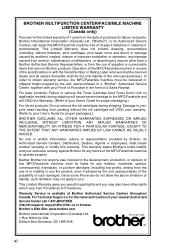
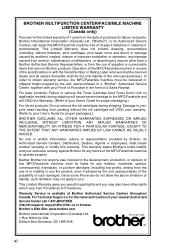
.... Damage to your nearest Authorized Service Center call 1-877-BROTHER. This Limited Warranty does not include cleaning, consumables (including, without the ink cartridges will VOID the...else involved in material or workmanship.
Operation of the MFC/Facsimile machine in the form of a Sales Receipt. BROTHER MULTIFUNCTION CENTER/FACSIMILE MACHINE LIMITED WARRANTY (Canada only)
Pursuant...
Users Manual - English - Page 18


...maintenance 11-1
Troubleshooting 11-1 Error messages 11-1 Document jams (MFC-420CN only 11-5 Document is jammed in the top of the ...Cleaning the scanner 11-22 Cleaning the MFC printer platen 11-23 Replacing the ink cartridges 11-24
A
Appendix A A-1
Setting up telephone services A-1
Distinctive Ring A-1
What does your telephone company's
'Distinctive Ring' do A-1
What does Brother...
Users Manual - English - Page 75
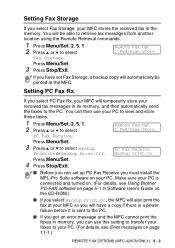
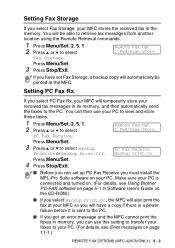
...
3 Press Stop/Exit.
Setting Fax Storage
If you select Backup Print:On, the MFC will temporarily store your
received fax messages in its memory, and then automatically send
the...PC. (For details, see Using Brother PC-FAX software on page 5-1 in Software User's Guide on page 11-1.)
REMOTE FAX OPTIONS (MFC-420CN ONLY) 6 - 3
You will be printed at your MFC so you can use your faxes to...
Users Manual - English - Page 114


... which the receiver is encouraged to try to operate properly and safely. If this device must accept any interference received, including interference that the products Product Name: MFC-210C, MFC-420CN comply with Part 15 of Conformity (USA only)
Responsible Party: Brother International Corporation
100 Somerset Corporate Boulevard
Bridgewater, NJ 08807-0911 USA
TEL: (908...
Users Manual - English - Page 115
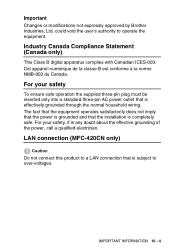
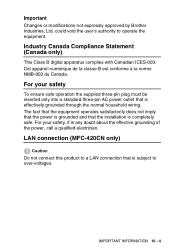
Important Changes or modifications not expressly approved by Brother Industries, Ltd.
The fact that the equipment operates satisfactorily does not... plug must be inserted only into a standard three-pin AC power outlet that is completely safe. LAN connection (MFC-420CN only)
Caution
Do not connect this product to operate the equipment.
Industry Canada Compliance Statement (Canada only)
This ...
Users Manual - English - Page 116
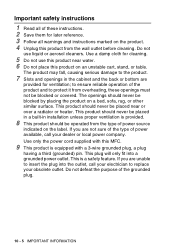
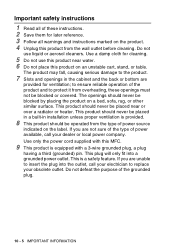
...overheating, these instructions. 2 Save them for ventilation; This product should be operated from the wall outlet before cleaning. If you are unable to replace your obsolete outlet. This plug will only fit into the outlet, call your electrician to insert ...and instructions marked on a bed, sofa, rug, or other similar surface. Do not
use this MFC.
9 This product is a safety feature.
Users Manual - English - Page 119
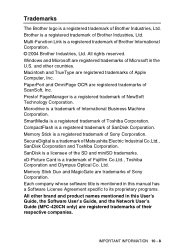
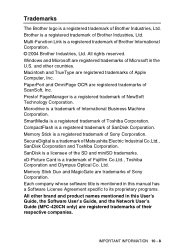
.... Memory Stick is a registered trademark of Brother Industries, Ltd.
PageManager is a registered trademark of NewSoft Technology Corporation. CompactFlash is a registered trademark of SanDisk Corporation. SecureDigital is mentioned in this User's Guide, the Software User's Guide, and the Network User's Guide (MFC-420CN only) are registered trademarks of Matsushita Electric...
Users Manual - English - Page 123
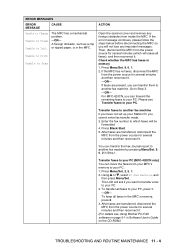
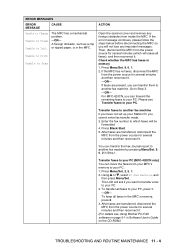
... Print
Unable to your PC. For MFC-420CN, you want to transfer a fax to Scan
ACTION
Open the scanner cover and remove any important messages. You can move the faxes from the power source for several minutes and then reconnect it .
If faxes are transferred, disconnect the MFC from inside the MFC. Please see Using Brother...
Users Manual - English - Page 128
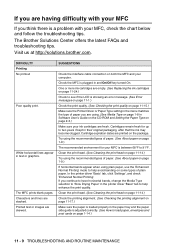
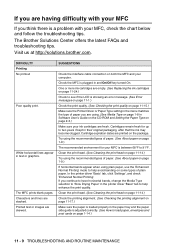
... enhance the print quality. The MFC prints blank pages. Clean the print head. (See Cleaning the print head on page 11...-14.)
Try using . (See Media Type on page 1-8 in the printer driver 'Basic' tab to help avoid banding on page 1-9.)
The recommended environment for up to load paper, envelopes and post cards on both the MFC and your computer. The Brother...
Users Manual - English - Page 130
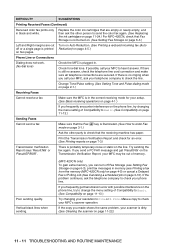
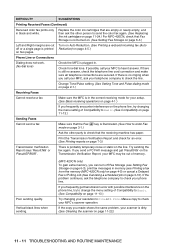
...Make sure the MFC is dirty. (See Cleaning the scanner ... Printing a fax from the memory (MFC-420CN only) on page 4-5) or cancel ...MFC is not turned on. (See Setting Fax Storage on page 6-3.)
Left and Right margins are secured.
Print the Transmission Verification Report and check for a dial tone. If you frequently get 'Result:NG' on page 7-3.)
Transmission Verification Report says...
Users Manual - English - Page 131
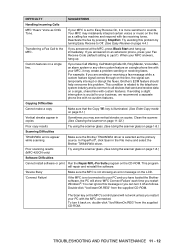
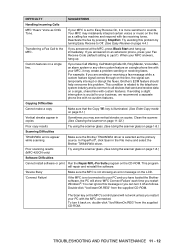
...devices that the Copy on an extension phone, press your MFC is set to sounds. Make sure the Brother...have loaded the Brother software, the PC will show 'MFC Connect Failure' ... is not connected to your MFC, it back on copies. This...the MFC, press Black Start and hang up . Clean the scanner. (See Cleaning ...you restart your MFC answers, hang up immediately. Your MFC may create a ...
Users Manual - English - Page 133
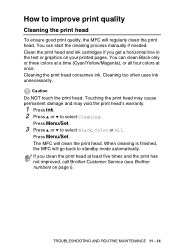
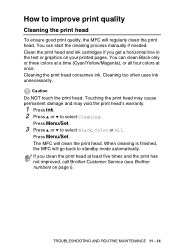
...MFC will regularly clean the print head. Clean the print head and ink cartridges if you clean the print head at once. Cleaning too often uses ink unnecessarily. Press Menu/Set. The MFC will go back to select Cleaning...
1 Press Ink. 2 Press ▲ or ▼ to standby mode automatically. You can clean Black only or three colors at a time (Cyan/Yellow/Magenta), or all four colors at ...
Users Manual - English - Page 182
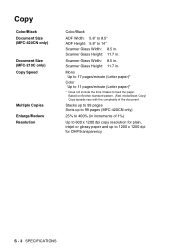
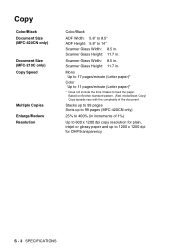
...takes to 400% (in increments of the document. Copy
Color/Black Document Size (MFC-420CN only)
Document Size (MFC-210C only) Copy Speed
Multiple Copies Enlarge/Reduce Resolution
Color/Black
ADF Width: ...Brother standard pattern. (Fast mode/Stack Copy) Copy speeds vary with the complexity of 1%)
Up to 600 x 1200 dpi copy resolution for plain, inkjet or glossy paper and up to 99 pages (MFC-420CN...
Users Manual - English - Page 185


...Color/Monochrome TWAIN Compliant WIA Compliant Color Depth Resolution
Scanning Speed
Document Size (MFC-420CN only)
Document Size (MFC-210C only) Scanning Width Gray Scale
Color/Monochrome Yes (Windows® 98/...100 × 100 dpi)
ADF Width: 5.8" to 8.5" ADF Height: 5.8" to the "Brother Standard Chart No. 1" (a typical business letter, Standard resolution, MMR code). Communication Source Memory ...
Users Manual - English - Page 187
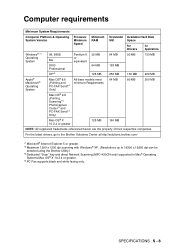
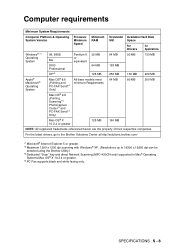
...property of their respective companies. For the latest drivers, go to the Brother Solutions Center at http://solutions.brother.com/
*1 Microsoft® Internet Explorer 5 or greater. *2 Maximum ...Resolutions up to 19200 x 19200 dpi can be
selected using the Brother Utility.) *3 Dedicated "Scan" key and direct Network Scanning (MFC-420CN only) supported in Mac® Operating
Systems Mac OS®...
Quick Setup Guide - English - Page 33


... to manage your
CD-ROM drive. The default password for the print server is designed to http://solutions.brother.com
1 Insert the supplied CD-ROM into your Brother network connected devices such as network-ready Multifunction devices and/or network-ready printers in a Local Area Network (LAN) environment.
BRAdmin Professional can use BRAdmin Professional to...
Software Users Manual - English - Page 5


... Receive / View Received
(MFC-420CN, MFC-620CN, MFC-5440CN, MFC-5840CN and MFC-3340CN only 3-23 Address Book 3-24 Setup 3-24 DEVICE SETTING 3-25 Remote Setup (not available for MFC-210C 3-25 Quick-Dial (not available for MFC-210C 3-26 Ink Level 3-26
4
Using MFC Remote Setup (For Windows 4-1
MFC Remote Setup (not available for MFC-210C 4-1
5
Using Brother PC-FAX software (For...
Software Users Manual - English - Page 67
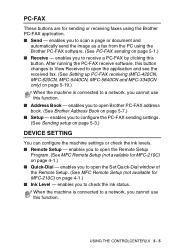
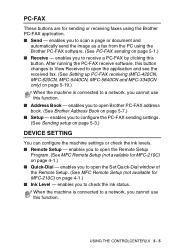
.... (See Setting up PC-FAX receiving (MFC-420CN, MFC-620CN, MFC-5440CN, MFC-5840CN and MFC-3340CN only) on page 5-1.) ■ Receive -
After running the PC-FAX receive software, this button. enables you to scan a page or document and
automatically send the image as a fax from the PC using the Brother PC-FAX application. ■ Send - enables...
Network Users Manual - English - Page 18
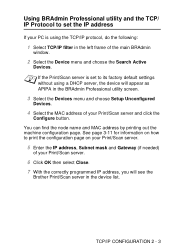
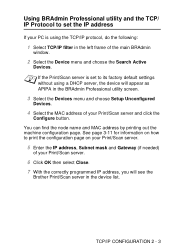
... the BRAdmin Professional utility screen.
3 Select the Devices menu and choose Setup Unconfigured
Devices.
4 Select the MAC address of the main BRAdmin
window.
2 Select the Device menu and choose the Search Active
Devices. You can find the node name and MAC ... Print/Scan server is set the IP address
If your PC is using a DHCP server, the device will see the
Brother Print/Scan server in the...
Similar Questions
Is There A Wireless Button On A Brother 420cn
(Posted by yhwroke 10 years ago)
Who To Clean Clogged Brother 420cn Print Head
(Posted by clein 10 years ago)
What Does It Mean When The Brother Printer Says Unable To Clean 50
(Posted by lavcrasn 10 years ago)
Video How To Fix Brother Printer Error Unable To Print 50 Mfc 665cw
(Posted by robmcphilsc 10 years ago)

